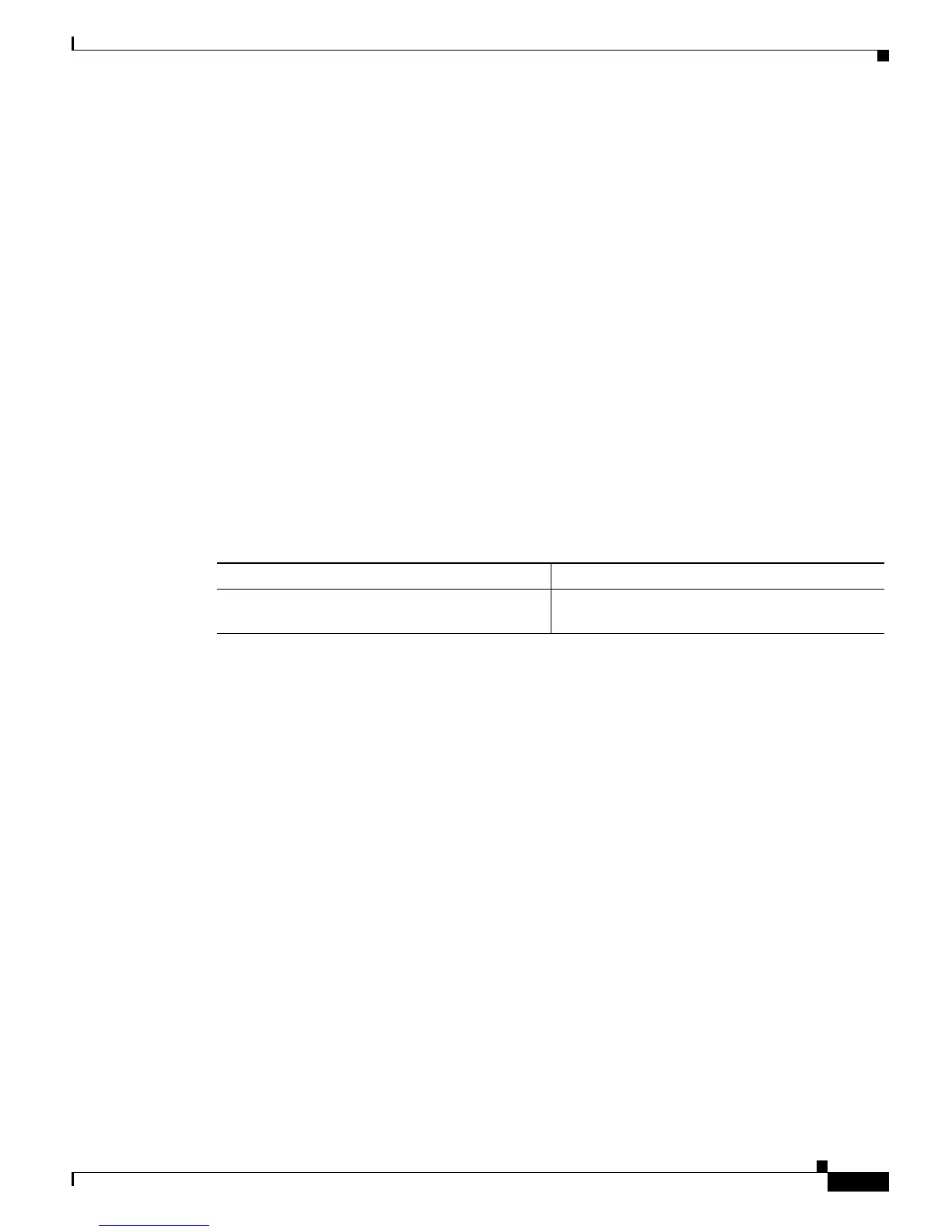52-77
Catalyst 6500 Series Switch Software Configuration Guide—Release 8.7
OL-8978-04
Chapter 52 Configuring QoS
Configuring QoS on the Switch
------- -------------------------------------
1 50% 60% 80% 100%
Tx drop thresholds:
Queue # Thresholds - percentage (abs values )
------- -------------------------------------
1 40% 100%
2 40% 100%
Tx WRED thresholds:
WRED feature is not supported for this port_type.
Queue Sizes:
Queue # Sizes - percentage (abs values )
------- -------------------------------------
1 80%
2 20%
WRR Configuration of ports with speed 1000Mbps:
Queue # Ratios (abs values )
------- -------------------------------------
1 100
2 255
Console> (enable)
Displaying the QoS Statistics
To display the QoS statistics, perform this task:
This example shows how to display the QoS statistics for port 2/1:
Console> (enable) show qos statistics 5/1
Tx port type of port 5/1 : 2q2t
Q# Threshold# Packets Average Packet Peak Packet
dropped (pkts) drop rate (pps) drop rate (pps)
-- ---------- -------------- --------------- ---------------
1 1 963646 2052 4369
1 2 0 0 0
2 1 0 0 0
2 2 0 0 0
Rx port type of port 5/1 : 1q4t
For untrusted ports all the packets are sent to the same queue,
Rx thresholds are disabled, tail drops are reported instead.
Q# Threshold# Packets Average Packet Peak Packet
dropped (pkts) drop rate (pps) drop rate (pps)
-- ---------- -------------- --------------- ---------------
1 1 0 0 0
1 2 0 0 0
1 3 0 0 0
1 4 0 0 0
Task Command
Display the QoS statistics. show qos statistics {mod[/port]| l3stats |
aggregate-policer [policer_name]}