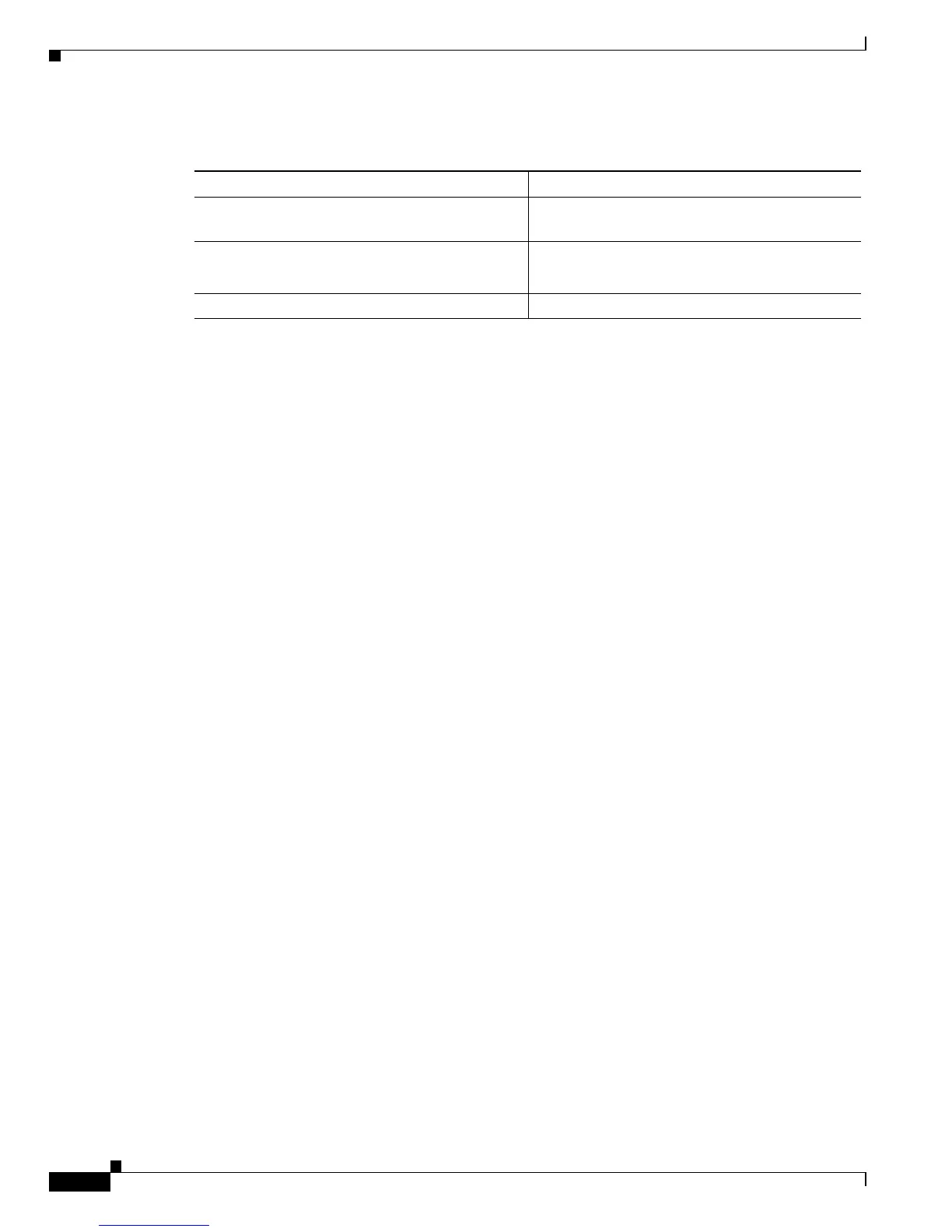22-10
Catalyst 6500 Series Switch Software Configuration Guide—Release 8.7
OL-8978-04
Chapter 22 Administering the Switch
Scheduling a System Reset on the Switch
To clear the ARP entries, perform this task in privileged mode:
This example shows how to clear all the permanent ARP entries and verify the configuration:
Console> (enable) clear arp permanent
Permanent ARP entries cleared.
Console> (enable)
Console> (enable) show arp
ARP Aging time = 300 sec
+ - Permanent Arp Entries
* - Static Arp Entries
172.20.52.1 at 00-60-5c-86-5b-28 port 8/1 on vlan 1
* 20.1.1.1 at 00-80-1c-93-80-40 port 8/1 on vlan 1
Console> (enable)
This example shows how to clear the ARP entry of a host:
Console> (enable) clear arp 172.22.145.1
ARP entry deleted.
Console> (enable)
Scheduling a System Reset on the Switch
These sections describe how to schedule a system reset:
• Scheduling a Reset at a Specific Time, page 22-10
• Scheduling a Reset Within a Specified Amount of Time, page 22-11
You can use the schedule reset command to schedule a system to reset at a future time. This feature
allows you to upgrade the software during business hours and schedule the system upgrade after business
hours to avoid a major impact on users.
You can also use schedule reset when trying new features on a switch. To avoid misconfiguring or losing
the network connectivity to the device, you can set the startup configuration and schedule a reset to occur
in 30 minutes. You can then change the configuration, and if connectivity is lost, the system resets in
30 minutes and returns to the previous configuration.
Scheduling a Reset at a Specific Time
You can specify an absolute time and date at which the reset should take place with the reset at
command. Entering the month and day argument with this command is optional. If you do not specify
the month and day, the reset takes place on the current day if the time that is specified is later than the
current time. If the time that is scheduled for reset is earlier than the current time, the reset takes place
on the following day.
Task Command
Step 1
Clear a dynamic, static, or permanent ARP entry. clear arp [dynamic | permanent | static]
{ip_addr hw_addr}
Step 2
Clear ARP entry for a single host clear arp x.x.x.x
Note x.x.x.x is the IP address of the host.
Step 3
Verify the ARP configuration. show arp