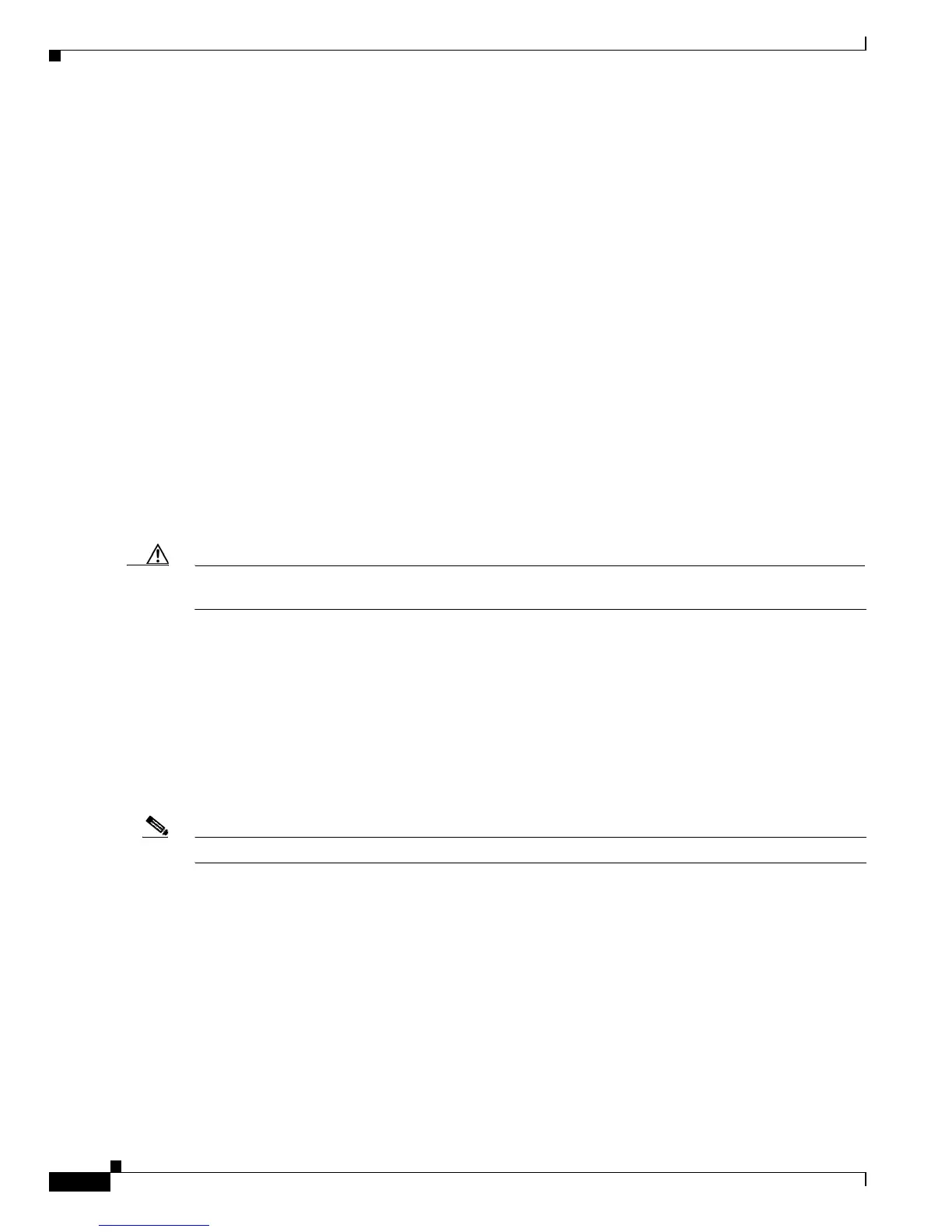20-24
Catalyst 6500 Series Switch Software Configuration Guide—Release 8.7
OL-8978-04
Chapter 20 Checking Status and Connectivity
Configuring Packet-Buffer Error Handling
SNMP
A matching SNMP trap generation for each of the syslog warnings using the existing
clogMessageGenerated trap is sent every time that any syslog message is generated.
Configuring Packet-Buffer Error Handling
The set errordetection packet-buffer {errdisable | powercycle | supervisor {errdisable | shutdown}}
command allows you to specify packet-buffer error handling as follows (the default is errdisable):
• errdisable—If you enter the errdisable keyword, the ports that experience the packet-buffer errors
are put in the errdisable state.
• powercycle—If you enter the powercycle keyword, the modules supporting this option are power
cycled when they encounter the packet-buffer errors. When you choose this option, a ROMMON
upgrade is automatically performed on the module (if required), and the normal bootup sequence is
bypassed to reduce the module downtime (this feature is also referred to as the rapid boot feature).
• supervisor—If you enter the supervisor errdisable keywords, the supervisor engine ports that
experience the packet-buffer errors are put in the errdisable state. If you enter the supervisor
shutdown keywords, the supervisor engine ports that experience the packet-buffer errors are shut
down.
Caution Do not power cycle the module when the ROMMON image is downloading. Doing so might damage the
module.
The rapid boot feature is available on the following modules:
• WS-X6248-RJ45
• WS-X6248-TEL
• WS-X6348-RJ45
• WS-X6348-RJ21
• WS-X6148-RJ45
• WS-X6148-RJ21
Note Enter the show errordetection command to display information about the error-detection configuration.
Configuring EtherChannel/Link Error Handling
This feature provides for an automatic failover of traffic from one port in an EtherChannel to another
port in the same EtherChannel when one of the ports in the channel exceeds a configurable error
threshold within the specified interval. The port failover only occurs if there is an operational port left
in the EtherChannel. If the failed port is the last port in the EtherChannel, the port does not enter the
“port failover” state and continues to pass traffic regardless of the type of errors being received. Single,
nonchanneling ports do not go into the port failover state; these ports go into the errdisable state when
the error threshold is exceeded within the specified interval.