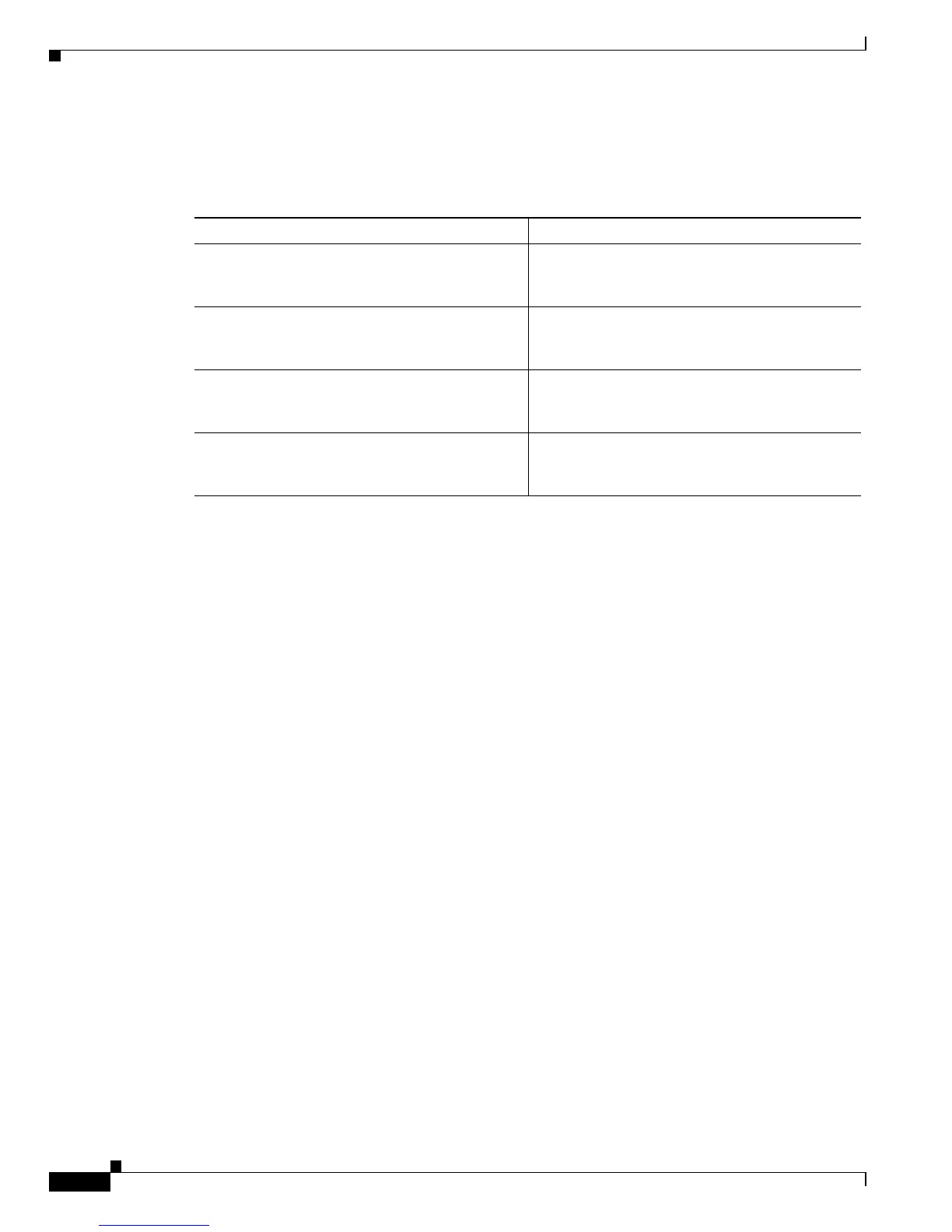26-6
Catalyst 6500 Series Switch Software Configuration Guide—Release 8.7
OL-8978-04
Chapter 26 Working With the Flash File System
Working with the Flash File System on the Switch
Copying Files
To copy a file, perform one of these tasks in privileged mode:
This example shows how to copy a file from the default flash device to another flash device:
Console> (enable) copy cat6000-sup.5-2-1-CSX.bin slot0:
13174216 bytes available on device slot0, proceed (y/n) [n]? y
CCCCCCCCCCCCCCCCCCCCCCCCCCCCCCCCCCCCCCCCCCCCCCCCCCCCCCCCCCCCCCCCCCCCCCCCCCCCCCCC
CCCCCCCCCCCCCCCCCCcccccccccccccccccccccccccccccccccccccccccccccccccccccccccccccc
cccccccccccccccccccccccccccccccccccccccccccccccccccccccccccccccccccccccccccccccc
cccccccccccccccccccccccccccccccccccccccccccccccccccccccccccccccccccccccccccccccc
cccccccccccccccccccccccccccccccccccccccccccccccccccccccccccccccccccccccccccccccc
cccccccccccccccccccccccccccccccccccccccccccccccccccccccccccccccccccccccccccccccc
ccccccccccccCCCCCCCCCCCCCCCCCCCCCCCCCCCCCCCCCCCCCCCCCCCCCCCCCCCCCCCCCCCCCCCCCCCC
CCCCCCCCCCCCCCCCCCCCCCCCCCCCCC
File has been copied successfully.
Console> (enable)
This example shows how to copy a file from a TFTP server to the running configuration:
Console> (enable) copy tftp config
IP address or name of remote host []? 172.20.52.3
Name of file to copy from []? dns_config.cfg
Configure using tftp:dns_config.cfg (y/n) [n]? y
/
Finished network download. (135 bytes)
>>
>> set ip dns server 172.16.10.70 primary
172.16.10.70 added to DNS server table as primary server.
>> set ip dns server 172.16.10.140
172.16.10.140 added to DNS server table as backup server.
>> set ip dns enable
DNS is enabled
>> set ip dns domain corp.com
Default DNS domain name set to corp.com
Console> (enable)
Task Command
Copy a flash file to a TFTP server, rcp server,
flash memory, another flash device, or to the
running configuration.
copy file-id {tftp | rcp | flash | file-id | config}
Copy a file from a TFTP server, rcp server to flash
memory, to a flash device, or to the running
configuration.
copy {tftp | rcp} {flash | file-id | config}
Copy a file from flash memory to a TFTP server,
rcp server, to a flash device, or to the running
configuration.
copy flash {tftp | rcp | file-id | config}
Copy the running configuration to flash memory,
another flash device, to a TFTP server, or rcp
server.
copy config {flash | file-id | tftp | rcp}