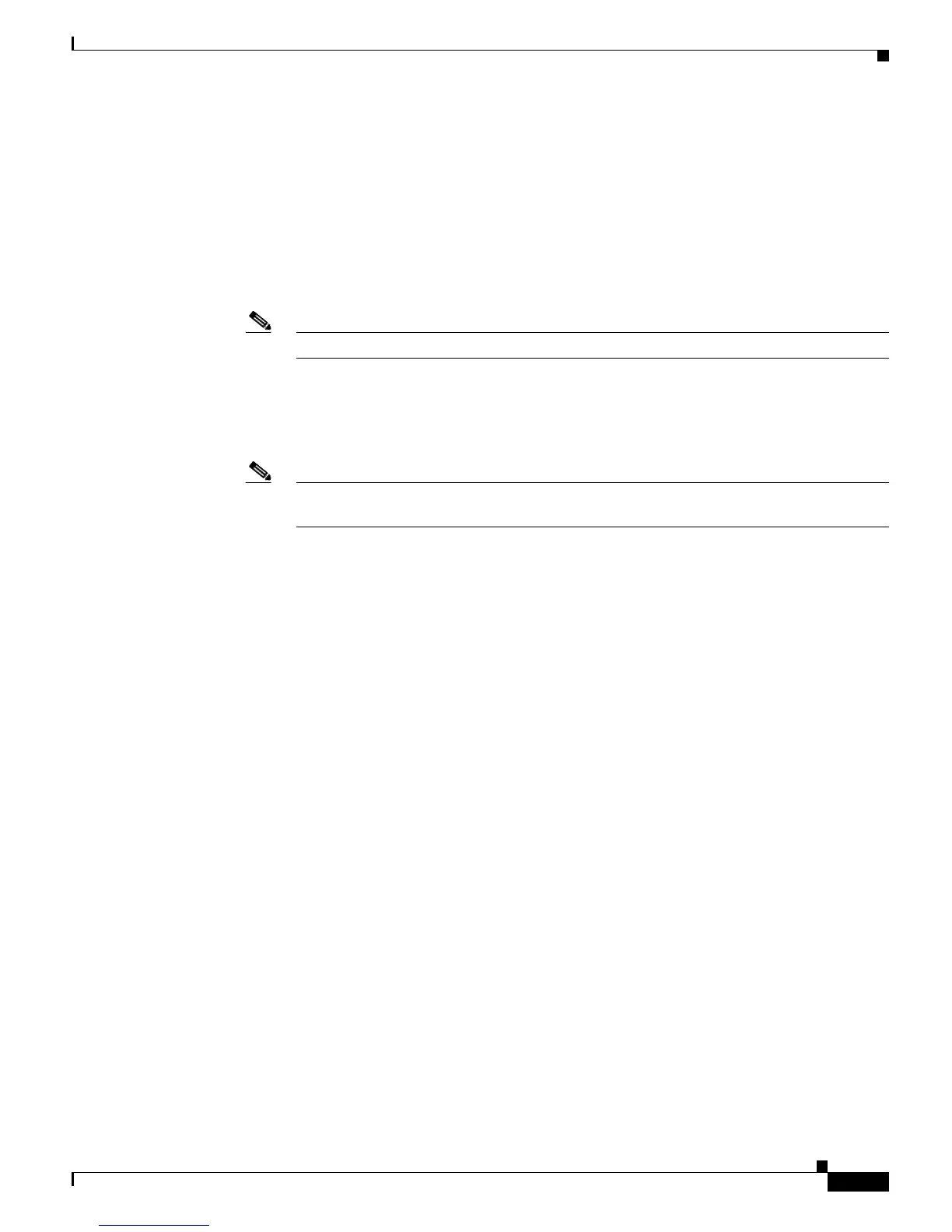10-13
Catalyst 6500 Series Switch Software Configuration Guide—Release 8.7
OL-8978-04
Chapter 10 Configuring VTP
Understanding How VTP Version 3 Works
• Support for extended VLANs.
• Support for the creation and advertising of private VLANs.
• Support for VLAN instances and MST mapping propagation instances.
• Improved server authentication.
• Protection from the “wrong” database accidentally being inserted into a VTP domain.
• Interaction with VTP version 1 and VTP version 2.
• Ability to be configured on a per-port basis.
Note With software release 8.1(1), all VTP versions can be configured on a per-port basis.
• Provides the ability to propagate the VLAN database and other databases. VTP version 3 is a collection
of protocol instances, with each instance handling one database that is associated with a given feature.
VTP version 3 handles the configuration propagation of multiple databases (features) independent of
one another by running multiple instances of the protocol.
Note In software releases 8.1(x) and 8.2(x), the only supported database propagation is for the
VLAN database. In software release 8.3(1), support is added to propagate the MST database.
These sections describe VTP version 3:
• VTP Version 3 Authentication, page 10-13
• VTP Version 3 Per-Port Configuration, page 10-14
• VTP Version 3 Domains, Modes, and Partitions, page 10-14
• VTP Version 3 Modes, page 10-17
• VTP Version 3 Databases, page 10-19
VTP Version 3 Authentication
VTP version 3 introduces an enhancement to the handling of VTP passwords. VTP version 3 allows the
configuration of a primary server. A VTP version 3 server cannot make any configuration changes in the
domain without first becoming the primary server for the domain. The VTP version 3 authentication
enhancements are as follows:
• If no password is configured or if a password is configured the same way as in VTP version 1 or
VTP version 2 (without using the hidden or secret keywords), the following occurs:
–
A switch can become the primary server and configure the domain with no restriction.
–
The password appears in the configuration.
This enhancement is equivalent to the existing VTP version 1 and VTP version 2 levels of security.
• If a password is configured as hidden using the hidden password configuration option, the following
occurs:
–
The password does not appear in plain text in the configuration; the secret hexadecimal format
of the password is saved in the configuration.