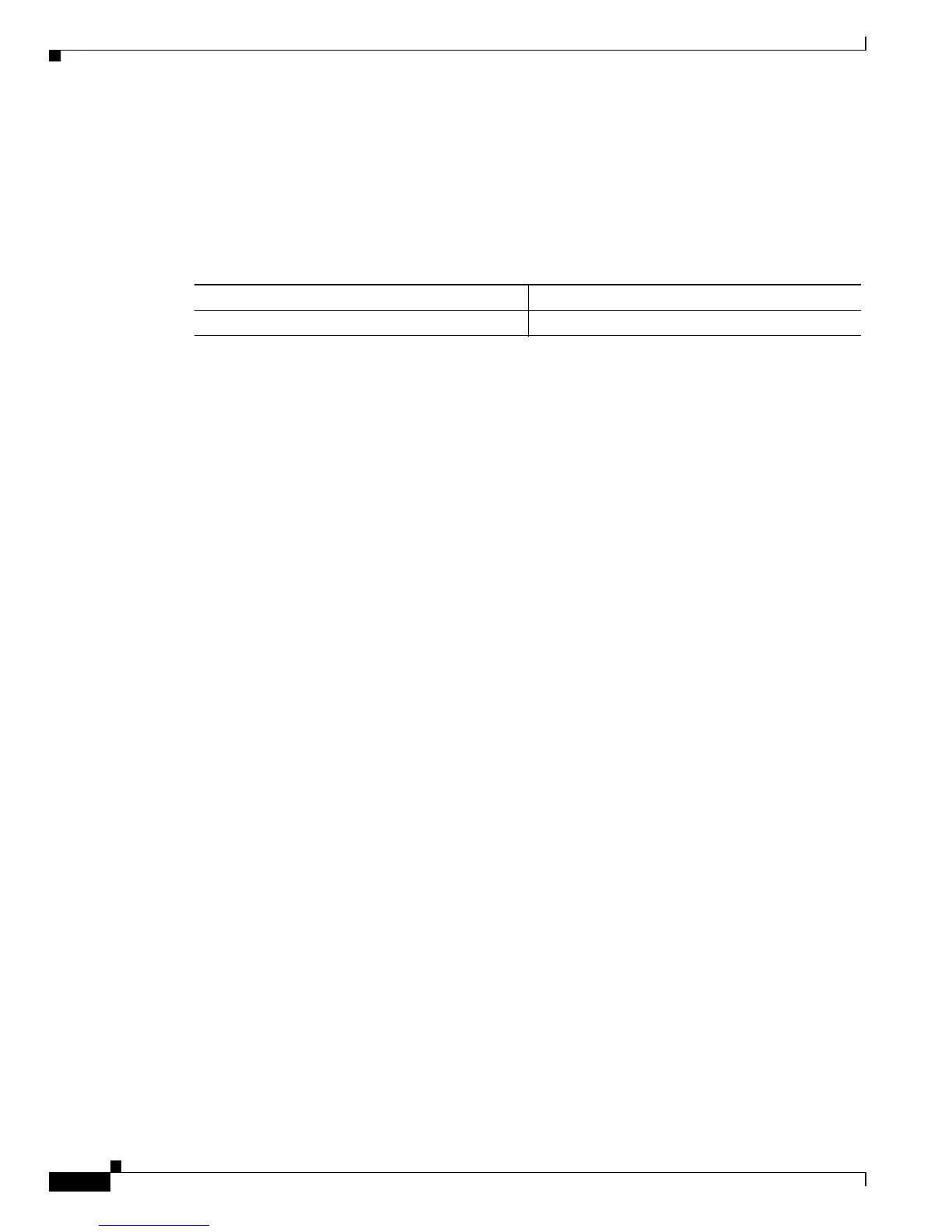20-2
Catalyst 6500 Series Switch Software Configuration Guide—Release 8.7
OL-8978-04
Chapter 20 Checking Status and Connectivity
Checking the Module Status
Checking the Module Status
Catalyst 6500 series switches are multimodule systems. You can see what modules are installed and the
MAC address ranges and version numbers for each module using the show module [mod] command.
Specify a particular module number to see detailed information on that module.
To check the module status, perform this task in normal mode:
This example shows how to check the module status. The output shows that there is one supervisor
engine and four additional modules that are installed in the chassis.
Console> (enable) show module
Mod Slot Ports Module-Type Model Status
--- ---- ----- ------------------------- ------------------- --------
1 1 2 1000BaseX Supervisor WS-X6K-SUP1-2GE ok
2 2 24 100BaseFX MM Ethernet WS-X6224-100FX-MT ok
3 3 8 1000BaseX Ethernet WS-X6408-GBIC ok
4 4 48 10/100BaseTX (Telco) WS-X6248-TEL ok
5 5 48 10/100BaseTX (RJ-45) WS-X6248-RJ-45 ok
Mod Module-Name Serial-Num
--- ------------------- -----------
1 SAD03040546
2 SAD03110020
3 SAD03070194
4 SAD03140787
5 SAD03181291
Mod MAC-Address(es) Hw Fw Sw
--- -------------------------------------- ------ ---------- -----------------
1 00-50-f0-a8-26-b2 to 00-50-f0-a8-26-b3 1.4 5.1(1) 5.2(1)CSX
00-50-f0-a8-26-b0 to 00-50-f0-a8-26-b1
00-50-3e-8d-64-00 to 00-50-3e-8d-67-ff
2 00-50-54-6c-e9-a8 to 00-50-54-6c-e9-bf 1.3 4.2(0.24)V 5.2(1)CSX
3 00-50-54-6c-93-6c to 00-50-54-6c-93-73 1.4 4.2(0.24)V 5.2(1)CSX
4 00-50-54-bf-59-64 to 00-50-54-bf-59-93 0.103 4.2(0.24)V 5.2(1)CSX
5 00-50-f0-ac-30-54 to 00-50-f0-ac-30-83 1.0 4.2(0.24)V 5.2(1)CSX
Mod Sub-Type Sub-Model Sub-Serial Sub-Hw
--- ----------------------- ------------------- ----------- ------
1 L2 Switching Engine I WS-F6020 SAD03040312 1.0
Console> (enable)
This example shows how to check the module status on a specific module:
Console> (enable) show module 4
Mod Slot Ports Module-Type Model Status
--- ---- ----- ------------------------- ------------------- --------
4 4 48 10/100BaseTX (Telco) WS-X6248-TEL ok
Mod Module-Name Serial-Num
--- ------------------- -----------
4 SAD03140787
Mod MAC-Address(es) Hw Fw Sw
--- -------------------------------------- ------ ---------- -----------------
4 00-50-54-bf-59-64 to 00-50-54-bf-59-93 0.103 4.2(0.24)V 5.2(1)CSX
Console> (enable)
Task Command
Check the module status. show module [mod]