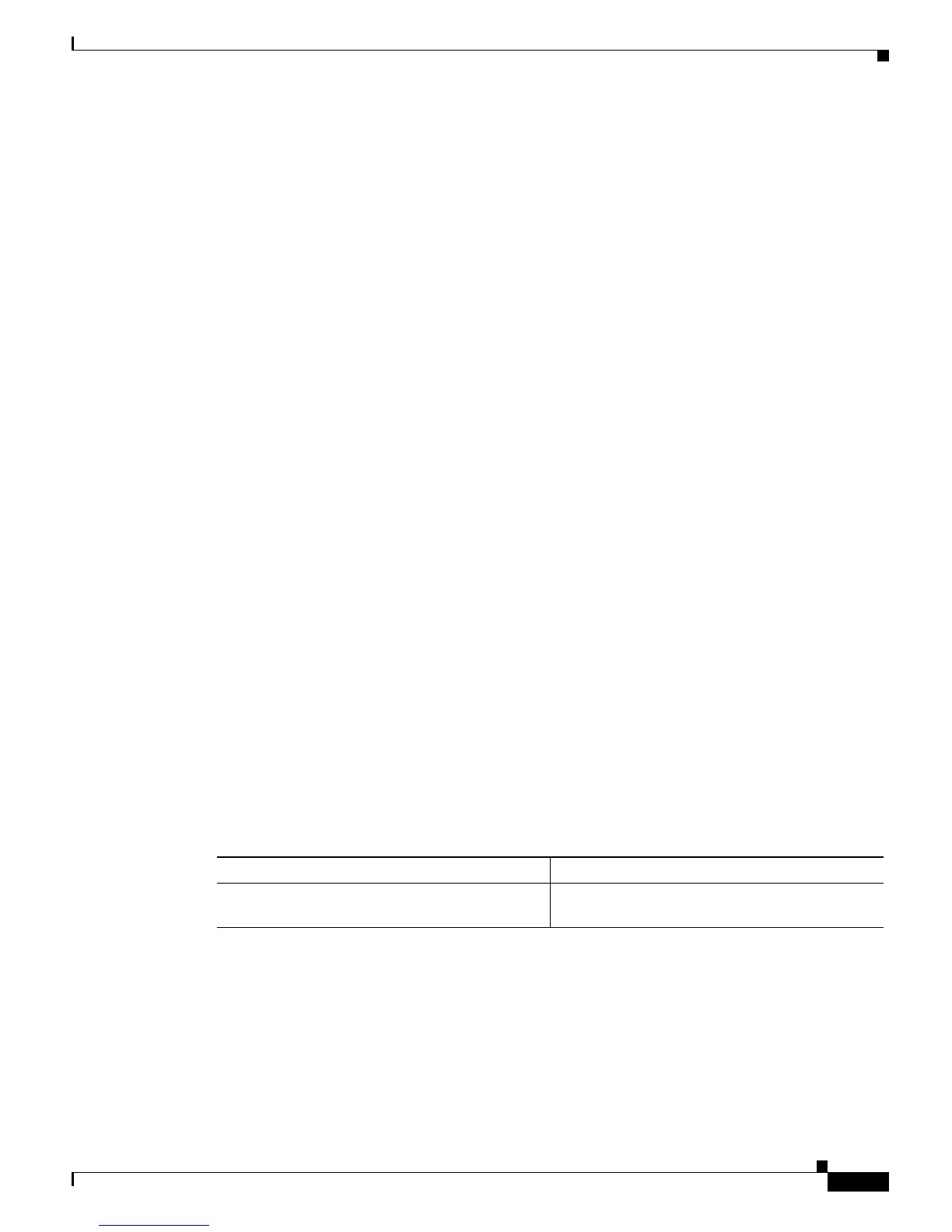38-7
Catalyst 6500 Series Switch Software Configuration Guide—Release 8.7
OL-8978-04
Chapter 38 Configuring Port Security
Configuring Port Security on the Switch
This example shows how to enable the automatic configuration of dynamically learned MAC addresses
globally on the switch:
Console> (enable) set port security auto-configure enable
Automatic configuration of secure learnt addresses enabled.
Console> (enable)
To view the automatic configuration, enter the show port security statistics system command.
Console> (enable) show port security statistics system
Auto-Configure Option: Enabled
Module 2:
Total ports: 24
Total secure ports: 0
Total MAC addresses: 24
Total global address space used (out of 4096): 0
Status: installed
Module 3:
Total ports: 48
Total secure ports: 0
Total MAC addresses: 48
Total global address space used (out of 4096): 0
Status: installed
Module 5:
Total ports: 2
Total secure ports: 0
Total MAC addresses: 2
Total global address space used (out of 4096): 0
Status: installed
Total secure ports in the system: 0
Total secure MAC addresses in the system: 74
Total global MAC address resource used in the system (out of 4096): 0
Console> (enable)
Setting the Port Security Age Time
The age time on a port specifies how long all addresses on that port will be secured. This age time is
activated when a MAC address initiates the traffic on the port. After the age time expires for a MAC
address, the entry for that MAC address on the port is removed from the secure address list. The valid
range is from 1–1440 minutes. Setting the age time to zero disables the aging of the secure addresses.
To set the age time on a port, perform this task in privileged mode:
This example shows how to set the age time on port 7/7:
Console> (enable) set port security 7/7 age 600
Secure address age time set to 600 minutes for port 7/7.
Console> (enable)
Task Command
Set the age time for which addresses on a port will
be secured.
set port security mod/port age time