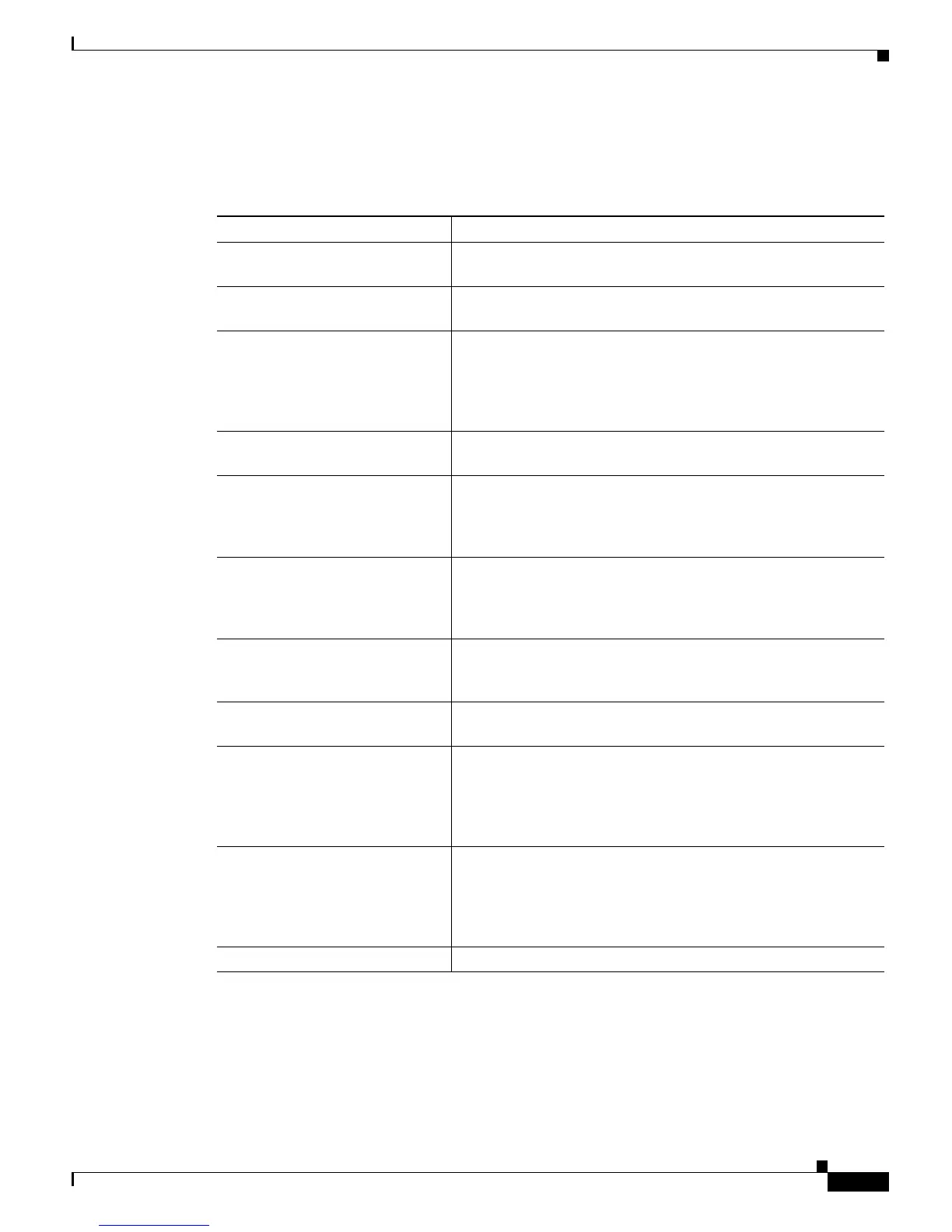47-17
Catalyst 6500 Series Switch Software Configuration Guide—Release 8.7
OL-8978-04
Chapter 47 Configuring SNMP
Configuring SNMPv3 on the Switch
Configuring SNMPv3 from the CLI
To configure SNMPv3 from the CLI, perform this task in privileged mode:
This example shows how to set a MIB view to interfacesMibView:
Console> (enable) set snmp view interfacesMibView 1.3.6.1.2.1.2 included
Snmp view name was set to interfacesMibView with subtree 1.3.6.1.2.1.2 included,
nonvolatile.
Task Command
Step 1
Set the SNMP-Server EngineID
name for the local SNMP engine.
set snmp engineid engineid
Step 2
Configure the MIB views. set snmp view [-hex] {viewname} {subtree} [mask] [included |
excluded] [volatile | nonvolatile]
Step 3
Set the access rights for a group
with a certain security model in
the different security levels.
set snmp access [-hex] {groupname} {security-model v3}
{noauthentication | authentication | privacy} [read [-hex]
{readview}] [write [-hex] {writeview}] [notify [-hex]
{notifyview}] [context [-hex] {contextname} [exact | prefix]]
[volatile | nonvolatile]
Step 4
Specify the target addresses for
the notifications.
set snmp notify [-hex] {notifyname} tag [-hex] {notifytag}
[trap | inform] [volatile | nonvolatile]
Step 5
Set the snmpTargetAddrEntry in
the target address table.
set snmp targetaddr [-hex] {addrname} param [-hex]
{paramsname} {ipaddr} [udpport {port}] [timeout {value}]
[retries {value}] [volatile | nonvolatile] [taglist {[-hex] tag}
[[-hex] tag]]
Step 6
Set the SNMP parameters that are
used to generate a message to a
target.
set snmp targetparams [-hex] {paramsname} user [-hex]
{username} {security-model v3} {message-processing v3}
{noauthentication | authentication | privacy} [volatile |
nonvolatile]
Step 7
Configure a new user. set snmp user [-hex] {username} [remote {engineid}]
[{authentication [md5 | sha] {authpassword}] [privacy
{privpassword}] [volatile | nonvolatile]
Step 8
Relate a user to a group using a
specified security model.
set snmp group [-hex] {groupname} user [-hex] {username}
{security-model v1 | v2 | v3} [volatile | nonvolatile]
Step 9
Configure the community table for
the system default part, which
maps the community strings of the
previous versions of SNMP to
SNMPv3.
set snmp community {read-only | read-write | read-write-all}
[community_string]
Step 10
Configure the community table for
the mappings between the
different community strings and
the security models with full
permissions.
set snmp community index {index_name} name
[community_string] security {security_name} context
{context_name} transporttag {tag_value} [volatile |
nonvolatile]
Step 11
Verify the SNMP configuration. show snmp