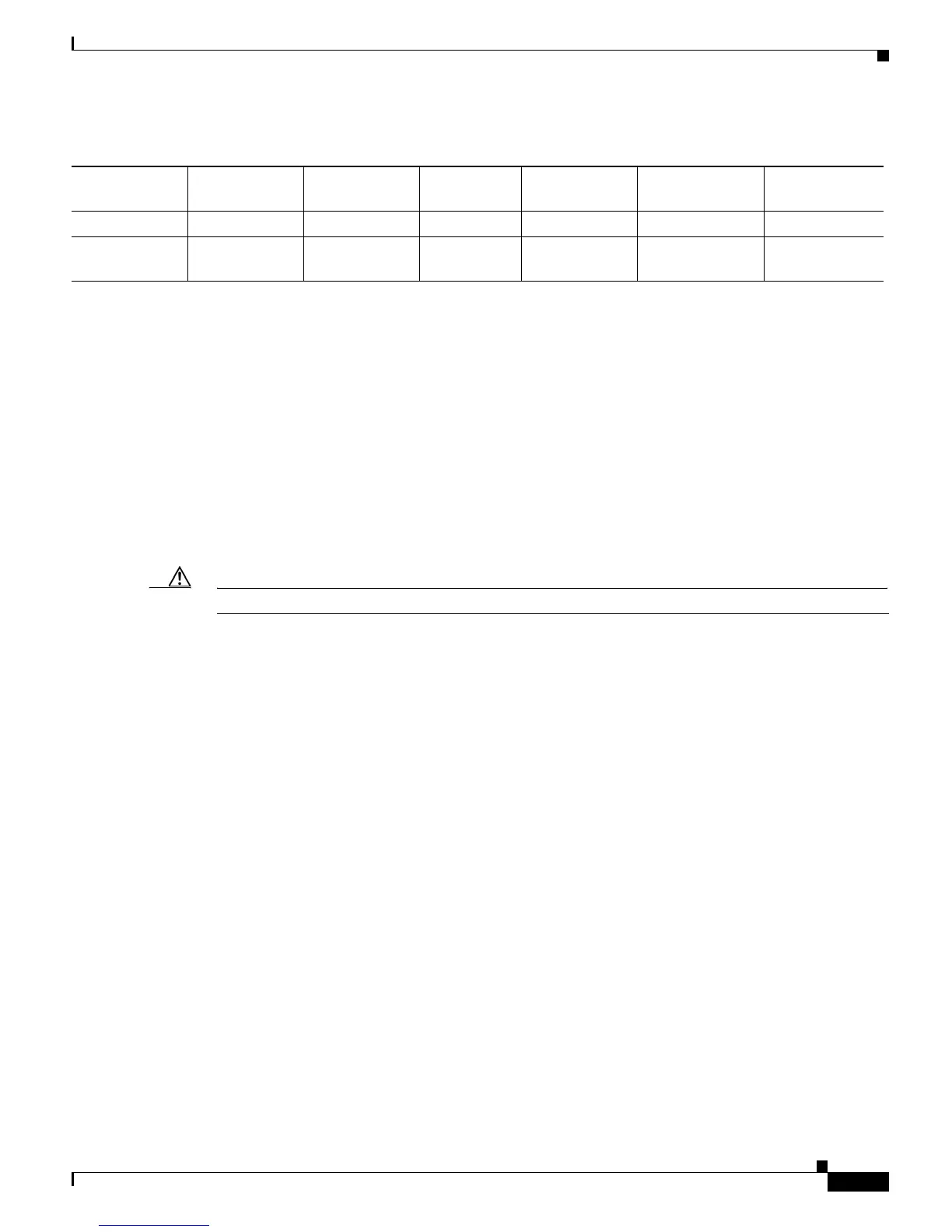54-7
Catalyst 6500 Series Switch Software Configuration Guide—Release 8.7
OL-8978-04
Chapter 54 Configuring ASLB
Cabling Guidelines
Cabling Guidelines
This section describes the cabling guidelines for your ASLB configuration:
• Check that your connections to the servers are attached to the switch. The servers must be either
directly attached to the switch or within the same bridging domain as the LocalDirector port in the
server VLAN.
• Use two Category 5 unshielded twisted-pair cables to connect two 10/100 or two 1000BASE-X
switch ports to two comparable LocalDirector interfaces.
Caution Connect the LocalDirector directly to the Catalyst 6500 series switch.
See the “Configuring the LocalDirector Interfaces” section on page 54-7 to configure the LocalDirector
interfaces. See the “Configuring ASLB from the CLI” section on page 54-11 to configure the switch.
Configuring ASLB on the Switch
This section lists the tasks to configure ASLB:
• Configuring the LocalDirector Interfaces, page 54-7
• ASLB Configuration Guidelines, page 54-8
• Configuring ASLB from the CLI, page 54-11
Configuring the LocalDirector Interfaces
Refer to the Cisco LocalDirector Installation and Configuration Guide, Version 3.2, for detailed
information on configuring the LocalDirector interfaces for ASLB.
Table 54-5 Server-to-Client ASLB Layer 3 Table Entries
IP Destination
Address
IP Source
Address Protocol Ports VLAN
MAC Destination
Address
MAC Source
Address
VIP
1
1. VIP = virtual-IP address.
CIP
2
2. CIP = client’s IP address.
TCP 80/YZ 20 Server MAC
3
3. MAC address of the server that the LocalDirector selected.
Router MAC
CIP VIP TCP YZ/80 10 Router MAC LocalDirector
MAC