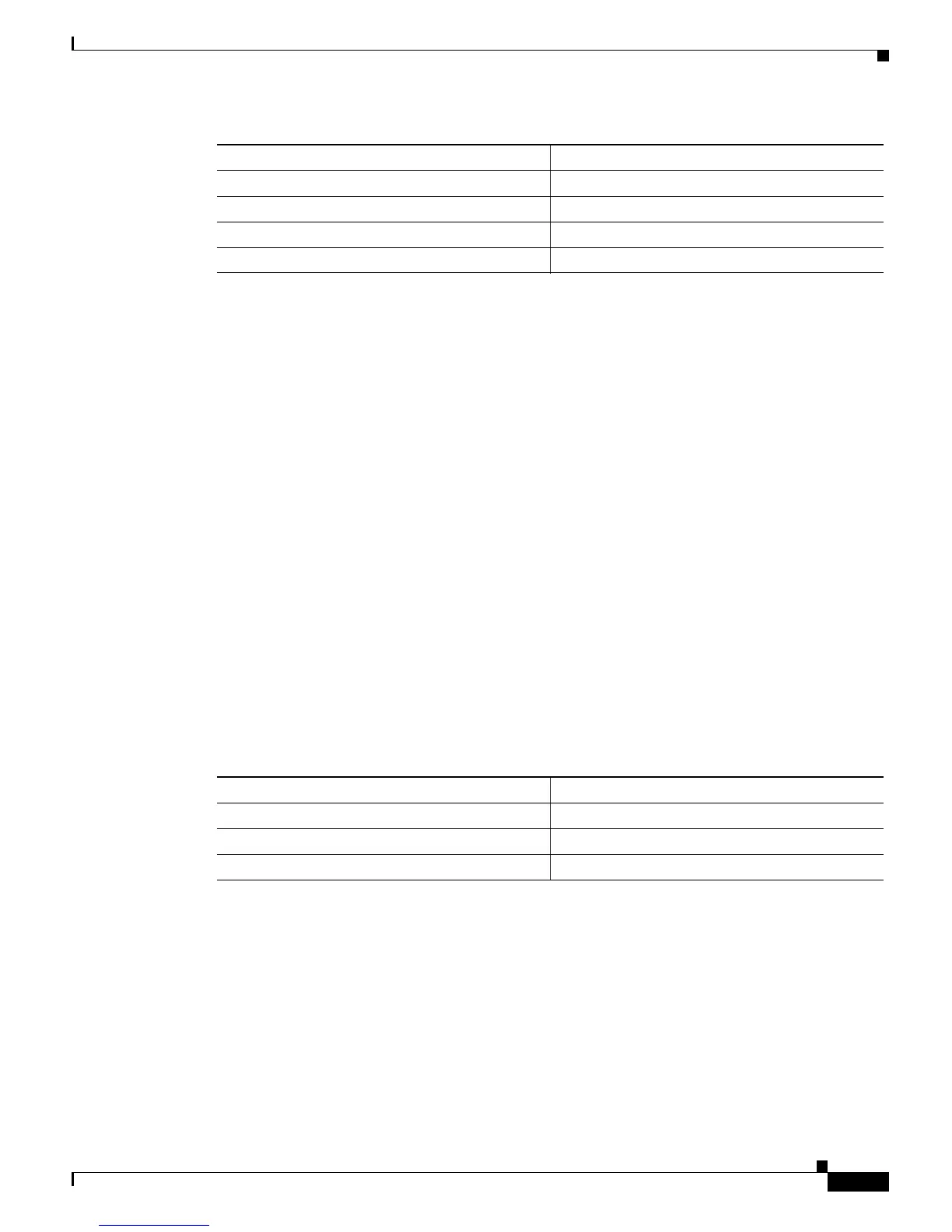10-7
Catalyst 6500 Series Switch Software Configuration Guide—Release 8.7
OL-8978-04
Chapter 10 Configuring VTP
Configuring VTP Version 1 and Version 2
This example shows how to configure the switch as a VTP server and verify the configuration:
Console> (enable) set vtp domain Lab_Network
VTP domain Lab_Network modified
Console> (enable) set vtp mode server
Changing VTP mode for all features
VTP domain Lab_Network modified
Console> (enable) show vtp domain
Version : running VTP2 (VTP3 capable)
Domain Name : Lab_Network Password : configured (hidden)
Notifications: disabled Updater ID: 172.20.52.19
Feature Mode Revision
-------------- -------------- -----------
VLAN Server 0
Pruning : disabled
VLANs prune eligible: 2-1000
Console> (enable)
Configuring a VTP Client
When a switch is in VTP client mode, you cannot change the VLAN configuration on the switch. The
client switch receives VTP updates from a VTP server in the management domain and modifies its
configuration accordingly.
To configure the switch as a VTP client, perform this task in privileged mode:
This example shows how to configure the switch as a VTP client and verify the configuration:
Console> (enable) set vtp domain Lab_Network
VTP domain Lab_Network modified
Console> (enable) set vtp mode client
Changing VTP mode for all features
VTP domain Lab_Network modified
Console> (enable) show vtp domain
Version : running VTP2 (VTP3 capable)
Domain Name : Lab_Network Password : configured (hidden)
Notifications: disabled Updater ID: 172.20.52.19
Feature Mode Revision
-------------- -------------- -----------
Task Command
Step 1
Define the VTP domain name. set vtp domain name
Step 2
Place the switch in VTP server mode. set vtp mode server
Step 3
(Optional) Set a password for the VTP domain. set vtp passwd passwd
Step 4
Verify the VTP configuration. show vtp domain
Task Command
Step 1
Define the VTP domain name. set vtp domain name
Step 2
Place the switch in VTP client mode. set vtp mode client
Step 3
Verify the VTP configuration. show vtp domain