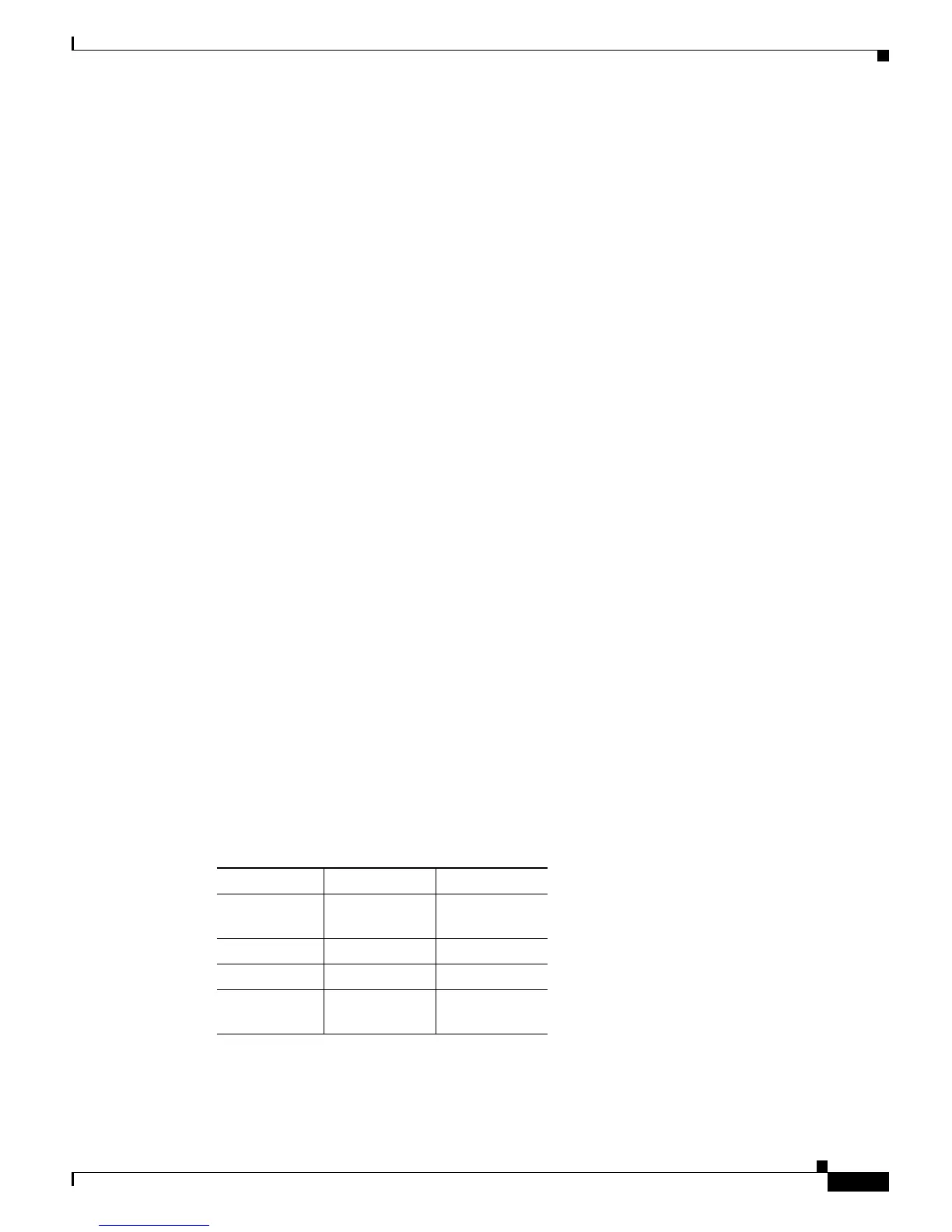20-15
Catalyst 6500 Series Switch Software Configuration Guide—Release 8.7
OL-8978-04
Chapter 20 Checking Status and Connectivity
Using Ping
This example shows how to disconnect an active console port session and an active Telnet session:
Console> (enable) show users
Session User Location
-------- ---------------- -------------------------
console sam
telnet jake jake-mac.bigcorp.com
telnet tim tim-nt.bigcorp.com
* telnet suzy suzy-pc.bigcorp.com
Console> (enable) disconnect console
Console session disconnected.
Console> (enable) disconnect tim-nt.bigcorp.com
Telnet session from tim-nt.bigcorp.com disconnected. (1)
Console> (enable) show users
Session User Location
-------- ---------------- -------------------------
telnet jake jake-mac.bigcorp.com
* telnet suzy suzy-pc.bigcorp.com
Console> (enable)
Using Ping
These sections describe how to use IP ping:
• Understanding How Ping Works, page 20-15
• Executing Ping, page 20-16
Understanding How Ping Works
You can use IP ping to test connectivity to remote hosts. If you attempt to ping a host in a different IP
subnetwork, you must define a static route to the network or configure a router to route between those
subnets.
The ping command is configurable from normal EXEC mode and privileged EXEC mode. In normal
EXEC mode, the ping command supports the -s parameter, which allows you to specify the packet size
and packet count. In privileged EXEC mode, the ping command lets you specify the packet size, packet
count, and the wait time.
Table 20-1 shows the default values that apply to the ping-s command.
To stop a ping in progress, press Ctrl-C.
Table 20-1 Ping Default Values
Description Ping Ping-s
Number of
Packets
5 0=continuous
ping
Packet Size 56 56
Wait Time 2 2
Source
Address
Host IP
Address
N/A