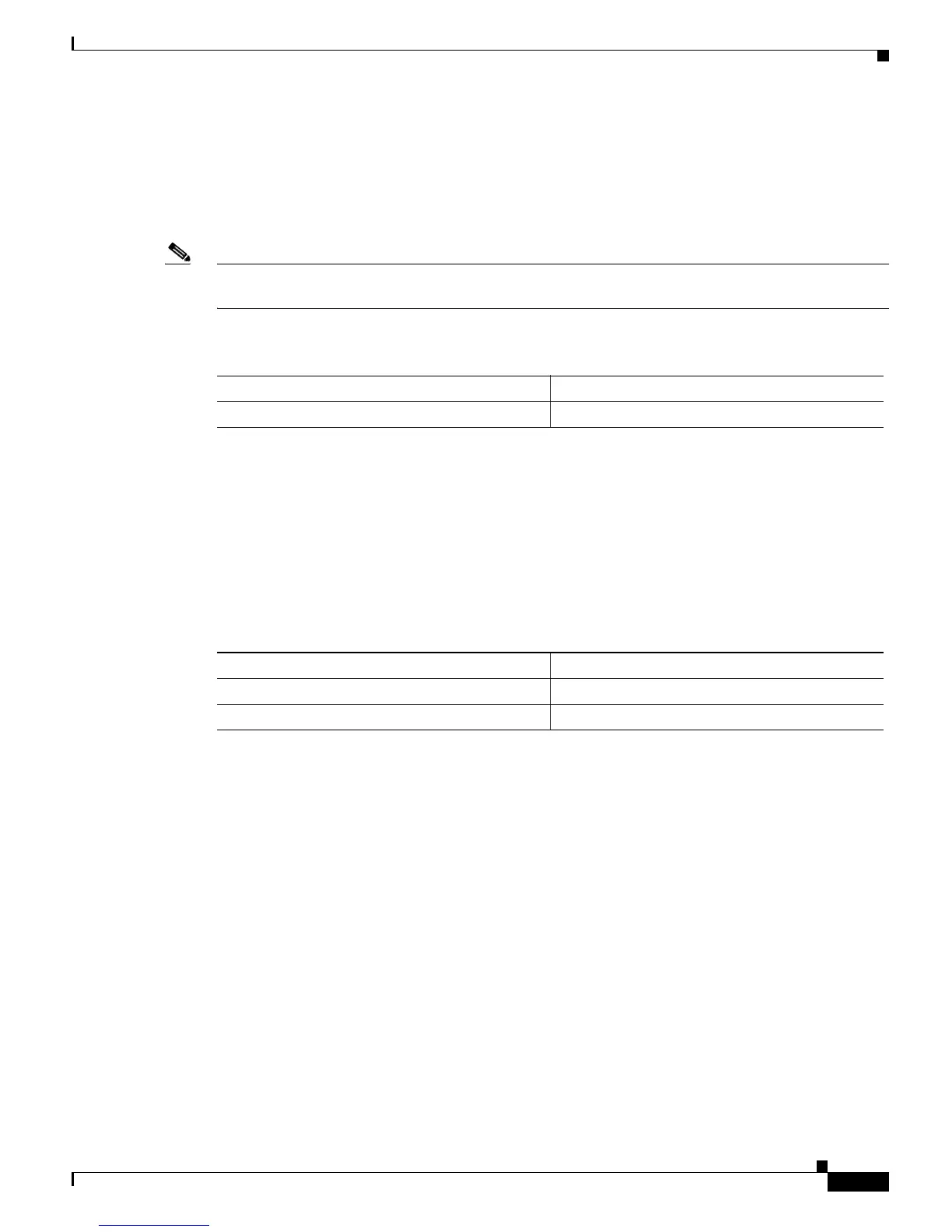38-11
Catalyst 6500 Series Switch Software Configuration Guide—Release 8.7
OL-8978-04
Chapter 38 Configuring Port Security
Configuring Port Security on the Switch
Setting the Shutdown Timeout
You can set the time that a port remains disabled in case of a security violation. By default, the port is
shut down permanently. The valid range is from 1–1440 minutes.
If the time is set to zero, the shutdown is disabled for this port.
Note When the shutdown timeout expires, the port is reenabled and all port security-related configuration is
maintained.
To set the shutdown timeout, perform this task in privileged mode:
This example shows how to set the shutdown timeout to 600 minutes on port 7/7:
Console> (enable) set port security 7/7 shutdown 600
Secure address shutdown time set to 600 minutes for port 7/7.
Console> (enable)
Disabling Port Security
To disable port security, perform this task in privileged mode:
This example shows how to disable port security:
Console> (enable) set port security 2/1 disable
Port 2/1 port security disabled.
Console> (enable)
Console> (enable) show port security 2/1
Port Security Violation Shutdown-Time Age-Time Max-Addr Trap IfIndex
----- -------- --------- ------------- -------- -------- -------- -------
3/24 disabled restrict 20 300 10 disabled 921
Port Num-Addr Secure-Src-Addr Age-Left Last-Src-Addr Shutdown/Time-Left
----- -------- ----------------- -------- ----------------- ------------------
3/24 1 00-e0-4f-ac-b4-00 - - - -
Console> (enable)
Task Command
Set the shutdown timeout on a port. set port security mod/port shutdown time
Task Command
Step 1
Disable port security on the desired ports. set port security mod/port disable
Step 2
Verify the configuration. show port security [mod/port]