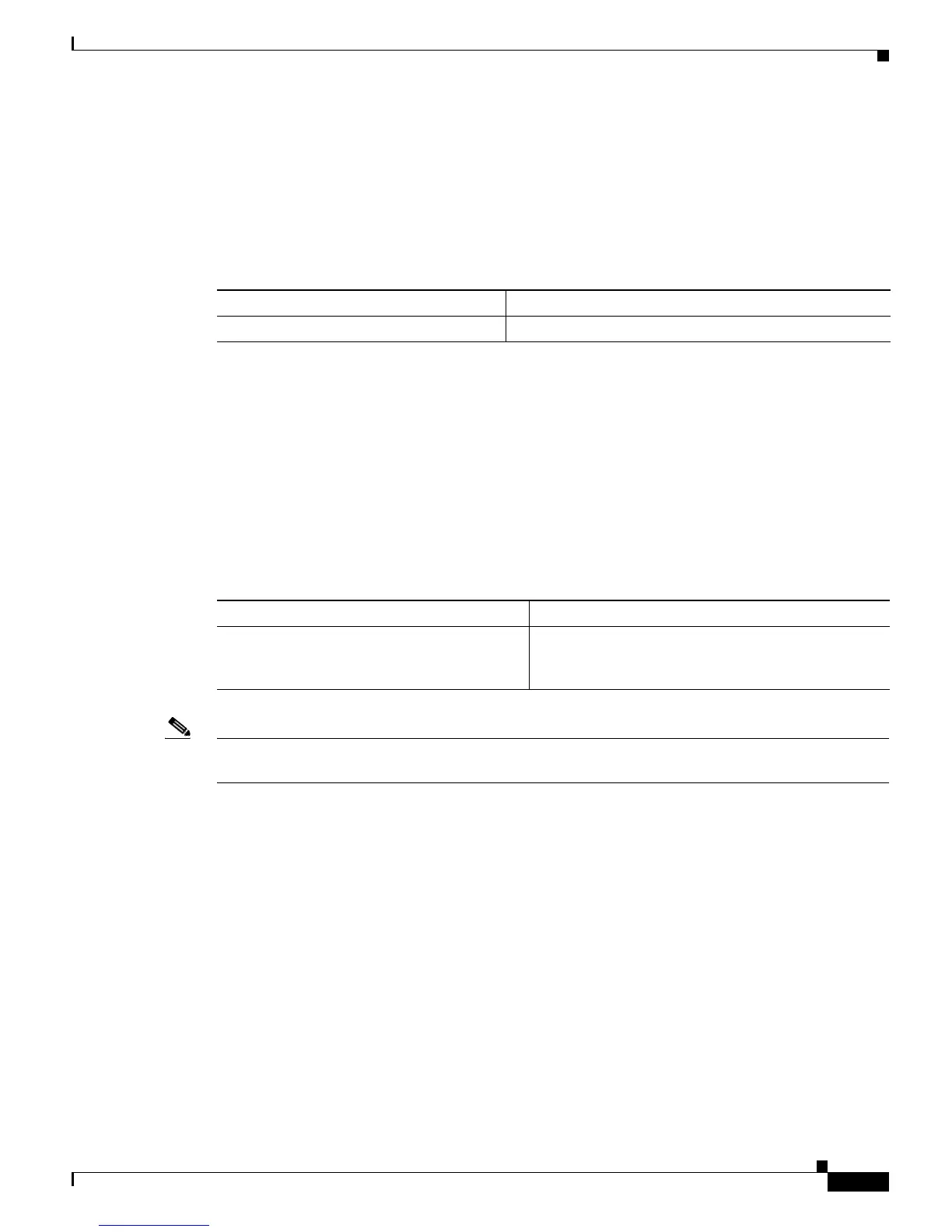14-31
Catalyst 6500 Series Switch Software Configuration Guide—Release 8.7
OL-8978-04
Chapter 14 Configuring MLS
Configuring MLS
Clearing MLS Statistics
The clear mls statistics command clears the following statistics:
• Total packets that are switched (IP and IPX)
• Total packets that are exported (for NDE)
To clear the IP MLS statistics, perform this task in privileged mode:
This example shows how to clear the IP MLS statistics:
Console> (enable) clear mls statistics
All mls statistics cleared.
Console> (enable)
Displaying MLS Debug Information
The show mls debug command displays MLS debug information that you can send to your technical
support representative for analysis if necessary.
To display the MLS debug information, perform this task:
Note The show tech-support command displays supervisor engine system information. Use the
application-specific commands to get more information about particular applications.
Configuring IP MMLS
These sections describe how to configure IP MMLS:
• Configuring IP MMLS on the MSFC, page 14-32
• Displaying Global IP MMLS Information on the Supervisor Engine, page 14-37
Task Command
Clear the IP MLS statistics. clear mls statistics
Task Command
Display the MLS debug information that you
can send to your technical support
representative.
show mls debug