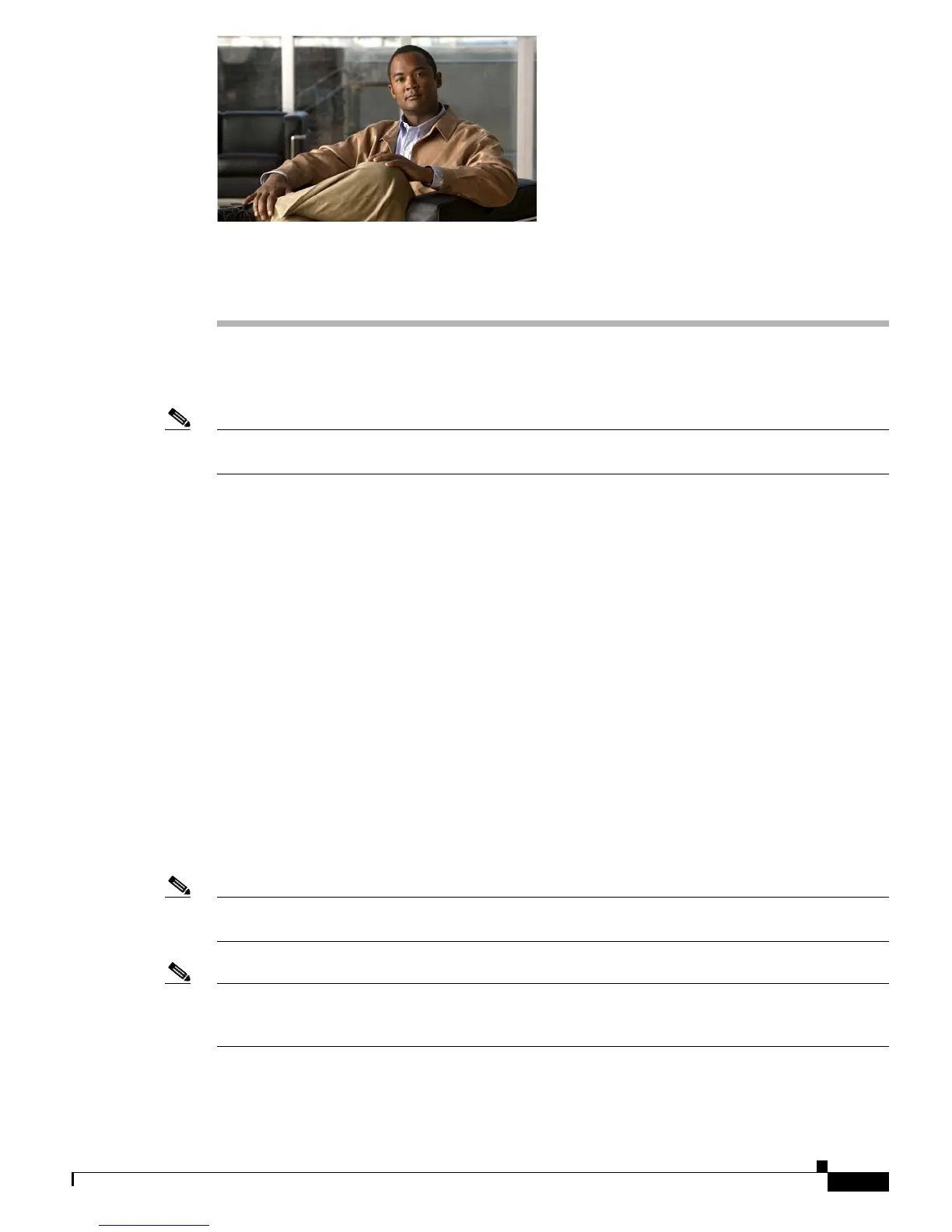CHAPTER
50-1
Catalyst 6500 Series Switch Software Configuration Guide—Release 8.7
OL-8978-04
50
Using Switch TopN Reports
This chapter describes how to use the Switch TopN Reports utility on the Catalyst 6500 series switches.
Note For complete syntax and usage information for the commands that are used in this chapter, refer to the
Catalyst 6500 Series Switch Command Reference publication.
This chapter consists of these sections:
• Understanding How the Switch TopN Reports Utility Works, page 50-1
• Running and Viewing Switch TopN Reports, page 50-3
Understanding How the Switch TopN Reports Utility Works
These sections describe how the Switch TopN Reports utility works:
• TopN Reports Overview, page 50-1
• Running Switch TopN Reports without the Background Keyword, page 50-2
• Running Switch TopN Reports with the Background Keyword, page 50-2
TopN Reports Overview
The Switch TopN Reports utility allows you to collect and analyze data for each physical port on a
switch.
Note You cannot use the Switch TopN Reports utility to generate reports on the Multilayer Switch Module
(MSM) or Multilayer Switch Feature Card (MSFC, MSFC2, MSFC2A, and MSFC3) ports.
Note When calculating the port utilization, the Switch TopN Reports utility bundles the Tx and Rx lines into the
same counter and also looks at the full-duplex bandwidth when calculating the percentage of utilization. For
example, a Gigabit Ethernet port would be 2000-Mbps full duplex.