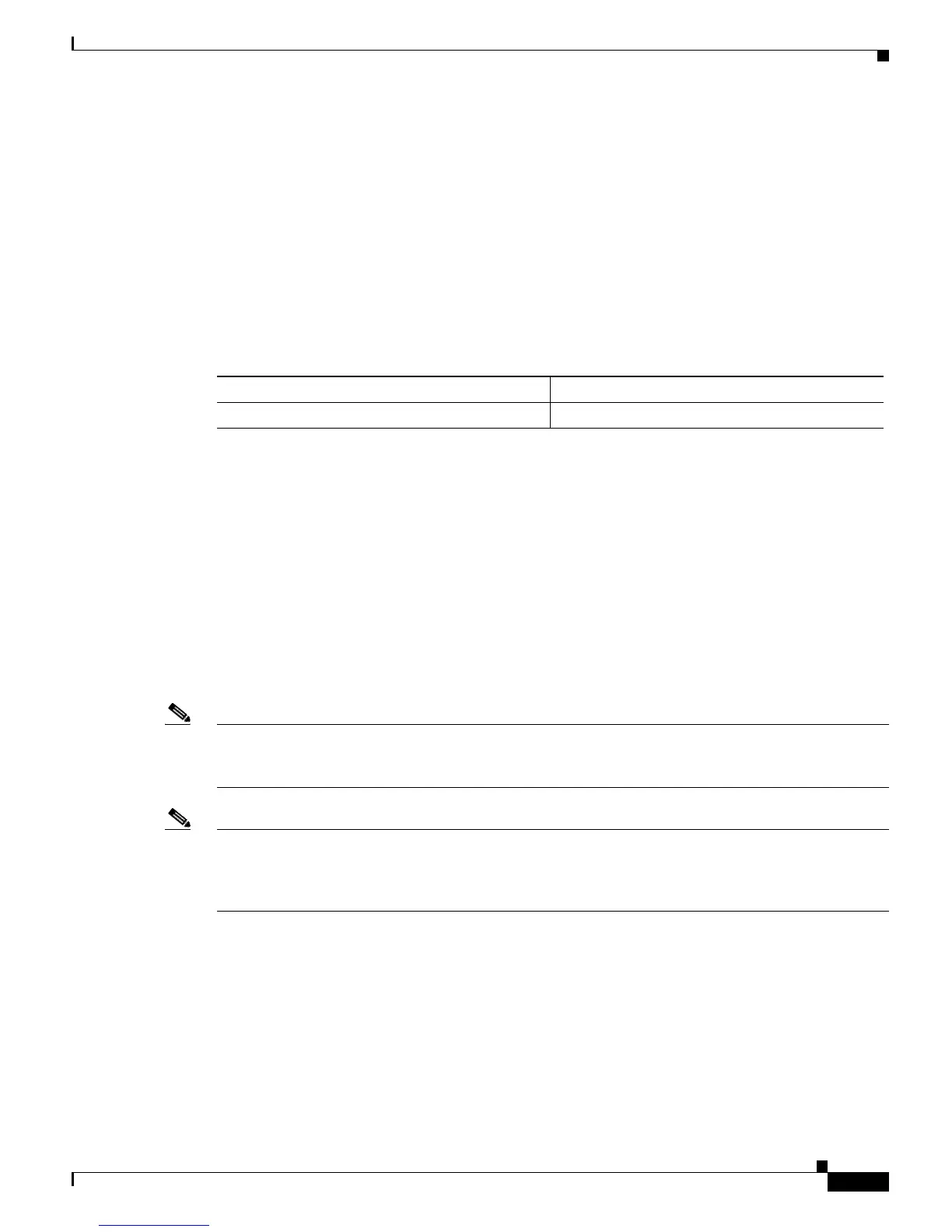26-9
Catalyst 6500 Series Switch Software Configuration Guide—Release 8.7
OL-8978-04
Chapter 26 Working With the Flash File System
Working with the Flash File System on the Switch
Console> (enable) dir
-#- -length- -----date/time------ name
4 3134688 Apr 27 1998 08:27:01 cat6000-sup.5-2-1.bin
5 3231989 Jun 24 1998 12:04:40 cat6000-sup.5-2-1.bin
6 135 Jul 17 1998 11:30:05 dns_config.cfg
1213952 bytes available (6388224 bytes used)
Console> (enable)
Verifying a File Checksum
To verify the checksum of a file on a flash device, perform this task in privileged mode:
This example shows how to verify the checksum of a file:
Console> (enable) verify cat6000-sup.5-2-1-CSX.bin
CCCCCCCCCCCCCCCCCCCCCCCCCCCCCCCCCCCCCCCCCCCCCCCCCCCCCCCCCCCCCCCCCCCCCCCCCCCCCCCC
CCCCCCCCCCCCCCC
File bootflash:cat6000-sup.5-2-1-CSX.bin verified OK
Console> (enable)
Formatting a Flash Device
Some flash devices require formatting before they can be used. You can reserve up to 16 spare sectors
for use when other sectors fail (by default, none are reserved). If you do not reserve spare sectors and
later some sectors fail, you will have to reformat the entire flash memory, which erases all existing data.
Note Supervisor Engine 2 and Supervisor Engine 1 do not support the same Flash PC card format. To use a
Flash PC card with Supervisor Engine 2, format the card with Supervisor Engine 2. To use a Flash PC
card with Supervisor Engine 1, format the card with Supervisor Engine 1.
Note The Flash PC cards that are formatted on Supervisor Engine 1 or on a route-switch processor
(RSP)-based Cisco 7500 series router are interchangeable if the router is running software at least at the
same level as the supervisor engine. You cannot use the Flash PC cards that are formatted on a route
processor (RP)-based Cisco 7000 series router without reformatting.
When you format a flash device, you can specify the monlib file (the ROM monitor library), which the
ROM monitor uses to access the files in the flash file system. The monlib file is also compiled into the
software image.
Task Command
Verify the checksum of a file on a flash device. verify [[m/]device:] filename