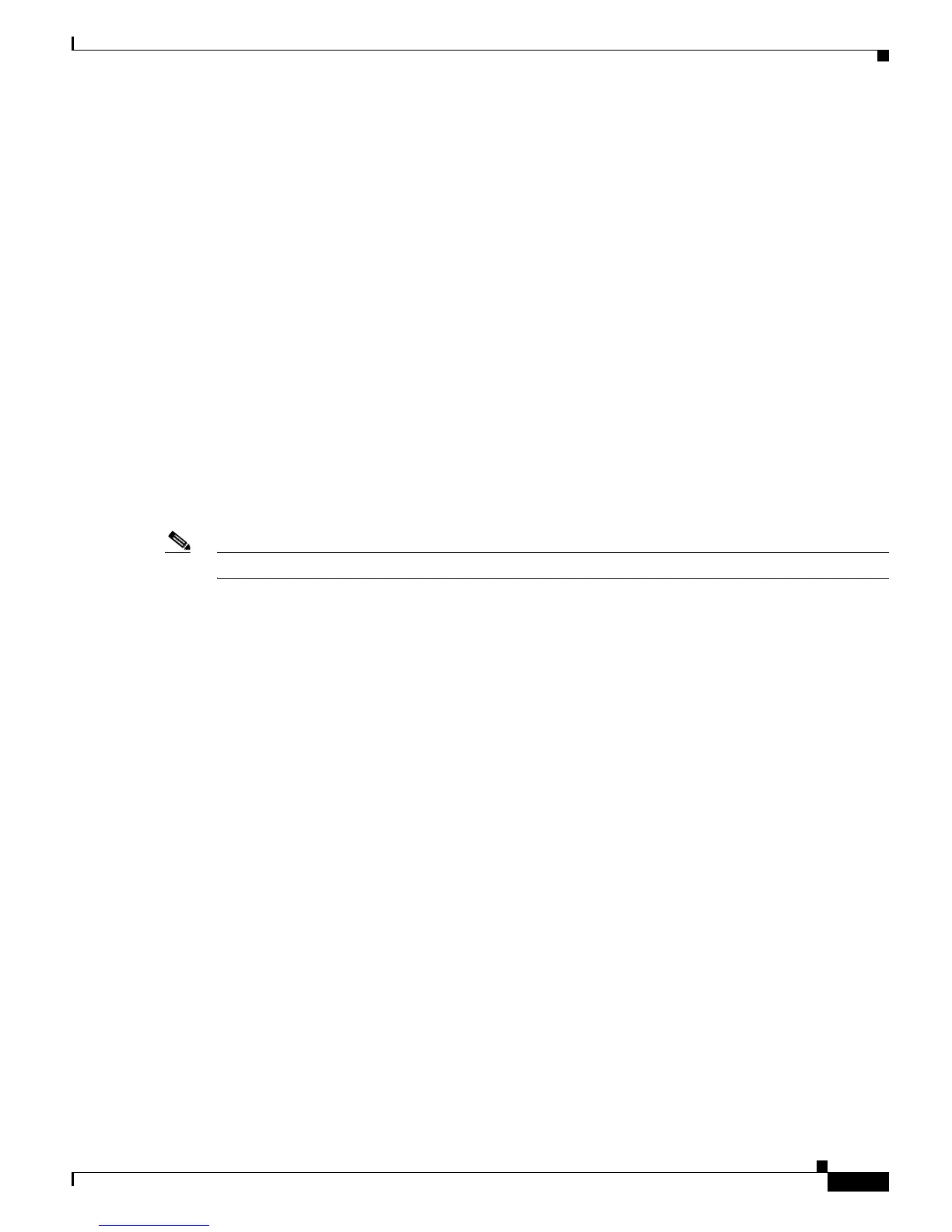4-19
Catalyst 6500 Series Switch Software Configuration Guide—Release 8.7
OL-8978-04
Chapter 4 Configuring Ethernet, Fast Ethernet, Gigabit Ethernet, and 10-Gigabit Ethernet Switching
Setting the Port Configuration
This example shows how to clear port 3/48 as the flex-link active port and port 3/47 as the flex-link
backup (peer) port:
Console> (enable) clear port flexlink 3/48 peer 3/47
Port 3/48 and 3/47 flexlink pair cleared
Console> (enable)
Configuring Jumbo Frames
These sections describe how to configure jumbo frames:
• Configuring Jumbo Frames on the Supervisor Engine, page 4-19
• Configuring Jumbo Frames on the MSFC2, page 4-20
Configuring Jumbo Frames on the Supervisor Engine
When you enable jumbo frames on a port, the port can switch large (or jumbo) frames. This feature is
useful in optimizing server-to-server performance. The default maximum transmission unit (MTU)
frame size is 1548 bytes for all Ethernet ports. By enabling jumbo frames on a port, the MTU size is
increased to 9216 bytes.
To enable jumbo frames on a per-port basis, follow these guidelines:
Note The WS-X6148 and WS-X6548 GE-TX modules do not support jumbo frames.
• Jumbo frames are supported on the following:
–
All Ethernet ports
–
Trunk ports
–
EtherChannels
–
sc0 interface (jumbo frames are passed through the sc0 interface as a nonconfigurable default;
no CLI configuration is necessary)
• These switching modules support a maximum ingress frame size of 8092 bytes:
–
WS-6516-GE-TX when operating at 100 Mbps. At 10 Mbps and 1000 Mbps, the module
supports the jumbo frame default of 9216 bytes.
–
WS-X6148-RJ-45, WS-X6148-RJ-45V, WS-X6148-RJ21, and WS-X6148-RJ21V.
–
WS-X6248-RJ-45, WS-X6248A-RJ-45, WS-X6248-TEL, and WS-X6248A-TEL.
–
WS-X6348-RJ-45, WS-X6348-RJ45V, WS-X6348-RJ-21, and WX-X6348-RJ21V.
When jumbo frame support is configured, these modules drop ingress frames that are larger than
8092 bytes.
• The WS-X6548-RJ-21 and WS-X6548-RJ-45 modules use different hardware at the PHY level and
support the full jumbo frame default value of 9216 bytes.
• Jumbo frames are supported on all Optical Services Modules (OSMs).
• Jumbo frames are not supported on ATM modules (WS-X6101-OC12-SMF/MMF).