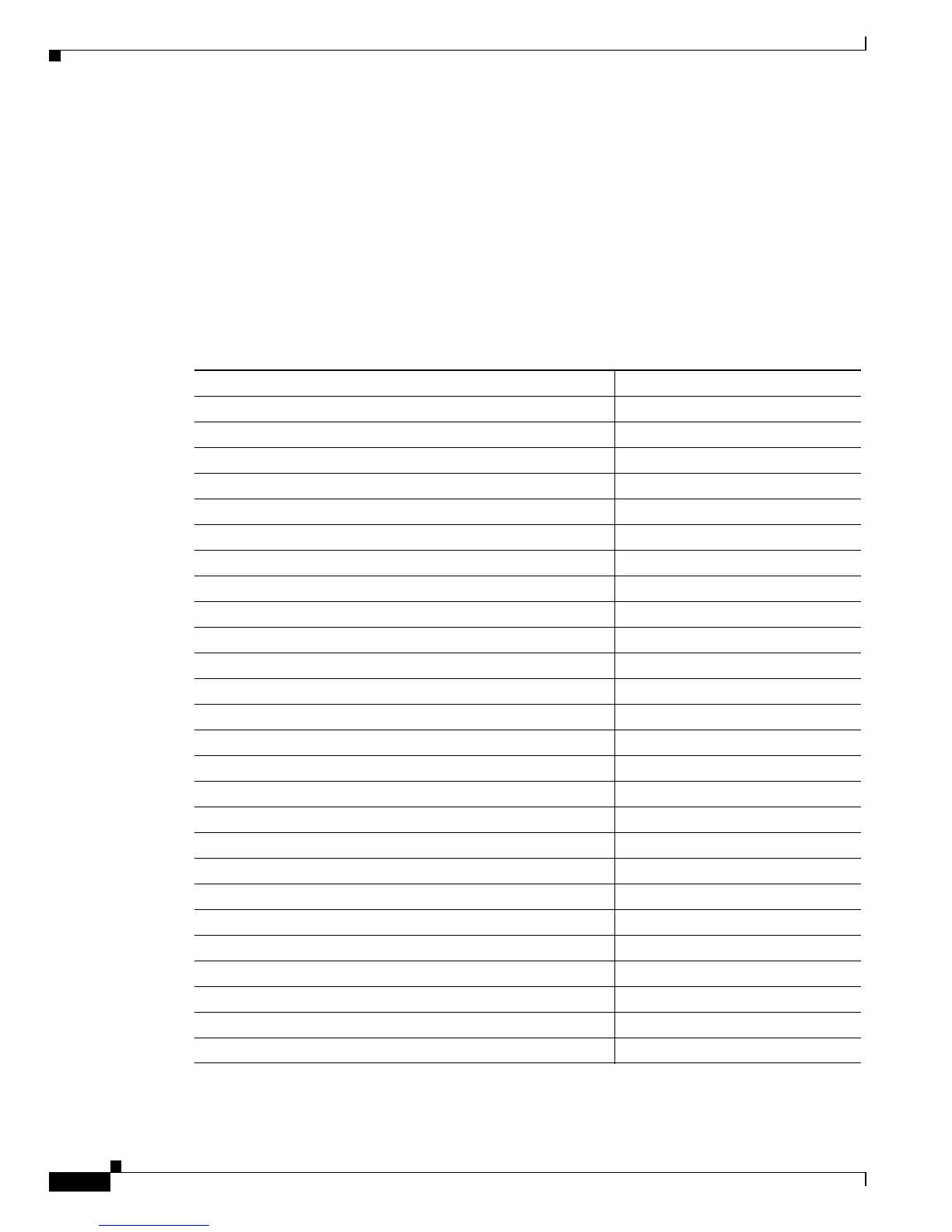39-10
Catalyst 6500 Series Switch Software Configuration Guide—Release 8.7
OL-8978-04
Chapter 39 Configuring the Switch Access Using AAA
Configuring Authentication on the Switch
• Configuring TACACS+ Authentication, page 39-19
• Configuring RADIUS Authentication, page 39-25
• Configuring Kerberos Authentication, page 39-33
• Authentication Example, page 39-43
Authentication Default Configuration
Table 39-2 shows the default authentication configuration.
Table 39-2 Authentication Default Configuration
Feature Default Value
Login authentication (console and Telnet) Enabled
Local authentication (console and Telnet) Enabled
Local user authentication Disabled
TACACS+ login authentication (console and Telnet) Disabled
TACACS+ enable authentication (console and Telnet) Disabled
TACACS+ key None specified
TACACS+ login attempts 3
TACACS+ server timeout 5 seconds
TACACS+ directed request Disabled
RADIUS login authentication (console and Telnet) Disabled
RADIUS enable authentication (console and Telnet) Disabled
RADIUS server IP address None specified
RADIUS server UDP auth-port Port 1812
RADIUS key None specified
RADIUS server timeout 5 seconds
RADIUS server dead time 0 (servers not marked dead)
RADIUS retransmit attempts 2 times
Kerberos login authentication (console and Telnet) Disabled
Kerberos enable authentication (console and Telnet) Disabled
Kerberos server IP address None specified
Kerberos DES key None specified
Kerberos server auth-port Port 750
Kerberos local-realm name NULL string
Kerberos credentials forwarding Disabled
Kerberos clients mandatory Not mandatory
Kerberos preauthentication Disabled