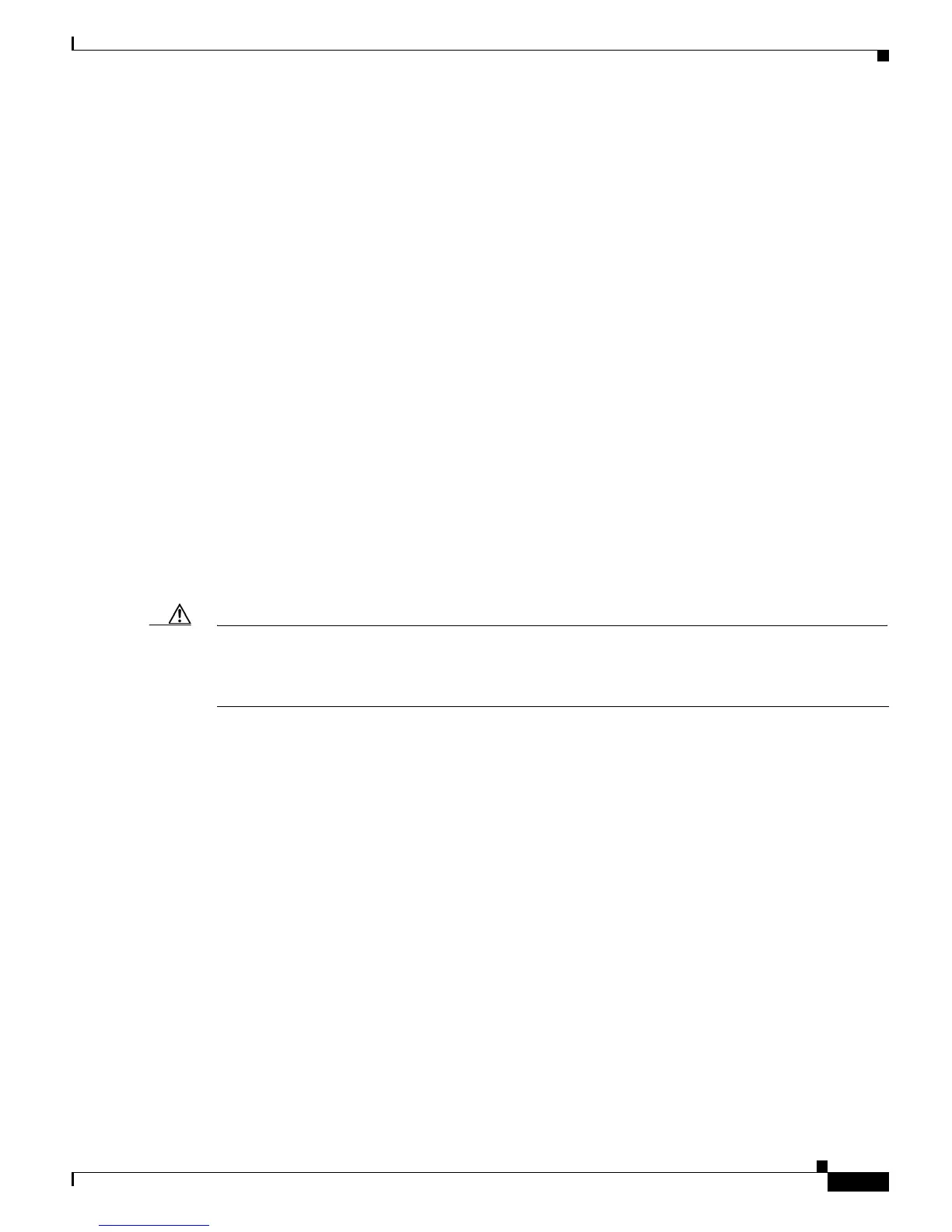54-21
Catalyst 6500 Series Switch Software Configuration Guide—Release 8.7
OL-8978-04
Chapter 54 Configuring ASLB
ASLB Redundant Configuration Example
real 192.255.201.3:21:0:tcp is
real 192.255.201.4:21:0:tcp is
real 192.255.201.5:21:0:tcp is
real 192.255.201.6:21:0:tcp is
real 192.255.201.7:21:0:tcp is
real 192.255.201.8:21:0:tcp is
bind 192.255.201.55:80:0:tcp 192.255.201.3:80:0:tcp
bind 192.255.201.55:80:0:tcp 192.255.201.4:80:0:tcp
bind 192.255.201.55:80:0:tcp 192.255.201.5:80:0:tcp
bind 192.255.201.55:80:0:tcp 192.255.201.6:80:0:tcp
bind 192.255.201.55:80:0:tcp 192.255.201.7:80:0:tcp
bind 192.255.201.55:80:0:tcp 192.255.201.8:80:0:tcp
bind 192.255.201.55:80:0:tcp 192.255.201.9:80:0:tcp
bind 192.255.201.55:80:0:tcp 192.255.201.10:80:0:tcp
bind 192.255.201.55:8001:0:tcp 192.255.201.11:8001:0:tcp
bind 192.255.201.55:21:0:tcp 192.255.201.3:21:0:tcp
bind 192.255.201.55:21:0:tcp 192.255.201.4:21:0:tcp
bind 192.255.201.55:21:0:tcp 192.255.201.5:21:0:tcp
bind 192.255.201.55:21:0:tcp 192.255.201.6:21:0:tcp
bind 192.255.201.55:21:0:tcp 192.255.201.7:21:0:tcp
bind 192.255.201.55:21:0:tcp 192.255.201.8:21:0:tcp
ASLB Redundant Configuration Example
This section provides an example of a typical ASLB redundant network configuration. Figure 54-5
shows the example redundant network. The LocalDirectors and Catalyst 6500 series switches are
configured to accelerate HTTP and Telnet for server VIP address 13.13.13.13.
Caution Router 1 and router 2 are running Hot Standby Router Protocol (HSRP) on both interfaces, f1 and f2, in
Figure 54-5. Interface f1 must be active on the same router where f2 is active; otherwise, the traffic
reaches interface f1 on one router and is not forwarded to interface f2 which is active on the other router.
Use the HSRP track command to track the opposite side interface of each router.