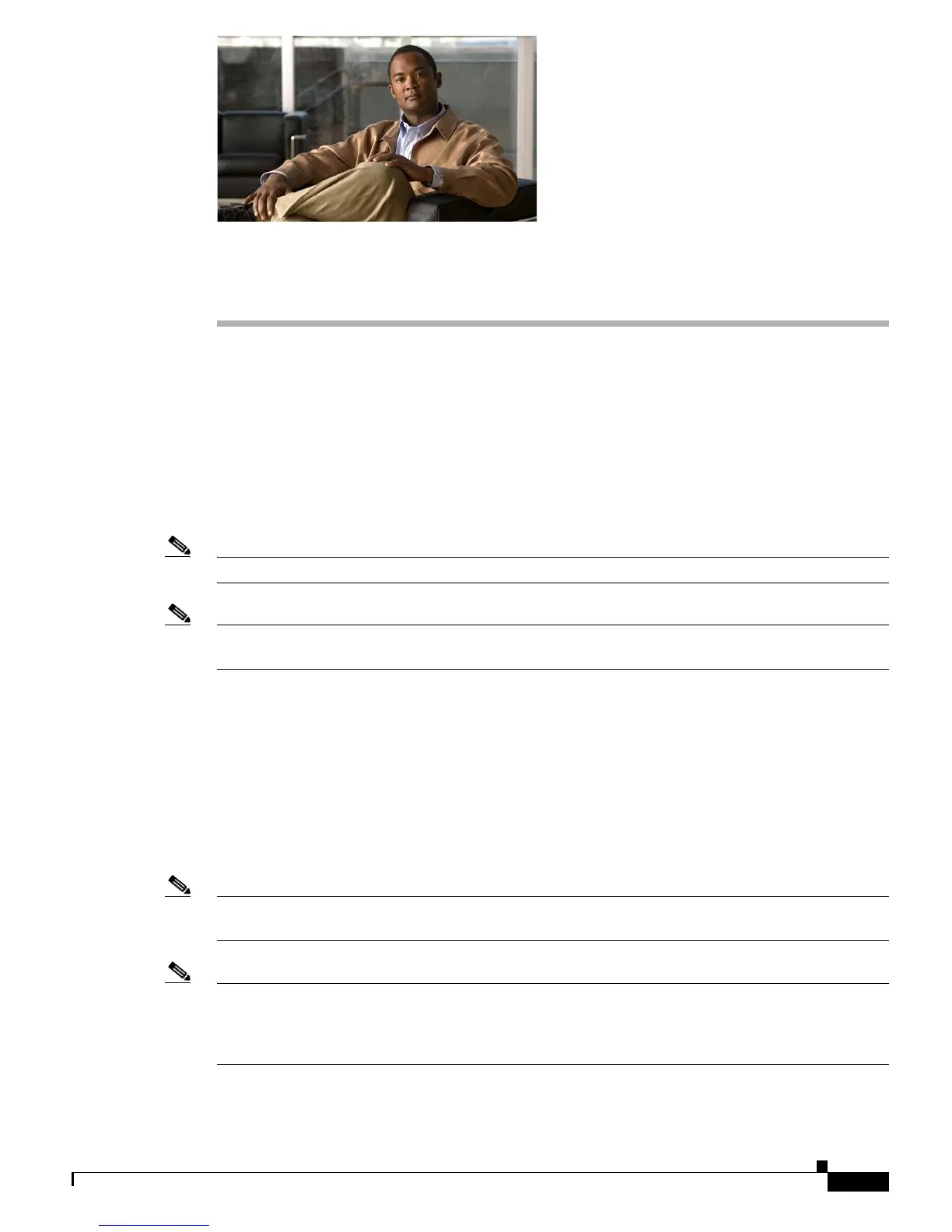CHAPTER
13-1
Catalyst 6500 Series Switch Software Configuration Guide—Release 8.7
OL-8978-04
13
Configuring CEF for PFC2 and PFC3A
This chapter describes how to configure Cisco Express Forwarding (CEF) for Policy Feature Card 2
(PFC2) and PFC3A on the Catalyst 6500 series switches.
CEF for PFC2 provides IP and Internetwork Packet Exchange (IPX) unicast Layer 3 switching and IP
multicast Layer 3 switching for Supervisor Engine 2, PFC2, and Multilayer Switch Feature Card 2
(MSFC2).
CEF for PFC3A provides IP unicast Layer 3 switching and IP multicast Layer 3 switching for Supervisor
Engine 720, PFC3A, and Multilayer Switch Feature Card 3 (MSFC3).
Note With Supervisor Engine 720 (MSFC3), IPX routing is done through the software.
Note For complete information on the syntax and usage information for the supervisor engine commands that
are used in this chapter, refer to the Catalyst 6500 Series Switch Command Reference publication.
This chapter consists of these sections:
• Understanding How Layer 3 Switching Works, page 13-2
• Default CEF for PFC2/PFC3A Configuration, page 13-12
• CEF for PFC2/PFC3A Configuration Guidelines and Restrictions, page 13-13
• Configuring CEF for PFC2/PFC3A on the Switch, page 13-14
• Configuring the NetFlow Statistics on the Switch, page 13-27
• Configuring the MLS IP-Directed Broadcasts on the Switch, page 13-36
Note Supervisor Engine 1 with PFC1 and MSFC or MSFC2 provide Layer 3 switching with Multilayer
Switching (MLS). See Chapter 14, “Configuring MLS,” for more information.
Note To configure MSFC2 to support MLS on a Catalyst 5000 family switch, refer to the Layer 3 Switching
Software Configuration Guide at this URL:
http://www.cisco.com/en/US/products/hw/switches/ps5304/products_configuration_guide_book09186
a00800d67ec.html.