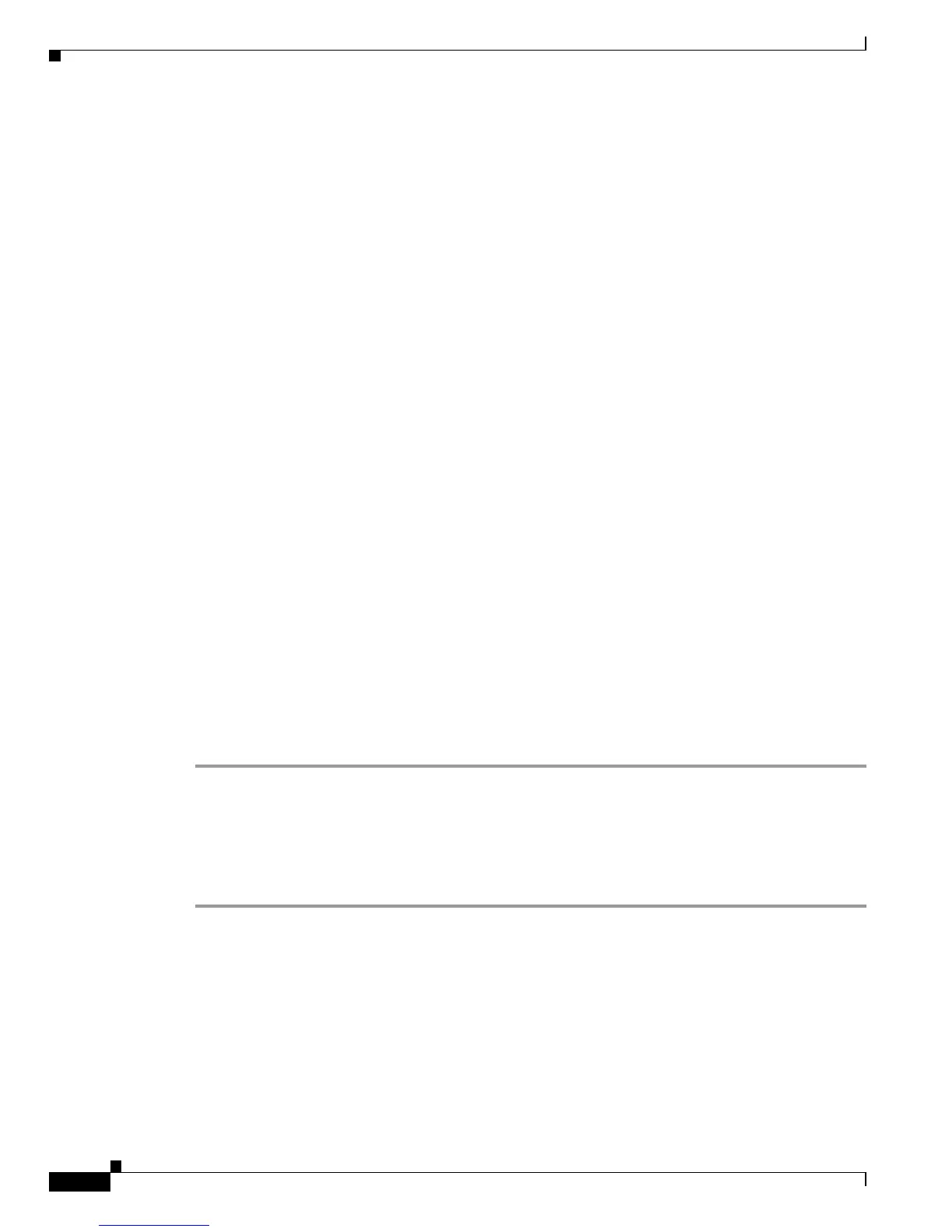39-50
Catalyst 6500 Series Switch Software Configuration Guide—Release 8.7
OL-8978-04
Chapter 39 Configuring the Switch Access Using AAA
Configuring Authorization on the Switch
This example shows how to verify the configuration:
Console> (enable) show authorization
Telnet:
-------
Primary Fallback
------- --------
exec: tacacs+ deny
enable: tacacs+ deny
commands:
config: tacacs+ deny
all: - -
Console:
--------
Primary Fallback
------- --------
exec: tacacs+ deny
enable: tacacs+ deny
commands:
config: tacacs+ deny
all: - -
Console> (enable)
Configuring RADIUS Authorization
These sections describe how to configure RADIUS authorization on the switch:
• Enabling RADIUS Authorization, page 39-50
• Disabling RADIUS Authorization, page 39-50
Enabling RADIUS Authorization
To enable RADIUS authorization and authentication on the switch, perform these steps in privileged
mode:
Step 1 Enter the set authentication login radius enable command in privileged mode. This command enables
both RADIUS authentication and authorization.
Step 2 Set the Service-Type (RADIUS attribute 6) for the user to Admistrative (that is, a value of 6) in the
RADIUS server to launch the user into enable mode in the RADIUS server. If the service-type is set for
anything other than 6-administrative (for example, 1-login, 7-shell, or 2-framed), you will be at the
switch EXEC prompt, not the enable prompt.
Disabling RADIUS Authorization
Enter the set authentication login radius disable command in privileged mode to disable RADIUS
authorization.