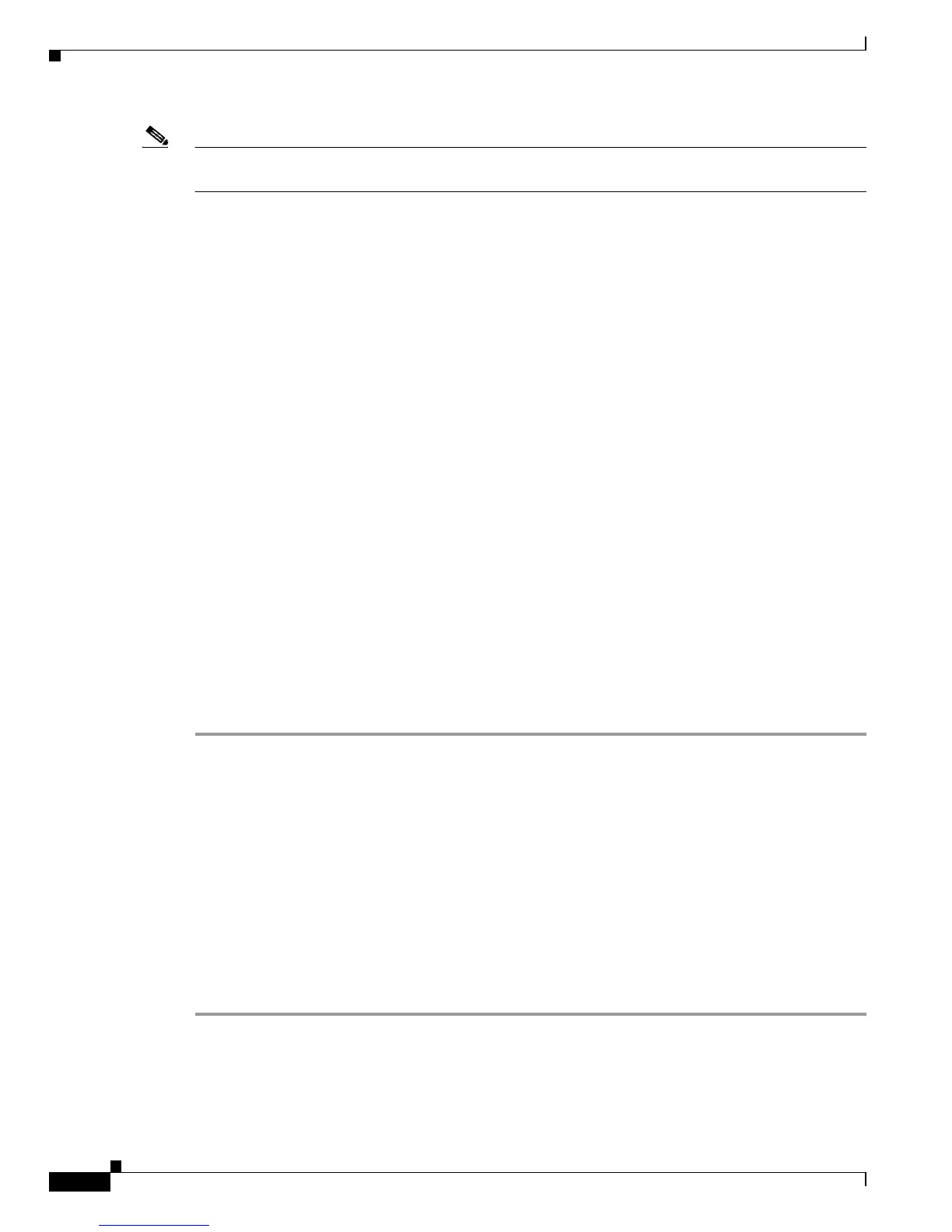39-16
Catalyst 6500 Series Switch Software Configuration Guide—Release 8.7
OL-8978-04
Chapter 39 Configuring the Switch Access Using AAA
Configuring Authentication on the Switch
Note You must have either RADIUS or TACACS+ authentication enabled before you disable local
authentication.
This example shows how to disable local login authentication, enable authentication for both console
and Telnet connections, and verify the configuration:
Console> (enable) set authentication login local disable
local login authentication set to disable for console and telnet session.
Console> (enable) set authentication enable local disable
local enable authentication set to disable for console and telnet session.
Console> (enable) show authentication
Login Authentication: Console Session Telnet Session
--------------------- ---------------- ----------------
tacacs disabled disabled
radius enabled(primary) enabled(primary)
kerberos disabled disabled
local disabled disabled
Enable Authentication: Console Session Telnet Session
---------------------- ----------------- ----------------
tacacs disabled disabled
radius enabled(primary) enabled(primary)
kerberos disabled disabled
local disabled disabled
Console> (enable)
Recovering a Lost Password
Use the following procedure to recover a lost local authentication password. You must complete Steps 3
through 7 within 30 seconds of a power cycle or the recovery will fail. If you lost both the login and
enable passwords, repeat the process for each password.
To recover a lost password, perform these steps in privileged mode:
Step 1 Connect to the switch through the supervisor engine console port. You cannot recover the password if
you are connected through a Telnet connection.
Step 2 Enter the reset system command to reboot the switch.
Step 3 At the “Enter Password” prompt, press Return. The login password is null for 30 seconds when you are
connected to the console port.
Step 4 Enter privileged mode using the enable command.
Step 5 At the “Enter Password” prompt, press Return. (The enable password is null for 30 seconds when you
are connected to the console port.)
Step 6 Enter the set password or set enablepass command, as appropriate.
Step 7 When prompted for your old password, press Return.
Step 8 Enter and confirm your new password.