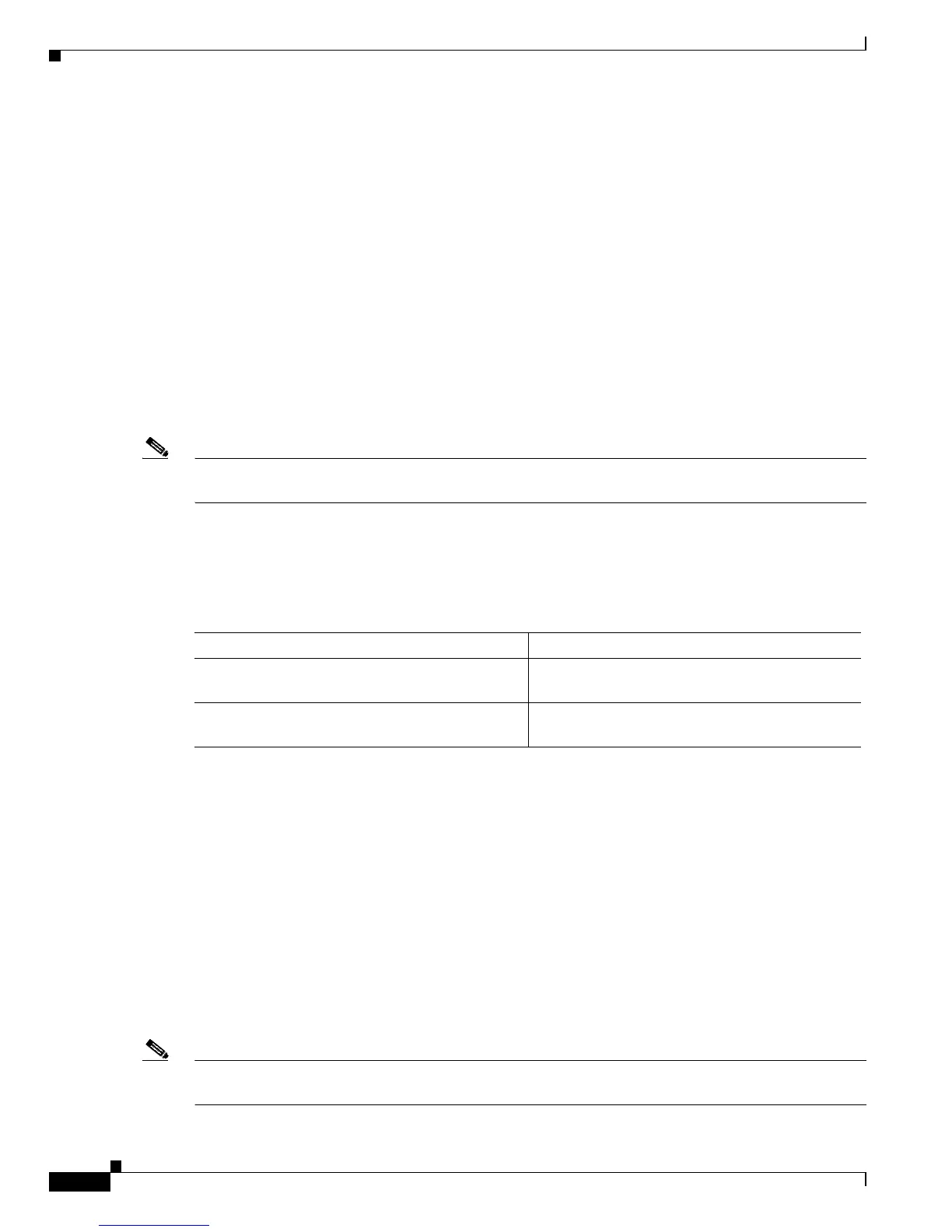4-6
Catalyst 6500 Series Switch Software Configuration Guide—Release 8.7
OL-8978-04
Chapter 4 Configuring Ethernet, Fast Ethernet, Gigabit Ethernet, and 10-Gigabit Ethernet Switching
Setting the Port Configuration
Console> (enable) show port 1
Port Name Status Vlan Duplex Speed Type
----- ------------------ ---------- ---------- ------ ----- ------------
1/1 Router Connection connected trunk full 1000 1000BaseSX
1/2 Server Link connected trunk full 1000 1000BaseSX
.
.
.
Last-Time-Cleared
--------------------------
Wed Jun 16 1999, 16:25:57
Console> (enable)
Setting the Port Speed
You can configure the port speed on 10/100-Mbps Ethernet switching modules. Use the auto keyword
to autonegotiate the port’s speed and duplex mode with the neighboring port.
Note If the port speed is set to auto on a 10/100-Mbps Ethernet port, both speed and duplex are
autonegotiated.
Use the auto-10-100 keyword on ports that support speeds of 10/100/1000 Mbps. Using the auto-10-100
keyword makes the port behave the same as a 10/100-Mbps port that has the speed set to auto. The speed
and duplex are negotiated (the 1000-Mbps speed does not take part in the negotiation).
To set the port speed of an Ethernet port, perform this task in privileged mode:
This example shows how to set the port speed to 100 Mbps on port 2/2:
Console> (enable) set port speed 2/2 100
Port 2/2 speed set to 100 Mbps.
Console> (enable)
This example shows how to make port 2/1 autonegotiate speed and duplex with the neighboring port:
Console> (enable) set port speed 2/1 auto
Port 2/1 speed set to auto-sensing mode.
Console> (enable)
Setting the Port Duplex Mode
You can set the port duplex mode to full or half duplex for Ethernet and Fast Ethernet ports.
Note Gigabit Ethernet and 10-Gigabit Ethernet are full duplex only. You cannot change the duplex mode on
Gigabit Ethernet and 10-Gigabit Ethernet ports.
Task Command
Step 1
Set the port speed of an Ethernet port. set port speed mod/port {10 | 100 | 1000 | auto |
auto-10-100}
Step 2
Verify that the speed of the port is configured
correctly.
show port [mod[/port]]