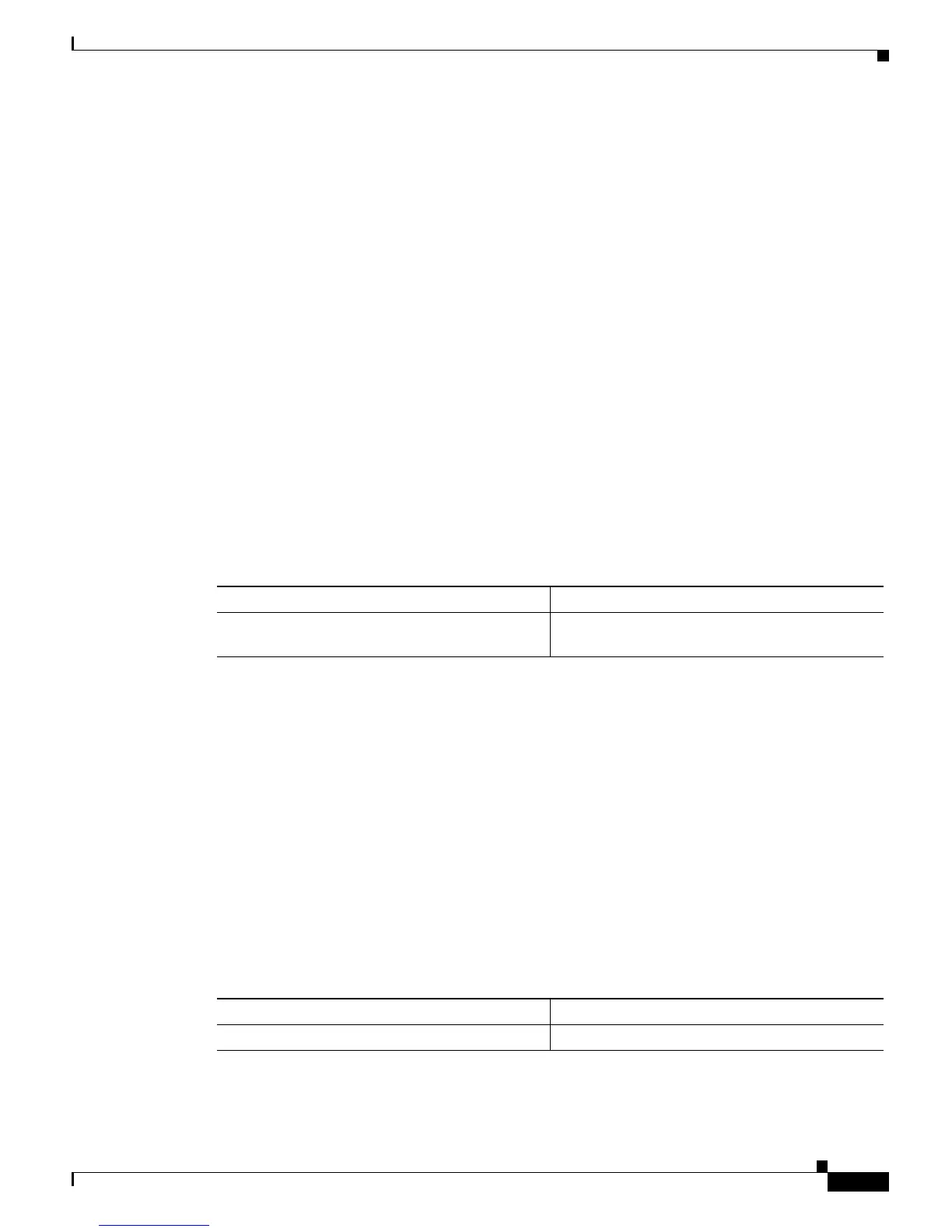42-11
Catalyst 6500 Series Switch Software Configuration Guide—Release 8.7
OL-8978-04
Chapter 42 Configuring Web-Based Proxy Authentication
Configuring Web-Based Proxy Authentication
This example shows how to enable web-based proxy authentication on a port:
Console> (enable) set port web-auth 1/1 enable
web-authentication successfully enabled on Interface 1/1.
Console> (enable)
This example shows how to disable web-based proxy authentication on a port:
Console> (enable) set port web-auth 1/1 disable
web-authentication successfully disabled on Interface 1/1.
Console> (enable)
Initializing Web-Based Proxy Authentication on a Port
When you initialize the port with the set port web-auth initialize command, you are returning the port
to the first state. In this state, the IP address of the host is registered with URL redirection for redirecting
any HTTP packet from this host to the supervisor engine.
If you specify the ip_addr argument, web-based proxy authentication is initialized for that host only. If
you do not specify the ip_addr argument, web-based proxy authentication is initialized for all hosts.
You must enable web-based proxy authentication globally and on the individual port before you can
initialize a web-based proxy authentication port for authentication again.
To initialize a web-based proxy authentication port for authentication again, perform this task in
privileged mode:
This example shows how to initialize web-based proxy authentication again for all hosts on a port:
Console> (enable) set port web-auth 2/1 initialize
Initialized web-authentication for all hosts on port 2/1.
Console> (enable)
This example shows how to initialize web-based proxy authentication again for a specific host:
Console> (enable) set port web-auth 2/1 initialize 10.1.1.1
Initialized web-authentication for host 10.1.1.1 on port 2/1.
Console> (enable)
Configuring the Login Page URL
When you enter the URL, use the url = http://string.
To configure the URL for the login page, perform this task in privileged mode:
Task Command
Initialize a web-based proxy authentication port
for authentication again.
set port web-auth mod/port initialize [ip_addr]
Task Command
Configure the URL for the login page. set web-auth login-page url url