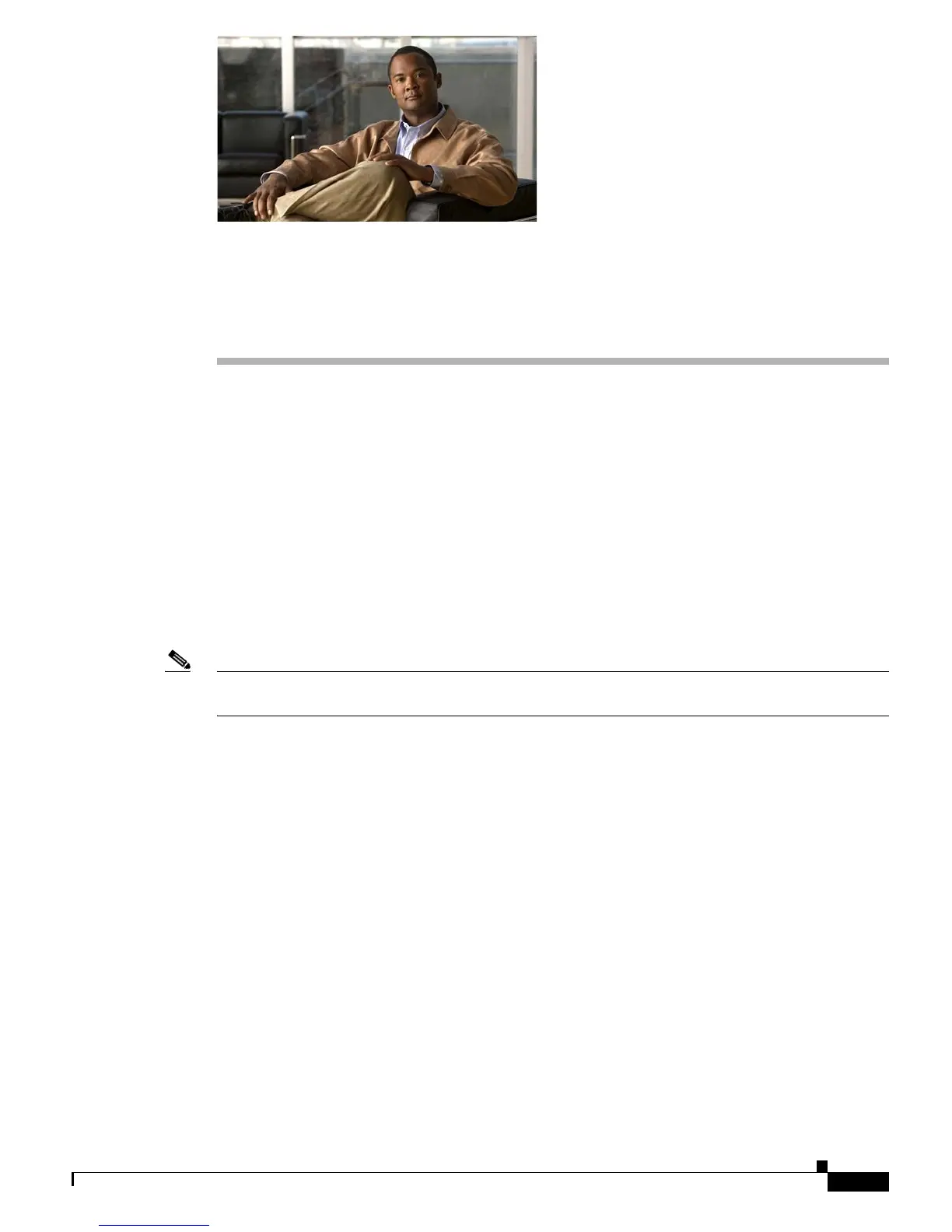CHAPTER
8-1
Catalyst 6500 Series Switch Software Configuration Guide—Release 8.7
OL-8978-04
8
Configuring IEEE 802.1Q Tunneling and Layer 2
Protocol Tunneling
This chapter describes how to configure IEEE 802.1Q tunneling and Layer 2 protocol tunneling on the
Catalyst 6500 series switches.
This chapter consists of these sections:
• Understanding How 802.1Q Tunneling Works, page 8-1
• 802.1Q Tunneling Configuration Guidelines, page 8-2
• Configuring 802.1Q Tunneling on the Switch, page 8-4
• Understanding How Layer 2 Protocol Tunneling Works, page 8-6
• Layer 2 Protocol Tunneling Configuration Guidelines, page 8-7
• Configuring Layer 2 Protocol Tunneling on the Switch, page 8-7
Note For complete syntax and usage information for the commands that are used in this chapter, refer to the
Catalyst 6500 Series Switch Command Reference publication.
Understanding How 802.1Q Tunneling Works
802.1Q tunneling enables the service providers to use a single VLAN to support the customers who have
multiple VLANs, while preserving the customer VLAN IDs and keeping traffic in the different customer
VLANs segregated.
A port that is configured to support 802.1Q tunneling is called a tunnel port. When you configure
tunneling, you assign a tunnel port to a VLAN that you dedicate to tunneling. To keep the customer
traffic segregated, each customer requires a separate VLAN, but that one VLAN supports all of the
customer’s VLANs.
With 802.1Q tunneling, tagged traffic comes from an 802.1Q trunk port on a customer device and enters
the switch through a tunnel port. The link between the 802.1Q trunk port on a customer device and the
tunnel port is called an asymmetrical link because one end is configured as an 802.1Q trunk port and the
other end is configured as a tunnel port.