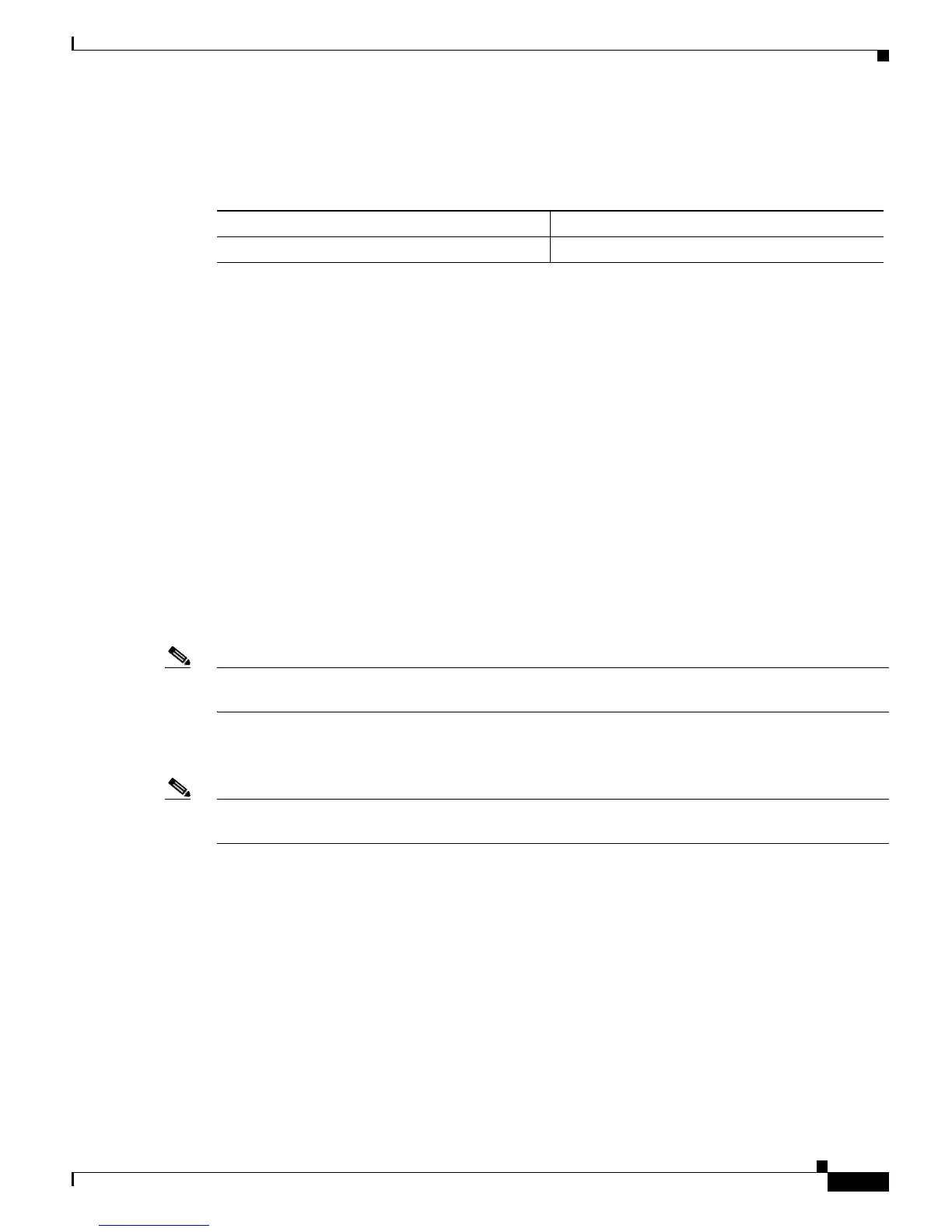20-73
Catalyst 6500 Series Switch Software Configuration Guide—Release 8.7
OL-8978-04
Chapter 20 Checking Status and Connectivity
Digital Optical Monitoring
Clearing MAC Address Move Counter Statistics
To clear MAC address move counter statistics, perform this task in privileged mode:
This example shows how to clear MAC address move counter statistics for all VLANs:
Console> (enable) clear cam notification move counters all
This will clear the mac move counters for all Vlans.
Do you want to continue (y/n) [n]? y
MAC move counters for all Vlans cleared
Console> (enable)
This example shows how to clear MAC address move counter statistics for the specified VLAN:
Console> (enable) clear cam notification move counters 1
This will clear the mac move counters for Vlan 1.
Do you want to continue (y/n) [n]? y
MAC move counters for Vlan 1 cleared
Console> (enable)
Digital Optical Monitoring
The Diagnostic Optical Monitoring (DOM) feature provides real-time access for optical transceivers to
operating parameters such as temperature, voltage, laser bias current, and receive/transmit optical power.
Note Xenpak transceivers do not support the voltage parameter. For Xenpak transceivers, voltage will be
displayed as “n/a.”
To display the default values provided for the transceivers, use the show transceivers threshold-table
command. You can overwrite the threshold values by using per-port set commands.
Note Bias current is a parameter that is unique to each transceiver, and it cannot be changed by using the
per-port set commands.
Displaying Transceiver Information
The following sections describe how to display transceiver information:
• Displaying General Port Transceiver Information, page 20-74
• Displaying Detailed Transceiver Information, page 20-74
• Displaying Transceiver Threshold Violations, page 20-75
• Displaying Port Transceiver Information, page 20-75
• Displaying Port Transceiver Configuration Information, page 20-76
Task Command
Clear MAC address move counter statistics. clear cam notification move counters {all | vlan}