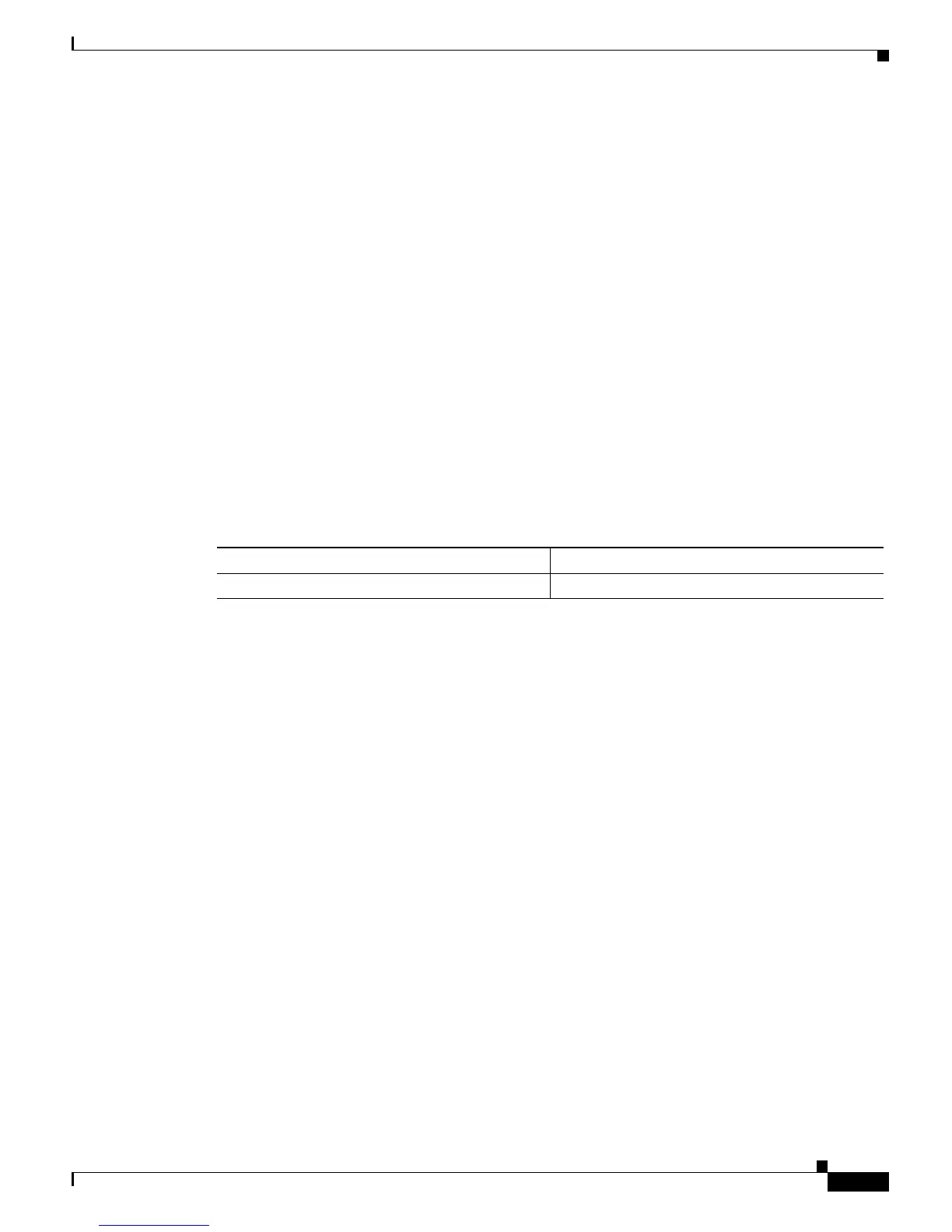18-9
Catalyst 6500 Series Switch Software Configuration Guide—Release 8.7
OL-8978-04
Chapter 18 Configuring MVRP
Configuring MVRP on the Switch
MVRP-Status Registration Applicant Port(s)
----------- ------------ --------- ------------
Enabled Normal Normal 3/1-10,3/14,3/24
Disabled Normal Normal 2/2-3,3/11-13,3/15-23,3/25-48
Disabled Fixed Normal 2/1
MVRP Participants running on no ports.
MVRP Timers(centiseconds):
-------------------------
JoinTimer LvTimer LvAllTimer Port(s)
--------- ------- ---------- --------
30 600 1000 2/1
200 600 1000 3/1
200 600 1000 3/2
200 600 1000 3/3
200 600 1000 3/4
200 600 1000 3/5
Console> (enable)
Displaying MVRP Statistics
To display the MVRP statistics on the switch, perform this task:
This example shows how to display the MVRP statistics for port 3/1:
Console> (enable) show mvrp statistics 3/1
Valid packets Received: 186
Invalid Packets Received: 0
New Received: 0
Join In Received: 1167
In Received: 0
Join Empty Received: 22387
Empty Received: 31
Leave Received: 210
Leave All Received: 63
Packets Transmitted: 176
New Transmitted: 0
Join In Transmitted: 311
In Transmitted: 0
Join Empty Transmitted: 873
Empty Transmitted: 11065
Leave Transmitted: 167
Leave All Transmitted: 4
Packets Received: 249
Packets Dropped: 0
Y76> (enable)
Console> (enable)
Task Command
Display the MVRP statistics. show mvrp statistics [mod/port]