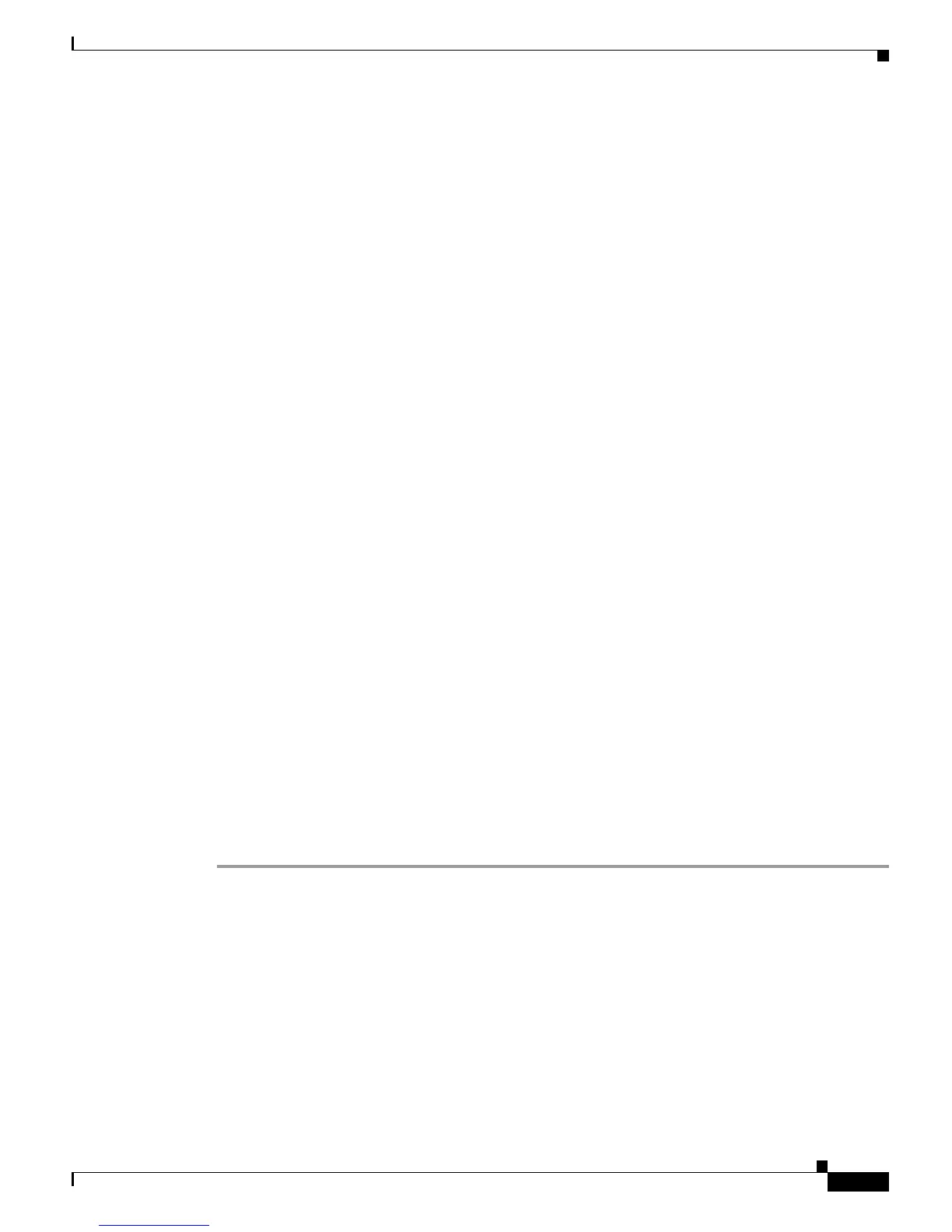5-15
Catalyst 6500 Series Switch Software Configuration Guide—Release 8.7
OL-8978-04
Chapter 5 Configuring Ethernet VLAN Trunks
Example VLAN Trunk Configurations
Step 2 Check the configuration by entering the show trunk command. The Status field in the screen output
indicates that port 1/1 is trunking.
Switch1> (enable) show trunk 1/1
Port Mode Encapsulation Status Native vlan
-------- ----------- ------------- ------------ -----------
1/1 desirable isl trunking 1
Port Vlans allowed on trunk
-------- ---------------------------------------------------------------------
1/1 1-1005, 1025-4094
Port Vlans allowed and active in management domain
-------- ---------------------------------------------------------------------
1/1 1,521-524
Port Vlans in spanning tree forwarding state and not pruned
-------- ---------------------------------------------------------------------
1/1
Switch1> (enable)
Step 3 Define the allowed VLAN list for the trunk by entering the clear trunk command to remove the VLANs
that should not pass traffic over the trunk link.
Switch1> (enable) clear trunk 1/1 2-519
Removing Vlan(s) 2-519 from allowed list.
Port 1/1 allowed vlans modified to 1,520-1005.
Switch1> (enable) clear trunk 1/1 531-1005
Removing Vlan(s) 531-1005 from allowed list.
Port 1/1 allowed vlans modified to 1,520-530.
Switch1> (enable) show trunk 1/1
Port Mode Encapsulation Status Native vlan
-------- ----------- ------------- ------------ -----------
1/1 desirable isl trunking 1
Port Vlans allowed on trunk
-------- ---------------------------------------------------------------------
1/1 1,520-530
Port Vlans allowed and active in management domain
-------- ---------------------------------------------------------------------
1/1 1,521-524
Port Vlans in spanning tree forwarding state and not pruned
-------- ---------------------------------------------------------------------
1/1 1,521-524
Switch1> (enable)
Step 4 Verify connectivity across the trunk by entering the ping command.
Switch1> (enable) ping switch2
switch2 is alive
Switch1> (enable)
ISL Trunk Over EtherChannel Link Example
This example shows how to configure an ISL trunk over an EtherChannel link between two switches.
Figure 5-1 shows two switches that are connected through two 100BASE-TX Fast Ethernet ports.