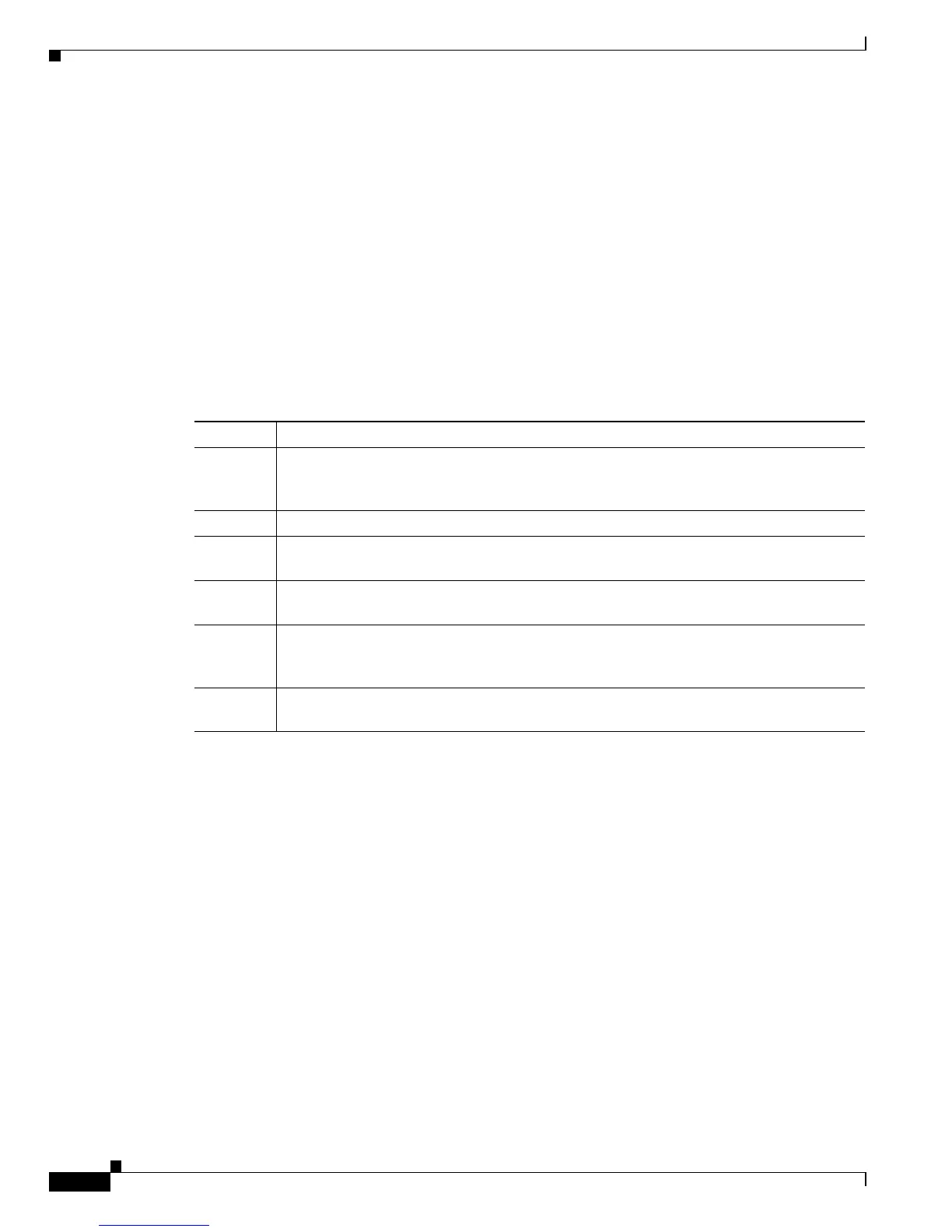6-6
Catalyst 6500 Series Switch Software Configuration Guide—Release 8.7
OL-8978-04
Chapter 6 Configuring EtherChannel
Understanding How the Port Aggregation Protocol Works
PAgP Modes
PAgP facilitates the automatic creation of EtherChannels by exchanging packets between Ethernet ports.
PAgP packets are exchanged only between ports in auto and desirable modes. Ports that are configured
in on or off mode do not exchange PAgP packets. The protocol learns the capabilities of port groups
dynamically and informs the other ports. After PAgP identifies correctly matched EtherChannel links, it
groups the ports into an EtherChannel. The EtherChannel is then added to the spanning tree as a single
bridge port.
EtherChannel includes four user-configurable modes: on, off, auto, and desirable. Only auto and
desirable are PAgP modes. You can modify the auto and desirable modes with the silent and non-silent
keywords. By default, the ports are in auto silent mode.
Table 6-1 describes the EtherChannel modes that are available in PAgP.
Both the auto and desirable modes allow ports to negotiate with connected ports to determine if they
can form an EtherChannel, based on criteria such as port speed, trunking state, and VLAN numbers.
Ports can form an EtherChannel when they are in different PAgP modes as long as the modes are
compatible, as follows:
• A port in desirable mode can form an EtherChannel with another port that is in desirable or auto
mode.
• A port in auto mode can form an EtherChannel with another port in desirable mode.
• A port in auto mode cannot form an EtherChannel with another port that is also in auto mode,
because neither port will initiate negotiation.
When configurable, EtherChannel frame distribution can use MAC addresses, IP addresses, and Layer 4
port numbers. You can specify either the source or the destination address or both the source and
destination addresses and Layer 4 port numbers. The mode that you select applies to all EtherChannels
that are configured on the switch. Use the option that provides the greatest variety in your configuration.
For example, if the traffic on a channel is going to a single MAC address only, using source addresses,
IP addresses, or Layer 4 port numbers for frame distribution may provide better frame distribution than
selecting MAC addresses.
Table 6-1 EtherChannel Modes Available in PAgP
Mode Description
on Mode that forces the port to channel without PAgP. With the on mode, a usable
EtherChannel exists only when a port group in on mode is connected to another port group
in on mode.
off Mode that prevents the port from channeling.
auto PAgP mode that places a port into a passive negotiating state in which the port responds
to PAgP packets that it receives but does not initiate PAgP packet negotiation. (Default)
desirable PAgP mode that places a port into an active negotiating state in which the port initiates
negotiations with other ports by sending PAgP packets.
silent Keyword that is used with the auto or desirable mode when no traffic is expected from
the other device to prevent the link from being reported to the Spanning Tree Protocol as
down. (Default)
non-silent Keyword that is used with the auto or desirable mode when traffic is expected from the
other device.