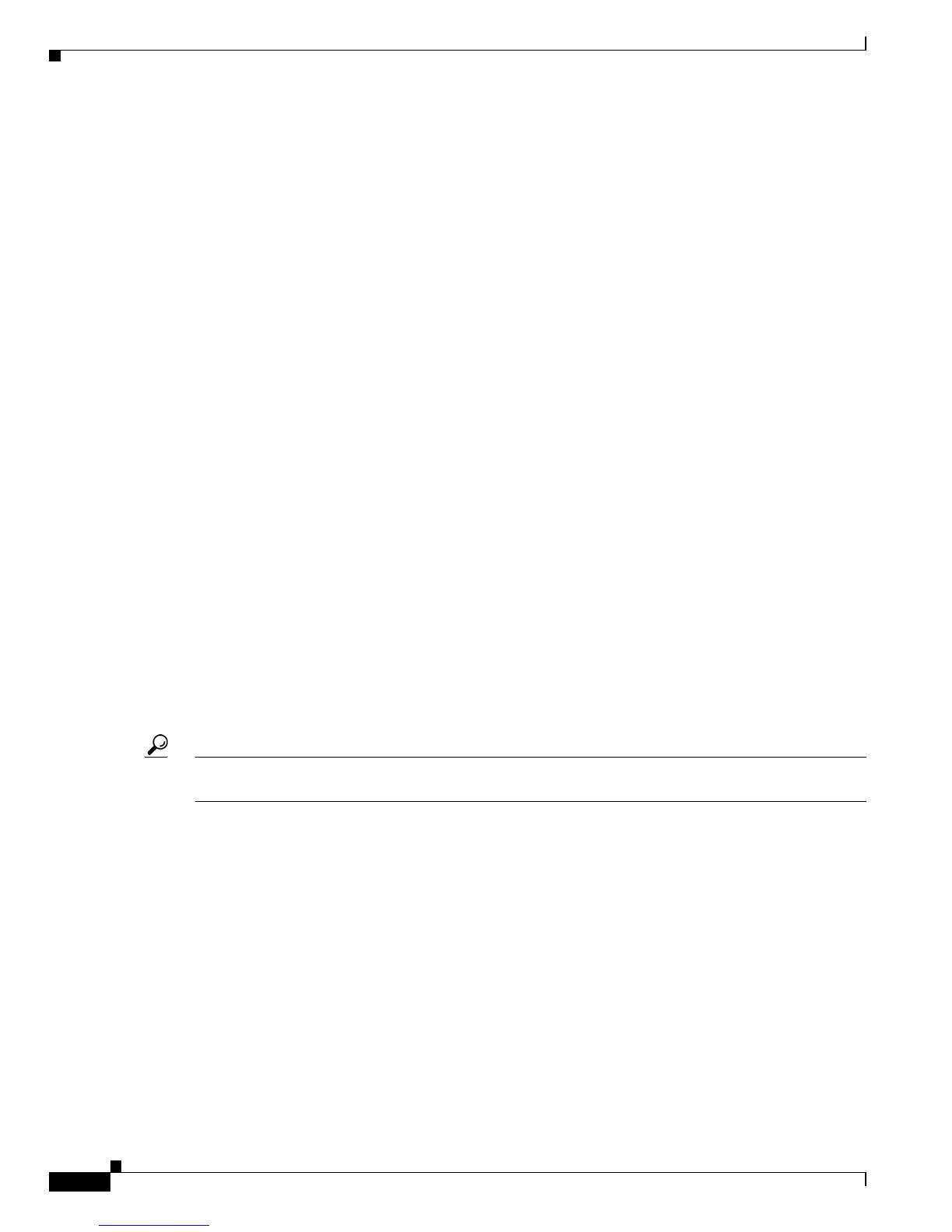25-4
Catalyst 6500 Series Switch Software Configuration Guide—Release 8.7
OL-8978-04
Chapter 25 Modifying the Switch Boot Configuration
Understanding How the Switch Boot Configuration Works
Understanding the CONFIG_FILE Environment Variable
You can use the CONFIG_FILE environment variable to specify a list of configuration files (auto-config
files) on the various devices to use to configure the switch at startup. You can specify the following
functions:
• Nonrecurring—When you add a list of configuration files to the CONFIG_FILE environment
variable, the next time that the switch is restarted, the system erases the configuration in NVRAM
and uses the specified files to configure the switch. The CONFIG_FILE environment variable is
cleared before the switch is configured. Nonrecurring is the default setting.
• Recurring—When you add a list of configuration files to the CONFIG_FILE environment variable,
the list is stored indefinitely in NVRAM. Each time that the switch is restarted, the system erases
the configuration in NVRAM and configures the switch using the configuration files that are
specified. The CONFIG_FILE environment variable is not cleared.
For information on specifying recurrence or nonrecurrence, see the “Setting CONFIG_FILE
Recurrence” section on page 25-7.
• Overwrite—When you add a list of configuration files to the CONFIG_FILE environment variable,
overwriting means that the NVRAM configuration will be cleared before executing the
configuration files. Overwrite is the default setting.
• Append—Append means that the configuration files will be executed without first clearing
NVRAM.
For information on specifying overwriting or appending, see the “Setting CONFIG_FILE
Overwrite” section on page 25-8.
• Sync enable—Enables synchronization to force the configuration files to synchronize automatically
to the standby supervisor engine. The file(s) are kept consistent with what is on the active supervisor
engine.
• Sync disable—Disables synchronization.
For information on specifying synchronization, see the “Setting CONFIG_FILE Synchronization”
section on page 25-8.
Tip You can alter the CONFIG_FILE environment variable or change its other properties by using the
commands in the configuration files that configure the switch at startup.
You can add multiple configuration files to the CONFIG_FILE environment variable. The specified files
can be any valid configuration file that is stored on a local flash device (bootflash: or slot0:).
When the switch boots up, if any of the files that are specified in the CONFIG_FILE environment
variable are valid configuration files, the configuration in NVRAM is erased and the system uses the
specified configuration file to configure the switch. If multiple valid configuration files are specified,
each configuration file is executed in the order in which it appears in the CONFIG_FILE environment
variable.
If any specified file is not a valid configuration file, the entry is skipped and subsequent files are tried
until there are no additional, specified images. If no valid configuration file is specified, the system
retains the last configuration that is stored in NVRAM.