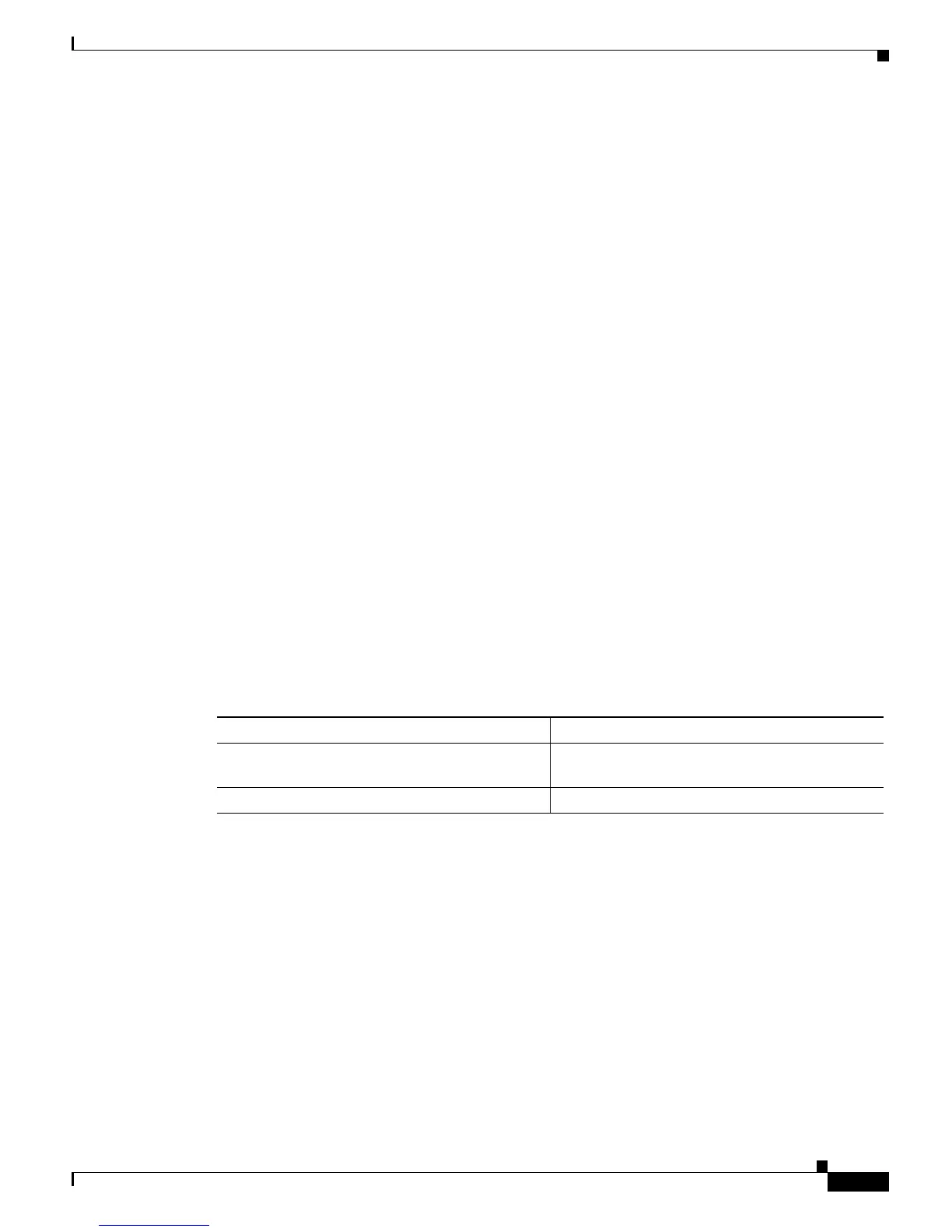28-11
Catalyst 6500 Series Switch Software Configuration Guide—Release 8.7
OL-8978-04
Chapter 28 Working with Configuration Files
Working with the Configuration Files on the Switch
Creating the Configuration Checkpoint Files for Configuration Rollback
You can roll back the current switch configuration file to a previously saved configuration file (also
known as a “checkpoint” file) if the current file produces undesirable system results. This rollback
feature provides a command to set multiple configuration “checkpoint” files. If you no longer want the
current configuration file to run on the switch, you can return to one of these configuration checkpoint
files quickly and with the least possible disturbance to switch functionality.
Follow these guidelines when creating the configuration checkpoint files:
• A configuration checkpoint file is identified by a name that you specify when you create the file.
The configuration checkpoint filename can be no more than 15 characters. If you do not specify a
name, the system generates one. The system-generated name is in the format
CKPi_MMDDYYHHMM, where “i” represents a checkpoint number.
• The checkpoint file is stored either on the bootflash or on slotX/diskX. If you do not specify a
device, the file is stored on the current default device.
• The configuration checkpoint file is stored as a text file that can be read and edited. We strongly
advise that you do not edit the file.
• When a checkpoint filename is cleared from the system, the associated configuration checkpoint file
is deleted. You should squeeze the device to reclaim space.
• You can create a maximum of five configuration checkpoint files on a system. You can roll back to
any of the saved configuration checkpoint files in any order. Because these files are generated using
a complete configuration, they are independent of each other.
• The checkpoint configuration is stored in NVRAM. The configuration is not cleared when you enter
the clear config all command.
• This feature is supported on the systems with redundant supervisor engines. The checkpoint
configuration and its associated files are synchronized to the standby supervisor engine.
To create a configuration checkpoint file, perform this task in privileged mode:
This example shows how to create a configuration checkpoint file and verify that it has been created:
Console> (enable) set config checkpoint
Configuration checkpoint CKP0_0722040905 creation successful.
Console> (enable) show config checkpoints
Checkpoint File id Date
========== ======= ====
CKP0_0722040905 bootflash:CKP0_07220409058.4(0.79)COC Thu Jul 22 2000, 09:05:31
Console> (enable)
Task Command
Create a configuration checkpoint file. set config checkpoint [name name]
[device device]
Verify the configuration checkpoint filename. show config checkpoints
