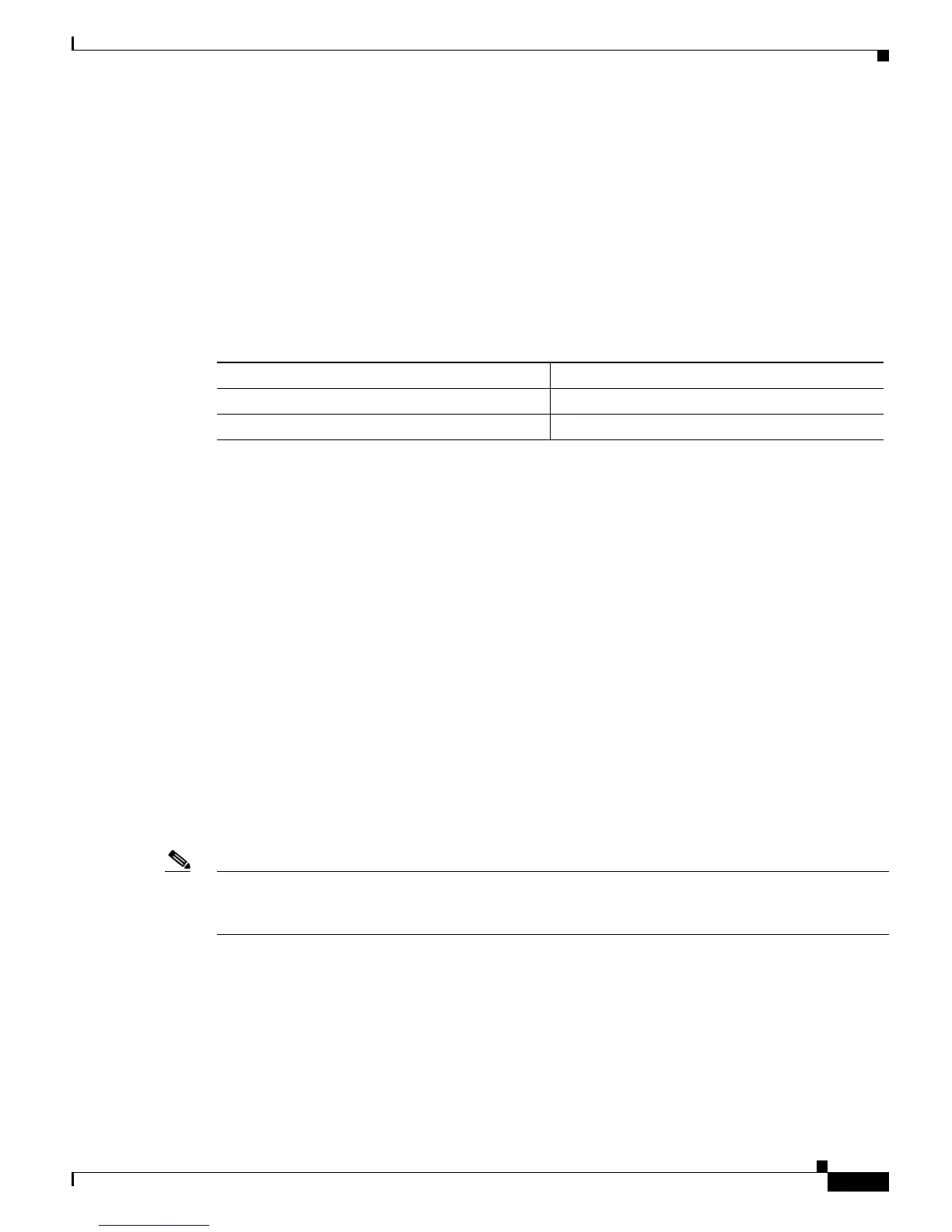17-3
Catalyst 6500 Series Switch Software Configuration Guide—Release 8.7
OL-8978-04
Chapter 17 Configuring GVRP
Configuring GVRP on the Switch
Enabling GVRP Globally
You must enable GVRP globally before any GVRP processing occurs on the switch. Enabling GVRP
globally enables GVRP to perform the VLAN pruning on the 802.1Q trunk links. The pruning occurs
only on the GVRP-enabled trunks. For information on setting the per-trunk port GVRP enable state, see
the “Enabling GVRP on Individual 802.1Q Trunk Ports” section on page 17-3.
To enable dynamic VLAN creation, you must explicitly enable dynamic VLAN creation globally on the
switch. For information on enabling dynamic VLAN creation, see the “Enabling GVRP Dynamic VLAN
Creation” section on page 17-4.
To enable GVRP globally on the switch, perform this task in privileged mode:
This example shows how to enable GVRP and verify the configuration:
Console> (enable) set gvrp enable
GVRP enabled
Console> (enable) show gvrp configuration
Global GVRP Configuration:
GVRP Feature is currently enabled on the switch.
GVRP dynamic VLAN creation is disabled.
GVRP Timers(milliseconds)
Join = 200
Leave = 600
LeaveAll = 10000
Port based GVRP Configuration:
Port GVRP Status Registration
------------------------------------------------------- ----------- ------------
2/1-2,3/1-8,7/1-24,8/1-24 Enabled Normal
GVRP Participants running on 3/7-8.
Console>
Enabling GVRP on Individual 802.1Q Trunk Ports
Note You can change the per-trunk GVRP configuration regardless of whether GVRP is enabled globally.
However, GVRP does not function on any ports until you enable it globally. For information on
configuring GVRP globally on the switch, see the “Enabling GVRP Globally” section on page 17-3.
There are two per-port GVRP states:
• The static GVRP state that is configured in the command-line interface (CLI) and stored in NVRAM
• The actual GVRP state of the ports (active GVRP participants)
You can configure the static GVRP port-state on any of the 802.1Q-capable switch ports, regardless of
the global GVRP enable state or whether the port is an 802.1Q trunk. However, in order for the port to
become an active GVRP participant, you must enable GVRP globally and the port must be an 802.1Q
trunk port, either through CLI configuration or Dynamic Trunking Protocol (DTP) negotiation.
Task Command
Step 1
Enable GVRP on the switch. set gvrp enable
Step 2
Verify the configuration. show gvrp configuration