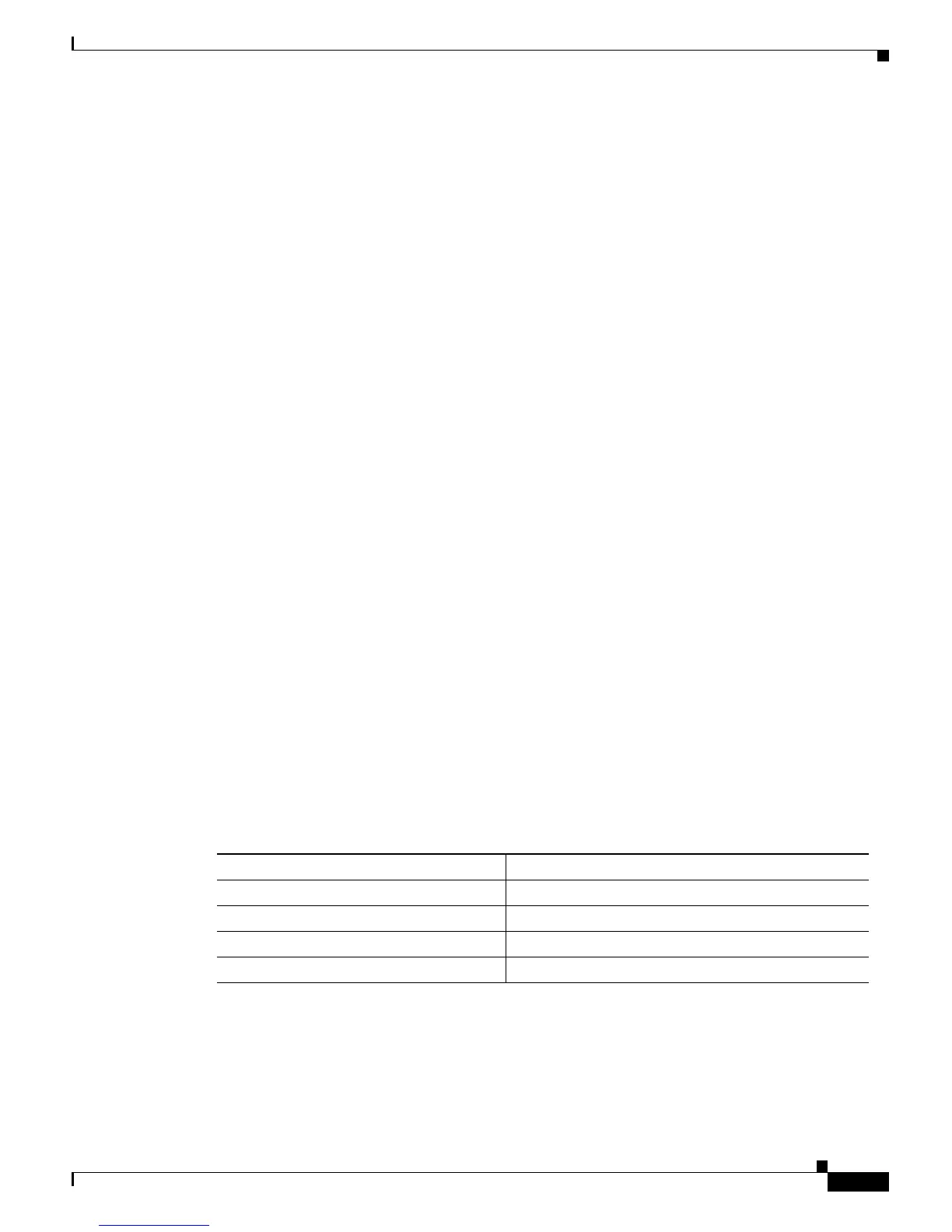6-21
Catalyst 6500 Series Switch Software Configuration Guide—Release 8.7
OL-8978-04
Chapter 6 Configuring EtherChannel
Clearing and Restoring the EtherChannel Counters
These examples show the various methods of clearing the EtherChannel counters:
Console> (enable) show channel traffic
ChanId Port Rx-Ucst Tx-Ucst Rx-Mcst Tx-Mcst Rx-Bcst Tx-Bcst
------ ----- ------- ------- ------- ------- ------- -------
769 1/1 0.00% 0.00% 9.09% 90.90% 0.00% 0.00%
769 2/1 0.00% 0.00% 90.91% 9.10% 0.00% 0.00%
------ ----- ------- ------- ------- ------- ------- -------
841 7/17 0.00% 0.00% 100.00% 100.00% 0.00% 0.00%
841 7/18 0.00% 0.00% 0.00% 0.00% 0.00% 0.00%
Console> (enable) clear counter channel all
This command will reset MAC and port counters reported by the CLI for all ports.
Counters reported by SNMP will not be affected.
Do you want to continue (y/n) [n]? y
MAC and Port counters cleared.
Console> (enable) show channel traffic
ChanId Port Rx-Ucst Tx-Ucst Rx-Mcst Tx-Mcst Rx-Bcst Tx-Bcst
------ ----- ------- ------- ------- ------- ------- -------
769 1/1 0.00% 0.00% 0.00% 100.00% 0.00% 0.00%
769 2/1 0.00% 0.00% 100.00% 0.00% 0.00% 0.00%
------ ----- ------- ------- ------- ------- ------- -------
841 7/17 0.00% 0.00% 100.00% 100.00% 0.00% 0.00%
841 7/18 0.00% 0.00% 0.00% 0.00% 0.00% 0.00%
Console> (enable) show channel traffic 769
ChanId Port Rx-Ucst Tx-Ucst Rx-Mcst Tx-Mcst Rx-Bcst Tx-Bcst
------ ----- ------- ------- ------- ------- ------- -------
769 1/1 0.00% 0.00% 9.52% 90.47% 0.00% 0.00%
769 2/1 0.00% 0.00% 90.48% 9.53% 0.00% 0.00%
Console> (enable) clear counter channel 769
This command will reset MAC and port counters reported by the CLI for PAGP channel 769
Counters reported by SNMP will not be affected.
Do you want to continue (y/n) [n]? y
MAC and Port counters cleared.
Console> (enable) show channel traffic 769
ChanId Port Rx-Ucst Tx-Ucst Rx-Mcst Tx-Mcst Rx-Bcst Tx-Bcst
------ ----- ------- ------- ------- ------- ------- -------
769 1/1 0.00% 0.00% 0.00% 100.00% 0.00% 0.00%
769 2/1 0.00% 0.00% 100.00% 0.00% 0.00% 0.00%
Console> (enable)
Restoring the EtherChannel Counters
To restore the EtherChannel counters, perform these tasks in privileged mode:
This example shows how to restore the counters for channel 769:
Console> (enable) restore counter channel 769
This command will restore counter values reported by the CLI
for PAGP channel 769 ports to the hardware counter values.
Do you want to continue (y/n) [n]? y
MAC and Port counters restored.
Task Command
Restore all PAgP channel counters. restore counter channel all
Restore a specific PAgP channel counter. restore counter channel channel_id
Restore all LACP channel counters. restore counter lacp-channel all
Restore a specific LACP channel counter. restore counter lacp-channel channel_id