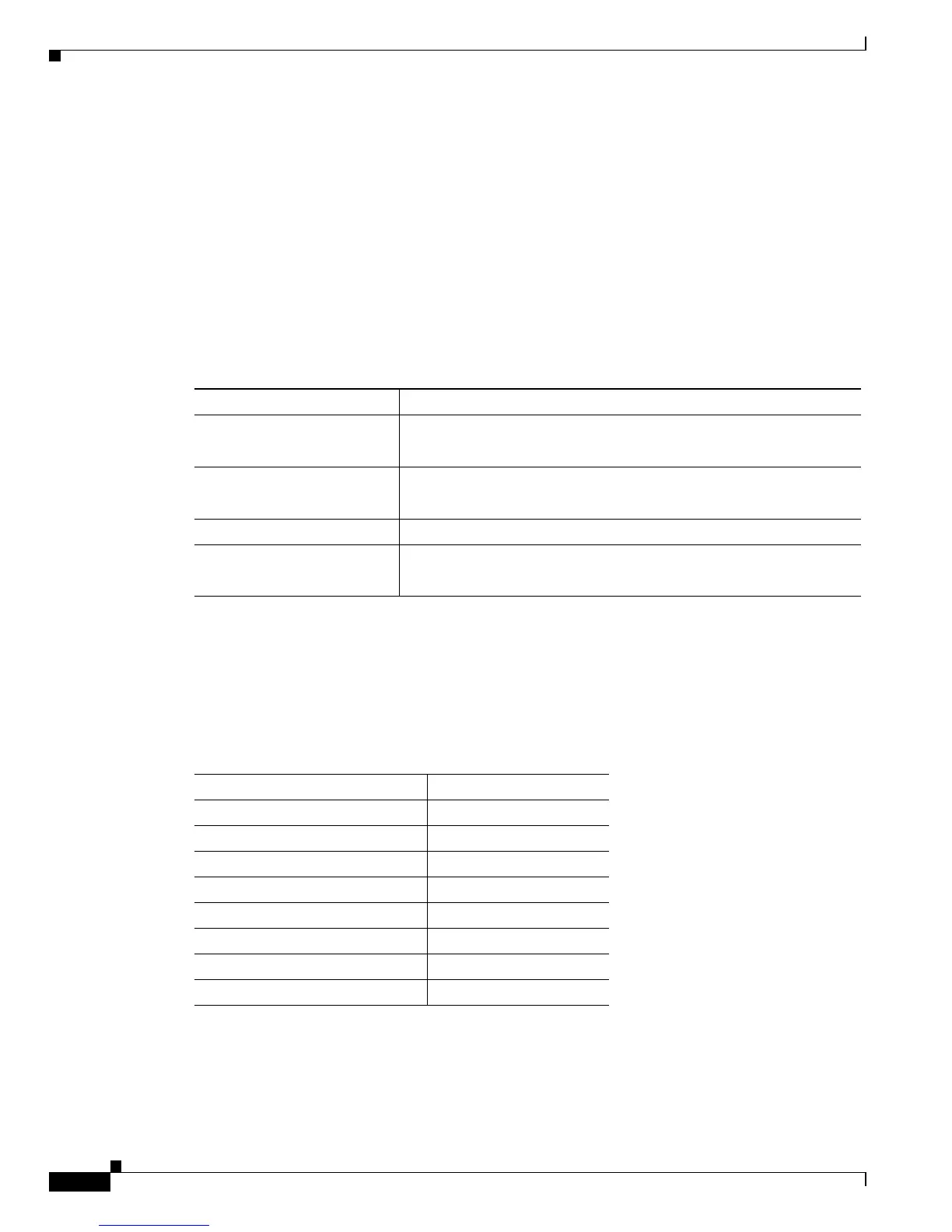3-6
Catalyst 6500 Series Switch Software Configuration Guide—Release 8.7
OL-8978-04
Chapter 3 Configuring the Switch IP Address and Default Gateway
Default IP Address and Default Gateway Configuration
• Standby and active supervisor engines must have the same file system. If the standby supervisor
engine has a different file system, it is moved into ROMMON with syslog and nvlog messages when
it becomes active.
• The maximum capacity of the Melody Compact Flash memory card can be 1 GB.
• Nonstandard memory cards and cards with varying read and write speeds are not supported.
Default IP Address and Default Gateway Configuration
Table 3-2 shows the default IP address and default gateway configuration.
Features Supported by the sc0 and sc1 In-Band Interfaces
Table 3-3 lists the features that are supported by the sc0 and sc1 in-band interfaces.
Table 3-2 Switch IP Address and Default Gateway Default Configuration
Feature Default Value
In-band (sc0) interface
• IP address, subnet mask, and broadcast address set to 0.0.0.0
• Assigned to VLAN 1
In-band (sc1) interface
• IP address, subnet mask, and broadcast address set to 0.0.0.0
• Assigned to VLAN 2
Default gateway address Set to 0.0.0.0 with a metric of 0
SLIP
1
(sl0) interface
1. SLIP = Serial Line Internet Protocol
• IP address and SLIP destination address set to 0.0.0.0
• SLIP for the console port is not active (set to detach)
Table 3-3 Feature Support for sc0 and sc1 In-Band Interfaces
sc0 Interface sc1 Interface
Downloading images Downloading images
Ping Ping
Telnet Telnet
SNMP SNMP
Default gateway support Default gateway support
BOOTP —
DHCP —
RARP —