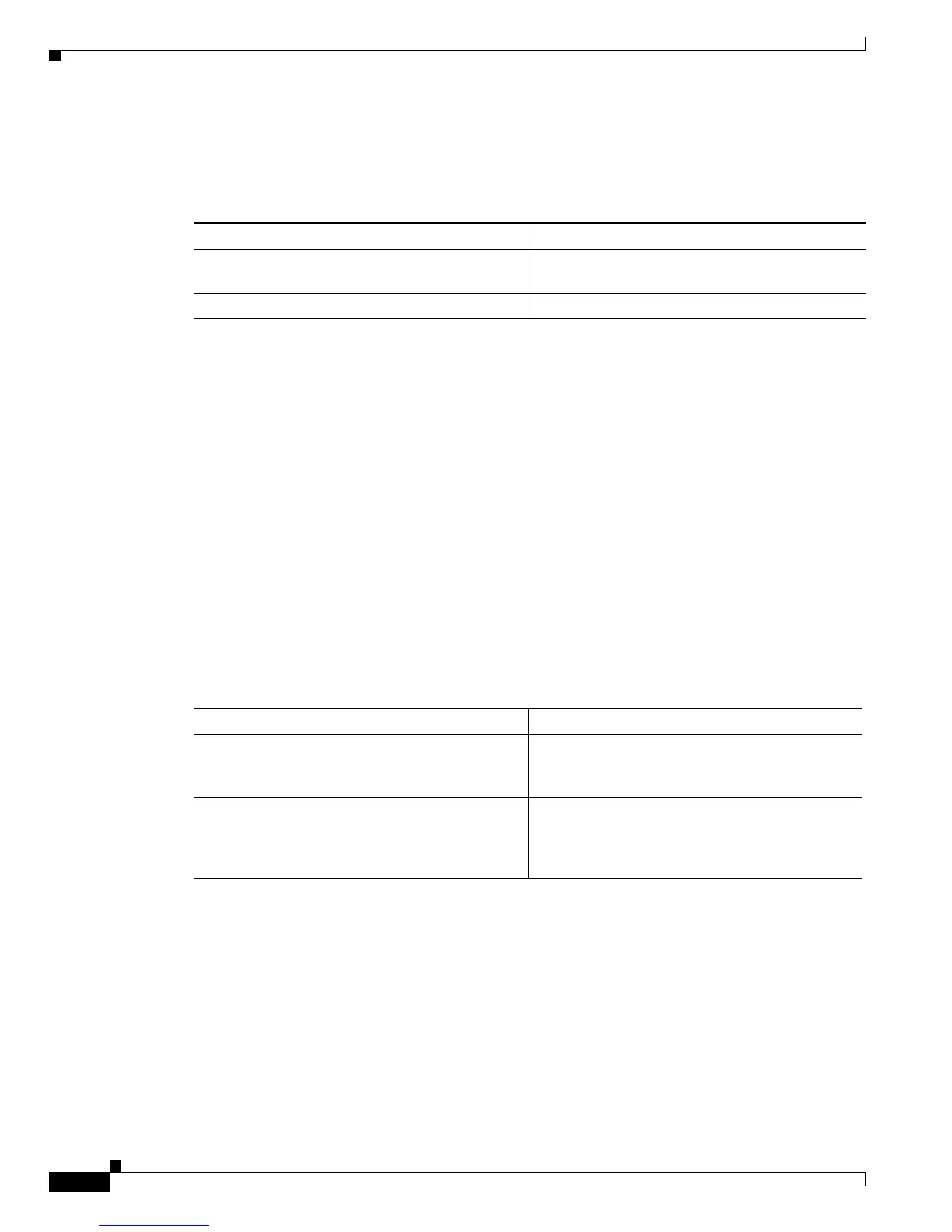52-72
Catalyst 6500 Series Switch Software Configuration Guide—Release 8.7
OL-8978-04
Chapter 52 Configuring QoS
Configuring QoS on the Switch
1p2q1t, 1p3q8t, and 1p7q8t Transmit Queues
To associate the CoS values to the 1p2q1t, 1p3q8t, or 1p7q8t transmit-queue drop thresholds, perform
this task in privileged mode:
On the 1p2q1t ports, queue 1 is the low-priority standard transmit queue, queue 2 is the high-priority
standard transmit queue, and queue 3 is the strict-priority transmit queue.
On the 1p3q8t ports, queue 1 is the low-priority standard transmit queue, queue 2 is the medium-priority
standard transmit queue, queue 3 is the high-priority standard transmit queue, and queue 4 is the
strict-priority transmit queue.
On the 1p7q8t ports, queue 1 is the lowest-priority standard transmit queue, queue 7 is the
highest-priority standard transmit queue, and queue 8 is the strict-priority transmit queue.
To map the CoS values to the tail-drop threshold, omit the threshold number or enter 0.
This example shows how to associate the CoS value 0 to the transmit-queue 1/drop threshold 1:
Console> (enable) set qos map 1p2q1t tx 1 1 cos 0
Qos tx strict queue and threshold mapped to cos successfully.
Console> (enable)
Reverting to the CoS Map Default
To revert to the default CoS value/drop threshold mapping, perform this task in privileged mode:
This example shows how to revert to the QoS map defaults:
Console> (enable) clear qos map 1p3q1t tx
Qos map setting cleared.
Console> (enable)
Task Command
Step 1
Associate the CoS value to a transmit-queue drop
threshold.
set qos map [1p2q1t | 1p3q8t | 1p7q8t] tx q#
[thr#] cos coslist
Step 2
Verify the configuration. show qos info config 1p2q1t tx
Task Command
Step 1
Revert to the QoS map defaults. clear qos map {1p1q4t rx | 1p1q0t rx |
1p2q2t tx | 2q2t tx | 1p3q1t tx | 1q8t rx |
1p3q8t tx | 1p7q8t tx}
Step 2
Verify the configuration. show qos info config {1q4t rx | 1p1q4t rx |
1p1q0t rx | 1p1q8t rx | 1p2q2t tx | 2q2t tx |
1p3q1t tx | 1p2q1t tx | 1q8t rx | 1p3q8t tx |
1p7q8t tx}