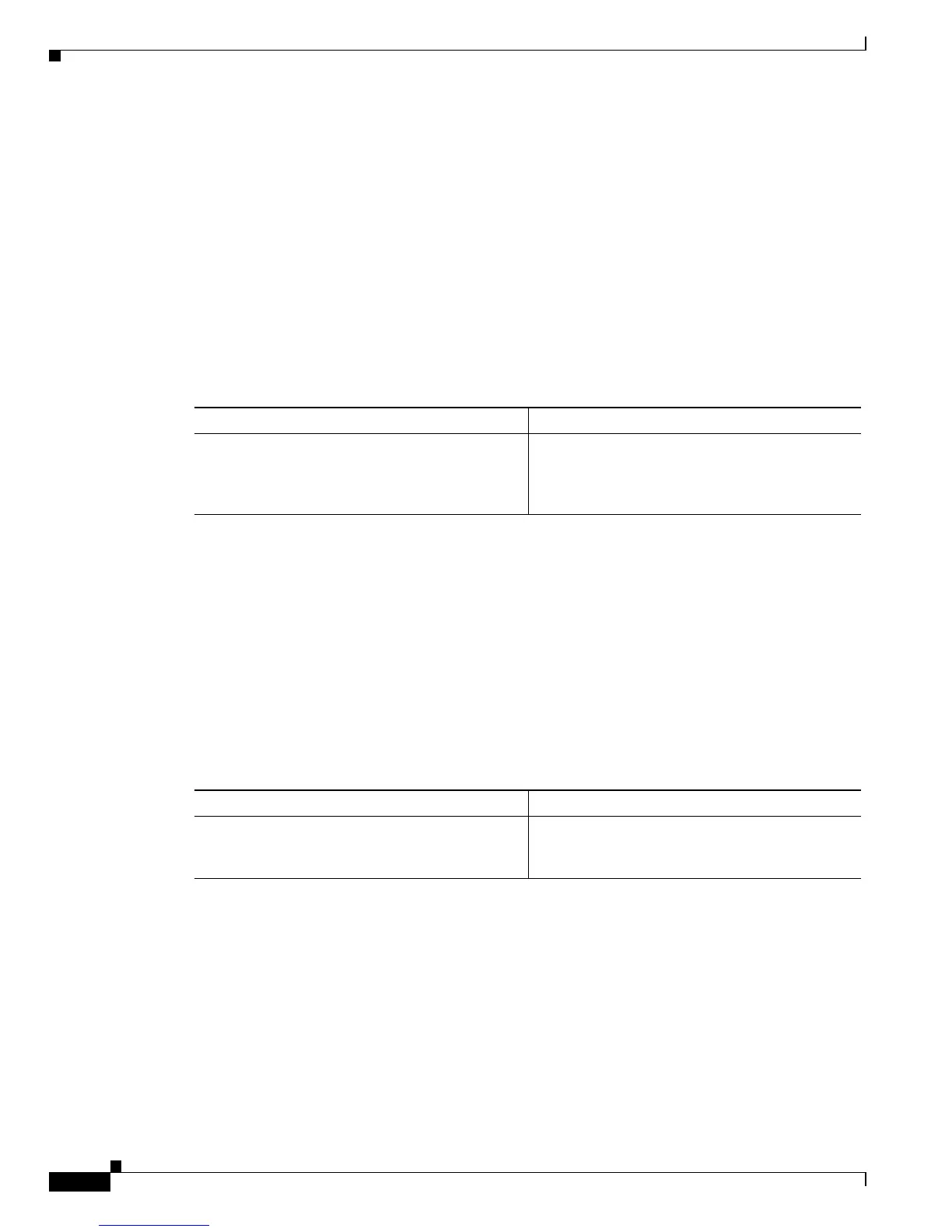40-48
Catalyst 6500 Series Switch Software Configuration Guide—Release 8.7
OL-8978-04
Chapter 40 Configuring 802.1X Authentication
Configuring 802.1X Authentication on the Switch
This example shows how to display the values for all the parameters that are associated with the
authenticator PAE and back-end authenticator on port 1 on module 3:
Console> (enable) show port dot1x 3/1
Port Auth-State BEnd-State Port-Control Port-Status
----- ------------------- ---------- ------------------- -------------
3/1 connecting idle auto unauthorized
Port Port-Mode Re-authentication Shutdown-timeout Control-Mode
admin oper
----- ------------- ----------------- ---------------- ---------------
3/1 SingleAuth enabled disabled In Both
Console> (enable)
To display the statistics for the different types of EAP frames that are transmitted and received by the
authenticator on a specific port on a specific module, perform this task in normal mode:
This example shows how to display the statistics for the different types of EAP frames that are
transmitted and received by the authenticator on port 1 on module 3:
Console> (enable) show port dot1x statistics 3/1
Port Tx_Req/Id Tx_Req Tx_Total Rx_Start Rx_Logoff Rx_Resp/Id Rx_Resp
----- --------- ------ -------- -------- --------- ---------- -------
3/1 43 0 43 0 0 0 0
Port Rx_Invalid Rx_Len_Err Rx_Total Last_Rx_Frm_Ver Last_Rx_Frm_Src_Mac
----- ---------- ---------- -------- --------------- -------------------
3/1 2 0 2 0 00-00-00-00-00-00
Console> (enable)
To display the global 802.1X parameters, perform this task in normal mode:
This example shows how to display the global 802.1X parameters:
Console> (enable) show dot1x
PAE Capability Authenticator Only
Protocol Version 1
system-auth-control enabled
max-req 2
quiet-period 60 seconds
radius-accounting disabled
radius-vlan-assignment enabled
radius-keepalive state enabled
re-authperiod 7200 seconds
server-timeout 30 seconds
shutdown-timeout 300 seconds
Task Command
Display the statistics for the different types of
EAP frames that are transmitted and received by
the authenticator on a specific port on a specific
module.
show port dot1x statistics mod/port
Task Command
Display the PAE capabilities, protocol version,
system-auth-control, and other global dot1x
parameters.
show dot1x