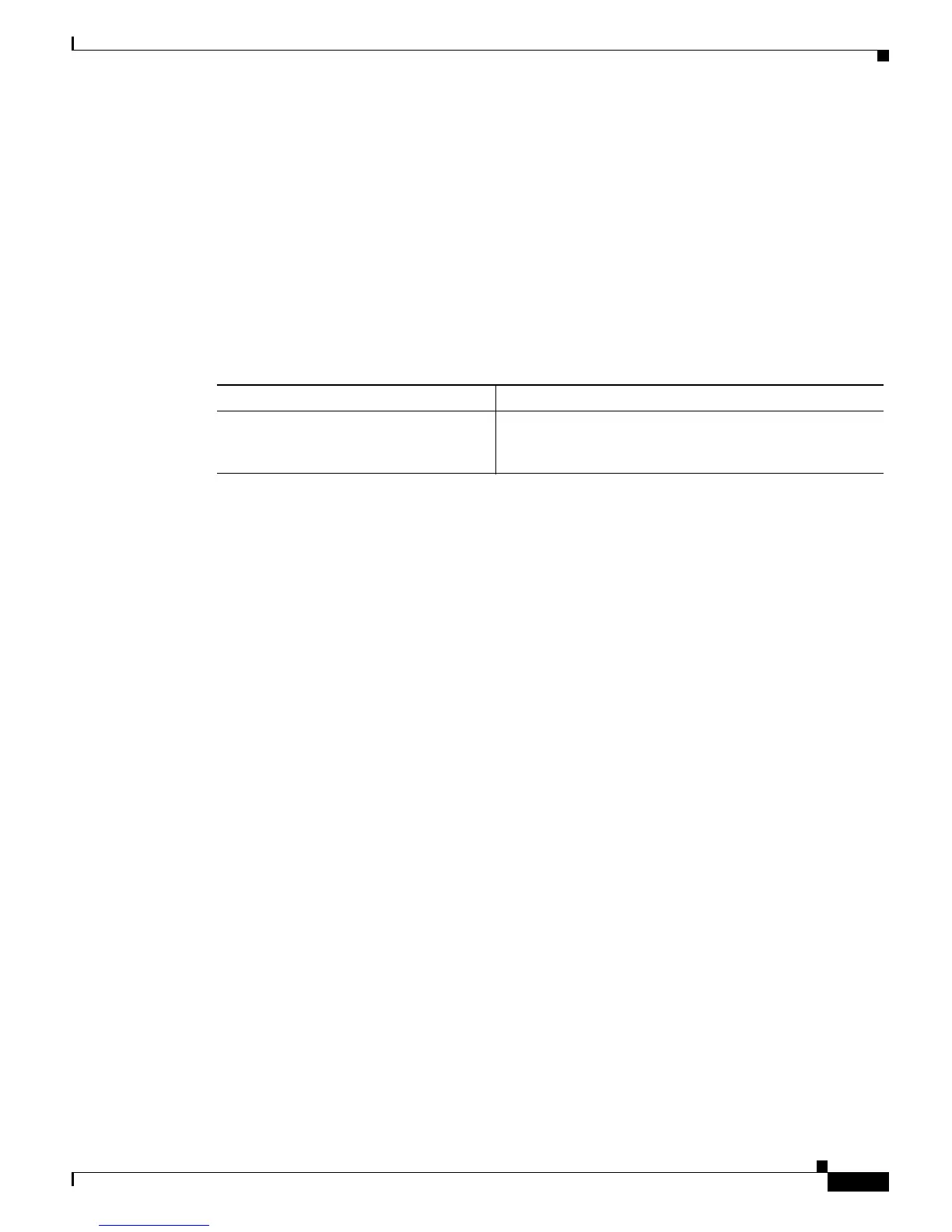14-23
Catalyst 6500 Series Switch Software Configuration Guide—Release 8.7
OL-8978-04
Chapter 14 Configuring MLS
Configuring MLS
This example shows how to display the CAM entries for a specified VLAN:
Console> show cam msfc 192
VLAN Destination MAC Destination-Ports or VCs Xtag Status
---- ------------------ ------------------------------ ---- ------
192 00-00-0c-07-ac-c0R 7/1 2 H
192 00-e0-f9-d1-2c-00R 7/1 2 H
Console>
Displaying MLS Information
The show mls command displays protocol-specific MLS information and MSFC-specific information.
To display protocol-specific MLS information and MSFC-specific information, perform this task:
This example shows how to display IP MLS information and MSFC-specific information:
Console> (enable) show mls ip
Total Active MLS entries = 0
Total packets switched = 0
IP Multilayer switching enabled
IP Multilayer switching aging time = 256 seconds
IP Multilayer switching fast aging time = 0 seconds, packet threshold = 0
IP Flow mask: Full Flow
Configured flow mask is Destination flow
Active IP MLS entries = 0
Netflow Data Export version: 8
Netflow Data Export disabled
Netflow Data Export port/host is not configured
Total packets exported = 0
MSFC ID Module XTAG MAC Vlans
--------------- ------ ---- ----------------- --------------------
52.0.03 15 1 01-10-29-8a-0c-00 1,10,123,434,121
222,666,959
Console> (enable)
Task Command
Display general IP or IPX MLS
information and MSFC-specific
information for all MSFCs.
show mls {ip | ipx} [mod
1
]
1. The mod keyword specifies the module number of the MSFC; either 15 (if the MSFC is installed on Supervisor Engine 1 in
slot 1) or 16 (if the MSFC is installed on Supervisor Engine 1 in slot 2).