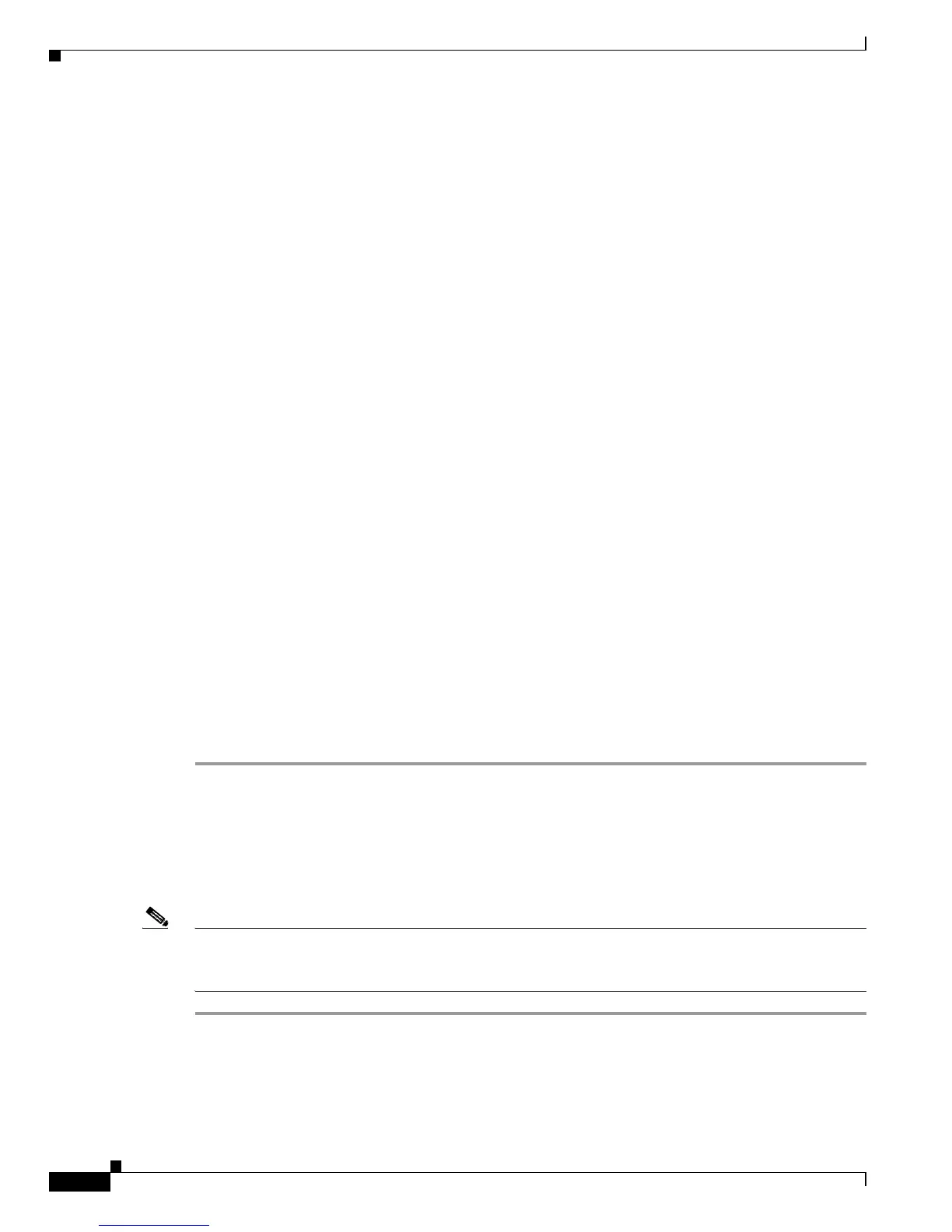15-106
Catalyst 6500 Series Switch Software Configuration Guide—Release 8.7
OL-8978-04
Chapter 15 Configuring Access Control
Configuring Policy-Based Forwarding
These sections describe the PBF configuration enhancements:
• PBF Usage Guidelines and Restrictions, page 15-106
• Setting and Committing Security ACLs and Adjacency Information, page 15-106
• clear Commands, page 15-108
• show Commands, page 15-109
• Using the sc1 Interface as a Diagnostic Interface, page 15-110
PBF Usage Guidelines and Restrictions
This section describes the usage guidelines and restrictions for configuring PBF:
• With Supervisor Engine 720, you must specify the VLAN that you are enabling PBF on by entering
the set pbf vlan vlan command. For more information, see the “Specifying the PBF MAC Address on
a VLAN” section on page 15-94.
• The clients and gateways must be on different VLANs and no clients or gateways can have the same
IP address. The maximum number of entries is 1024.
• The client name and gateway name must be no more than 12 characters.
• If you create a PBF map between two VLANs that already have the VACLs attached, the PBF ACLs
overwrite the previous configuration. The opposite is also true. If you have created the PBF ACLs
by entering the set pbf-map command and the PBF ACLs are attached to the VLANs, if you decide
to map a new VACL to the same VLANs, the new VACL overwrites the previous configuration.
Setting and Committing Security ACLs and Adjacency Information
The new set pbf client command adds the new hosts to the current list. The new set pbf gw command
is used to add a gateway to handle the interVLAN connections. The enhanced set pbf-map command
creates two ACLs, client_name and gateway_name, commits the newly created entries to the hardware,
and maps them to the VLANs.
To create a PBF map, perform these steps:
Step 1 Add the clients and gateways to their respective lists, as follows:
a. set pbf client client_name ip_addr mac_addr vlan
b. set pbf gw gateway_name ip_addr ip_mask mac_addr vlan
Step 2 Map the client list to the gateway list, as follows:
set pbf-map client_name gateway_name
Note The number of PBF-client groups that can be mapped to a single PBF gateway is dependent on the
number of ACLs that you have already configured. The maximum number of supported ACLs is 250, so
if you already have 20 ACLs defined, you can have 229 client groups mapped to a gateway.