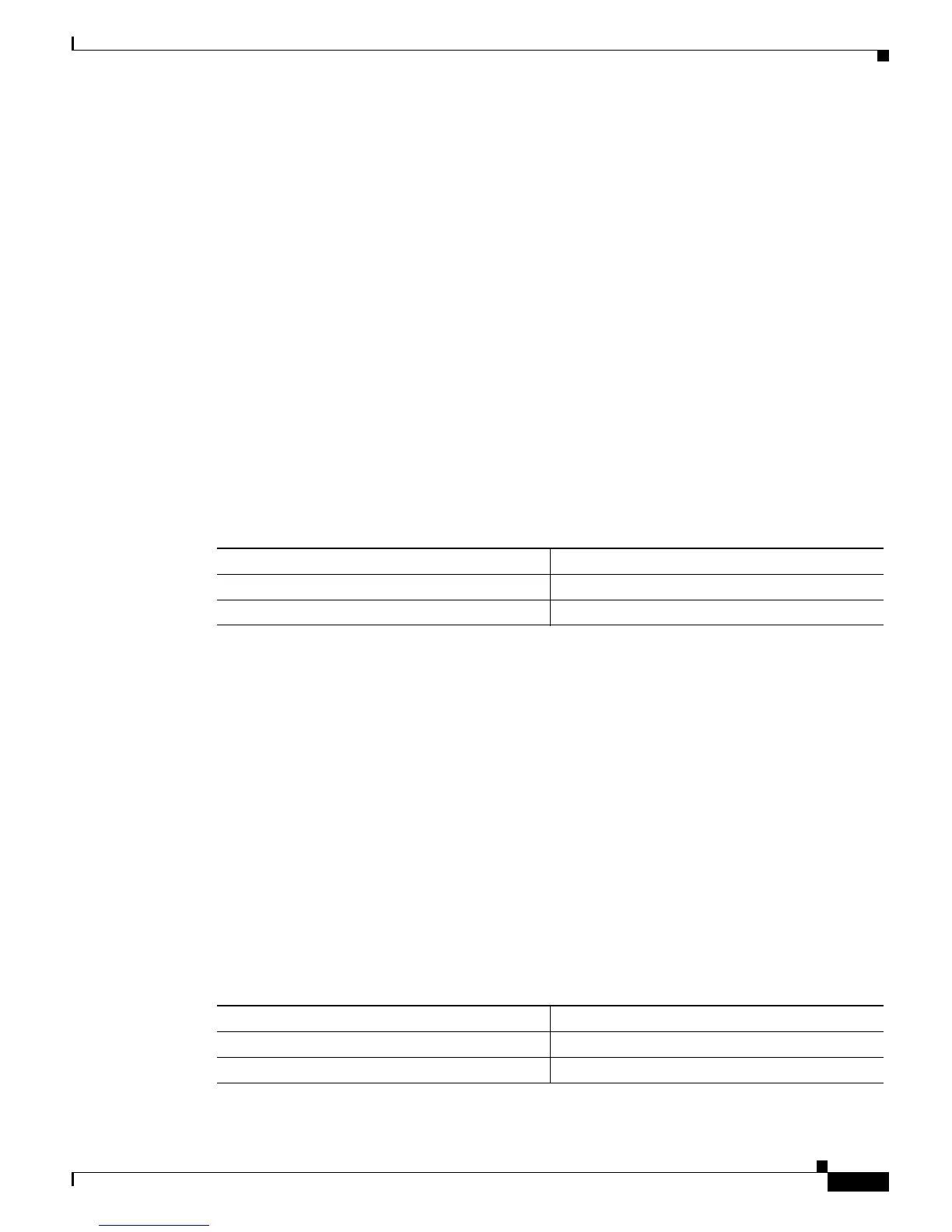39-23
Catalyst 6500 Series Switch Software Configuration Guide—Release 8.7
OL-8978-04
Chapter 39 Configuring the Switch Access Using AAA
Configuring Authentication on the Switch
This example shows how to specify the number of login attempts and verify the configuration:
Console> (enable) set tacacs attempts 5
Tacacs number of attempts set to 5.
Console> (enable) show tacacs
Tacacs key: Secret_TACACS_key
Tacacs login attempts: 5
Tacacs timeout: 30 seconds
Tacacs direct request: disabled
Tacacs-Server Status
---------------------------------------- -------
172.20.52.3
172.20.52.2 primary
172.20.52.10
Console> (enable)
Enabling TACACS+ Directed Request
When TACACS+ directed request is enabled, you can optionally specify the host name of a configured
TACACS+ server to direct the TACACS+ authentication request to that particular TACACS+ server.
Authentication will fail if the server that the switch contacts does not have an account for the user that
is attempting to log in.
To enable TACACS+ directed request, perform this task in privileged mode:
This example shows how to enable TACACS+ directed request and verify the configuration:
Console> (enable) set tacacs directedrequest enable
Tacacs direct request has been enabled.
Console> (enable) show tacacs
Tacacs key: Secret_TACACS_key
Tacacs login attempts: 5
Tacacs timeout: 30 seconds
Tacacs direct request: enabled
Tacacs-Server Status
---------------------------------------- -------
172.20.52.3
172.20.52.2 primary
172.20.52.10
Console> (enable)
Disabling TACACS+ Directed Request
To disable TACACS+ directed request, perform this task in privileged mode:
Task Command
Step 1
Enable TACACS+ directed request on the switch. set tacacs directedrequest enable
Step 2
Verify the TACACS+ configuration. show tacacs
Task Command
Step 1
Disable TACACS+ directed request on the switch. set tacacs directedrequest disable
Step 2
Verify the TACACS+ configuration. show tacacs
