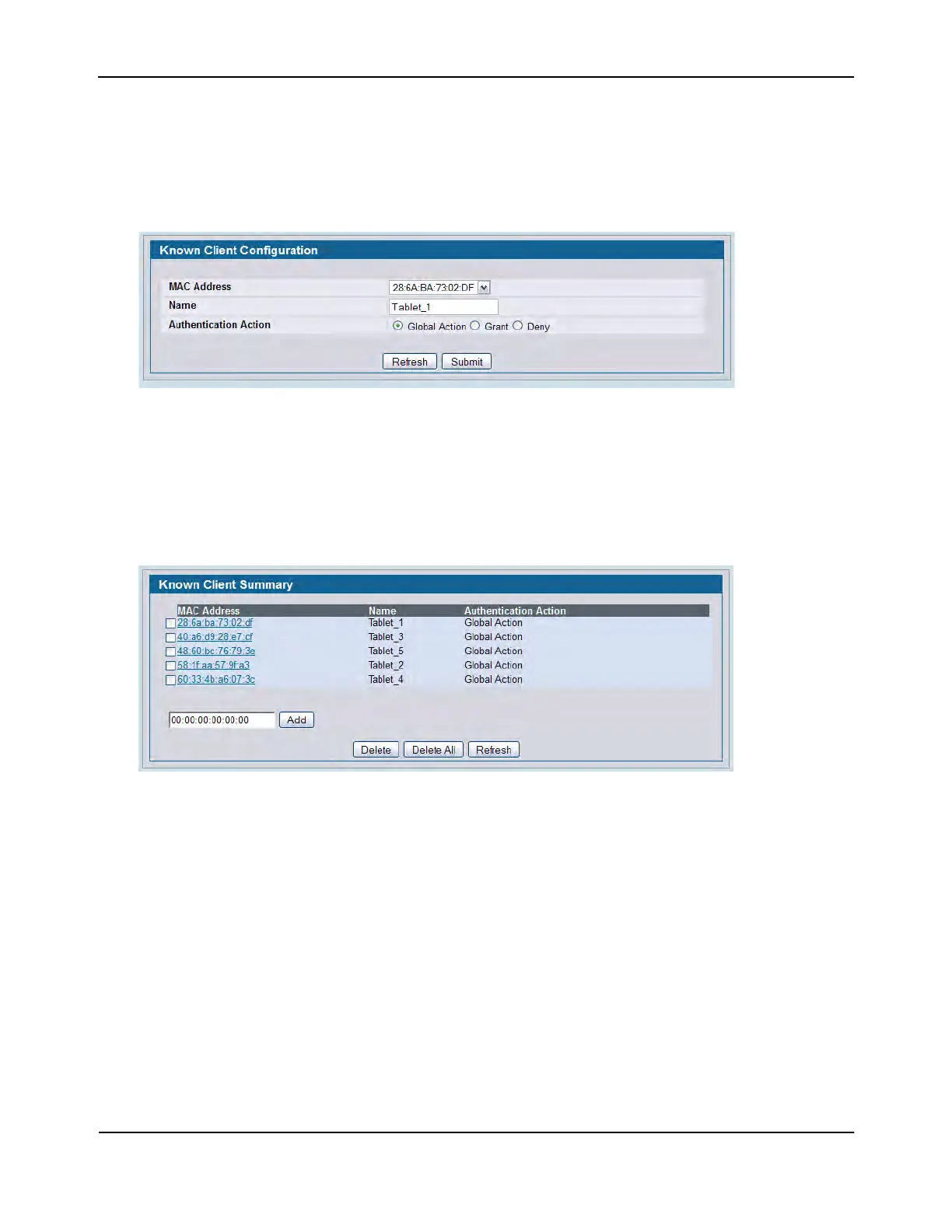Detecting and Preventing Wireless Intrusion
D-Link Unified Wired and Wireless Access System
July 2012 Page 735
D-Link UWS User Manual
2. On the WLAN > Administration > Advanced Configuration > Clients > Known Clients page, type the MAC
addresses of a tablet PC into the available field.
3. Click Add.
The Known Client Configuration page appears.
The default authentication action is Global Action, which means the switch uses the white-list
authentication mode as specified on the Wireless Global Configuration page. Only the MAC addresses in
the Known Client database are marked as Known Clients.
4. Specify a name to identify the client in the Name field
5. Click Submit.
6. Repeat Step 2 – Step 5 until all allowed clients are in the Known Clients database.
7. To configure the client-based WIDS security tests and enable the client threat mitigation feature, go to the
WLAN > Administration > Advanced Configuration > WIDS Security > Client Configuration page and
configure the following settings:
a. Set the Known Client Database Test to Enable
b. Set Authentication with Unknown AP Test to Enable
c. Set Client Threat Mitigation to Enable
