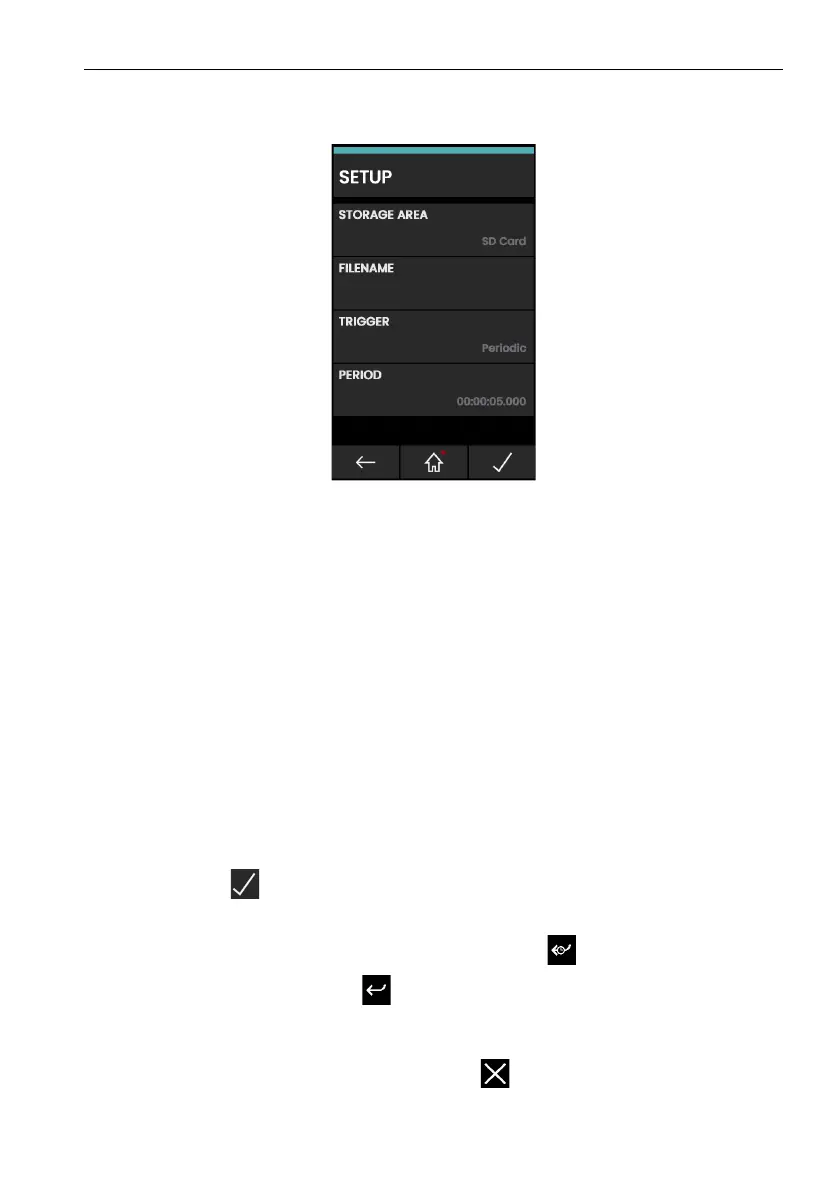Copyright 2013 Baker Hughes Company.
English–DPI620G Instruction Manual | 103
Data Logging
8.2.1 Setup
To begin a data logging session, make sure all relevant channels are set to the correct functions,
re
fer to Section 3. Tap the SETUP menu row to show the Data logging SETUP menu.
Figure 8-4: Data Logging Setup
• STORAGE AREA
Used to set Internal, SD card or external USB Flash Drive if connected. Only the SD card
ca
n be read when connected to a PC.
• FILENAME
Enter the required filename (10 characters maximum).
• TRIGGER
Select one of the following:
a. Key Press (logs one data point each time the icon is tapped).
b. Periodic (logs one data point at a set time interval).
• P
ERIOD
U
se this option to set the time interval for periodic data logging.
To start Data Logging Mode:
1. Select the appropriate options and enter a filename for Data Log file.
Note: When you enter the filename you must select the destination (INTERNAL, SD
Card or USB FLASH DRIVE)
2. Select the icon.
8.2.2 O
peration
I
f in periodic mode, to begin data logging tap the Start logging icon.
In Key Press mode, tap the Log icon to log a data point.
In Data Logging mode, the display data from all active channels is put into memory at each data
p
o
int.
To stop data logging when necessary, tap the Cancel icon.
