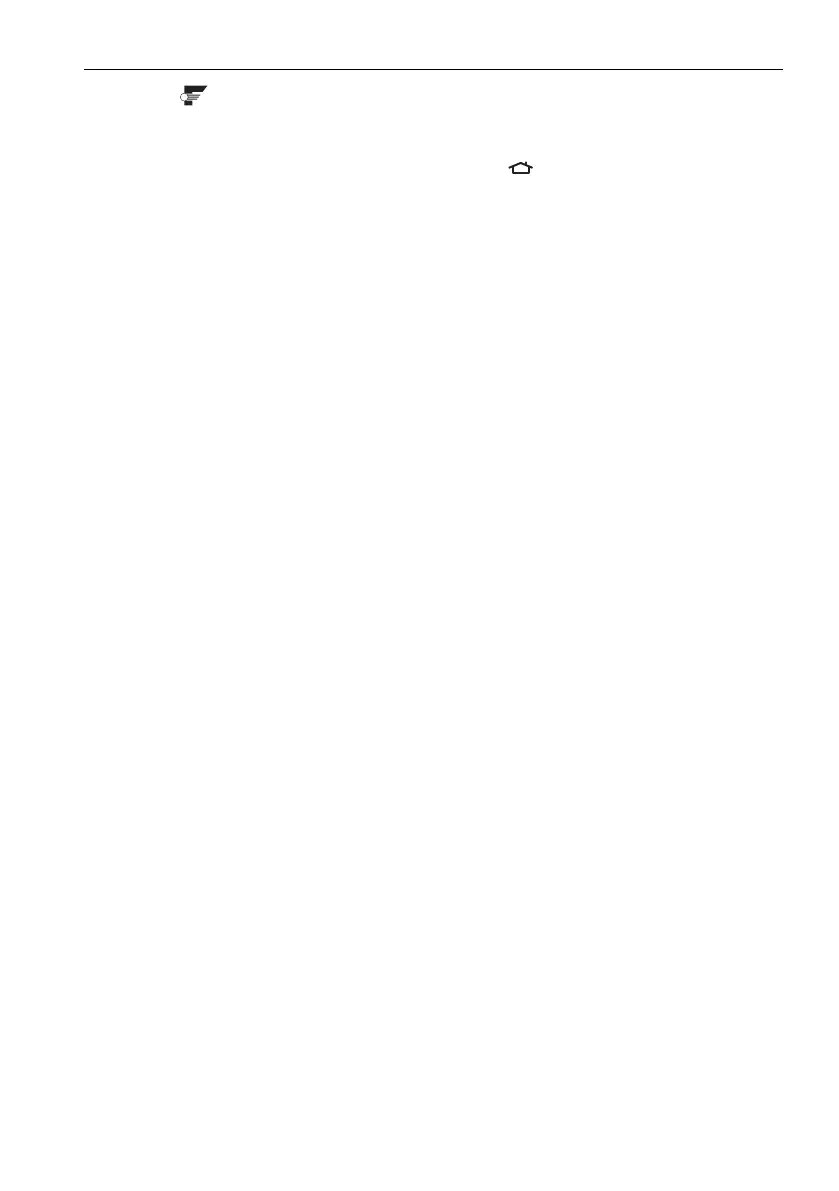Copyright 2013 Baker Hughes Company.
English–DPI620G Instruction Manual | 141
Start up
3. Tap the icon.
4. The main FOUNDATION Fieldbus application will start.
Note: To update the CH1, CH2, P1 or P2 tasks is only possible when the FOUNDATION
Fieldbus application does not operate. Tap the Home icon and then select Exit to close
the FOUNDATION Field bus application. Refer to Section 10.3.
Note: Make sure the DPI620G USB setting is in the Storage Device mode. See
Section 2.4.4 on page 28.
Note: CH2 is set in the Volts measure mode. To try to select a function on CH2 will not
succeed: the display will show an information message and the selected function will not be
available.
10.2.2 Start up for the DPI620G-IS
The DPI620G-IS can work with devices that use the FOUNDATION Fieldbus H1 implementation.
Th
i
s is done by the use of an integrated H1 modem.
Note: The H1 modem hardware is only included in DPI620G-IS-FF or DPI620G-IS-FFPB.
This section gives instructions for how to connect a FOUNDATION Fieldbus device to the
D
P
I620G-IS.
10.2.2.1 IS FOUNDATION Fieldbus Configurations
Before the electrical connections between the FOUNDATION Fieldbus device and the
DP
I620G IS are set, the correct setup must be done.
A FOUNDATION Fieldbus network at its simplest consists of a field device, two terminators and
a
power supply. The terminators and power supply are available within the DPI620G-IS.
This lets the connection of the DPI620G-IS to:
• Connect with an existing network where the power supply and termination are available.
• Connect with Stand-alone FOUNDATION Fieldbus devices.
• Connect networks in between.
Note: The DPI620G IS internal power supply is current limited to approximately 30mA.
