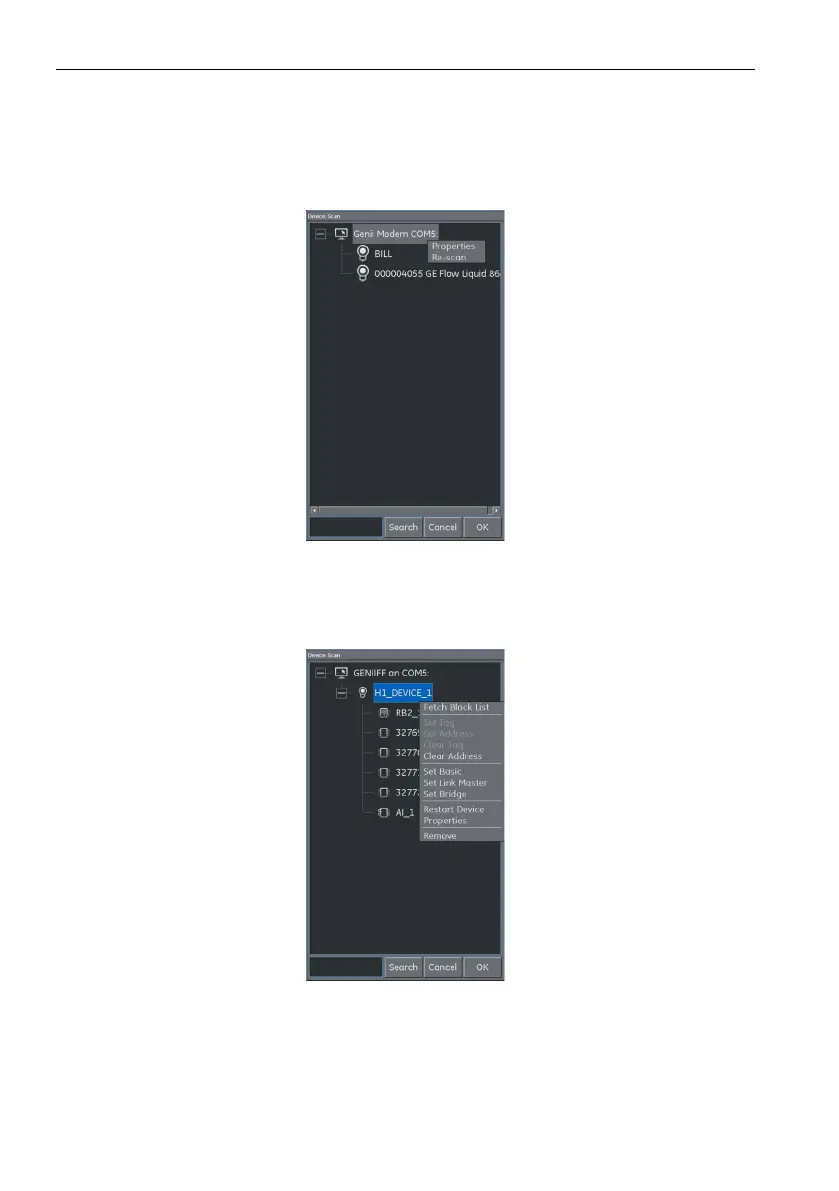Copyright 2013 Baker Hughes Company.
148 | DPI620G Instruction Manual–English
Chapter 10. FOUNDATION™ Fieldbus
A search term can be entered into the SEARCH dialog to look for a specific device in the
found scan list.
4. Select a device in the search results and select OK to start the connection to the ‘Device
Focus view’.
5. To scan again, tap and hold on “Genii Modem COM5” and select “Re-scan” from the
drop-down list.
Figure 10-13: Re-scan
10.5 Context Sensitive Menu
Context sensitive menus are available for each device in the Device Scan menu: tap and hold
down the PD tag (device name).
Figure 10-14: Context Sensitive Device menu
This gives access to the following functions:
1. Tag / Address Change - which includes:
a. Set Tag.
b. Set Address.
