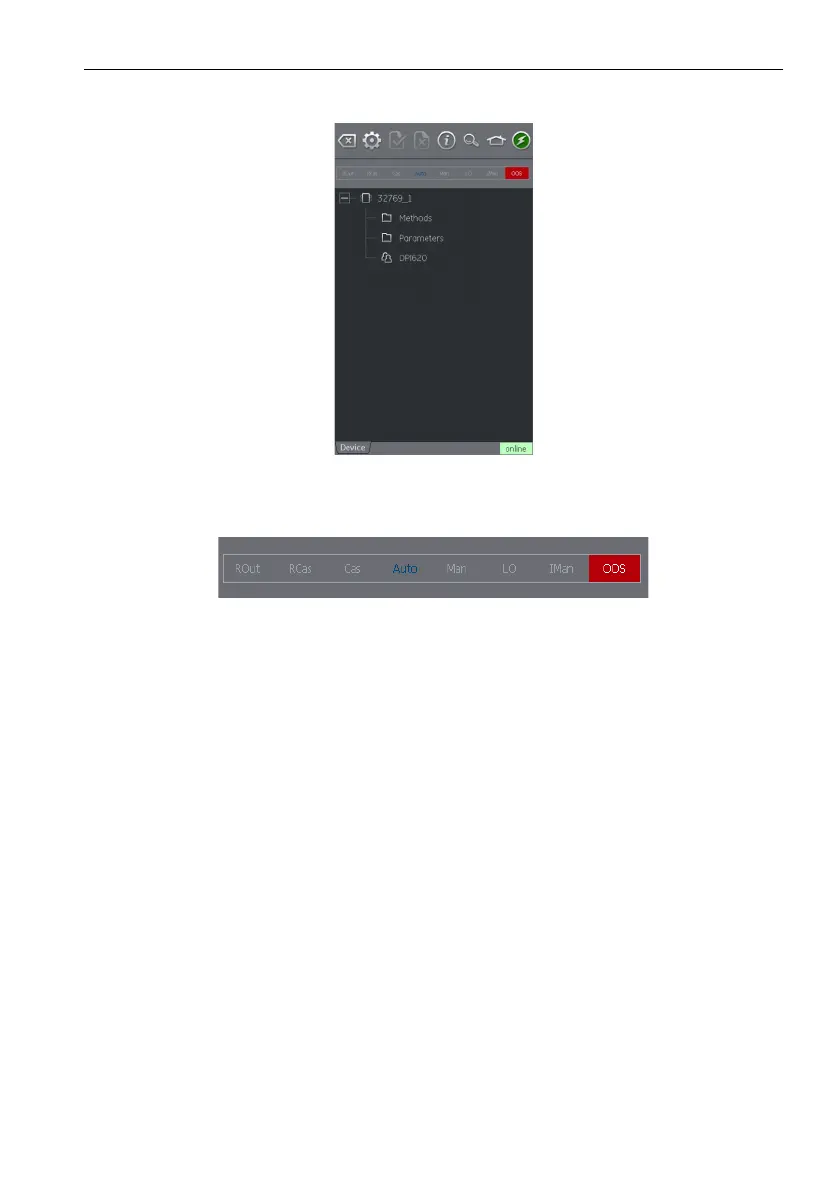Copyright 2013 Baker Hughes Company.
English–DPI620G Instruction Manual | 151
The Navigation Menu Tree
closed by a tap on the view ‘-’ setting. The method lets complex device menu structures be moved
through quickly and clearly.
Figure 10-18: Navigation Tree
10.9.1 Block Header bar
The block header bar identifies the target and operation mode of the block.
Figure 10-19: Block Header Bar
The highlighted text shows the mode of the device block.
The highlight is in green if the target mode is equal to the operation mode of the device block. The
h
i
ghlight is red when the target mode does not equal the operation mode of the device block.
Blue text shows the target mode of the device block.
Black text identifies options that are available: the screen shows unavailable options in gray.
The target mode can be changed with a quick tap on the block header.
Figure 10-
1
9 shows an example where the target mode is Auto but the operation mode is Out of
Service (OOS).
