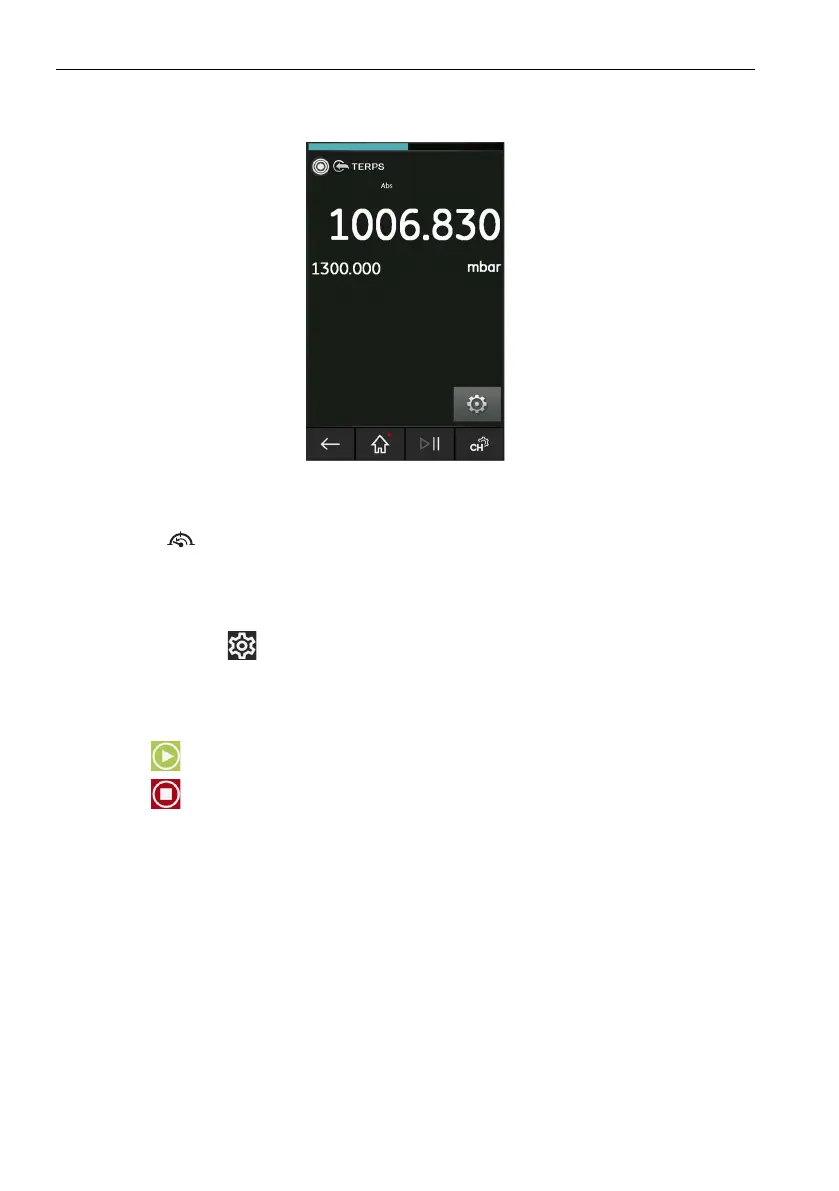Copyright 2013 Baker Hughes Company.
80 | DPI620G Instruction Manual–English
Chapter 5. Pressure Tasks
Note: These procedures and settings are the same for a TERPS module or for a MC620G /
PM620 / PM620T assembly. After channel set up is complete, continue with the pressure
operation.
Figure 5-15: TERPS Pressure Measurement on External Sensor Channel
5.7 Leak Test
The Leak Test utility is only available in pressure measurement modes.
This utility makes available a test to calculate the pressure leak of a system.
To set a Leak Test:
1. Set the pressure channel Utility to LEAK TEST.
2
. Select SETTINGS
and then LEAK TEST.
3. Set the following periods:
WAIT TIME: The time before the test starts in hours:minutes:seconds (hh:mm:ss).
TEST TIME: The period of the leak test in hours:minutes:seconds (hh:mm:ss).
4. Tap the icon to start the Leak Test.
5. Tap the icon to stop the Leak Test.
