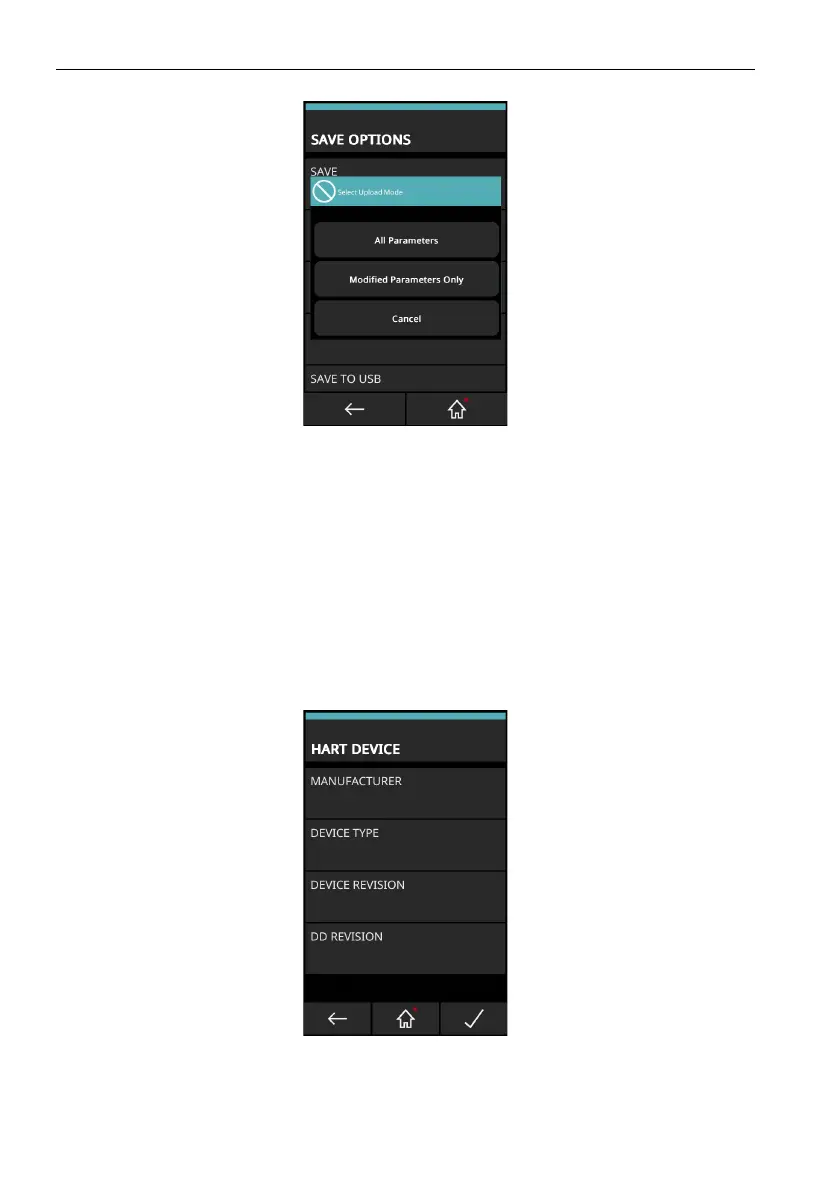Copyright 2013 Baker Hughes Company.
118 | DPI620G Instruction Manual–English
Chapter 9. HART® Operations
• Modified Parameters Only - Save/write only changed setup parameters.
Figure 9-1
4: HART Offline – Send to Device Save Options
• SAVE AND SEND TO DEVICE – saves the current setup as a file in the internal storage of
the DPI620G and also writes the current setup (this includes any new changes to the HART
device.)
• SAVE TO USB – saves the selected setup as a file on a USB flash memory device. Make
sure a compatible USB flash memory device connects to the DPI620G before this option is
selected.
• SAVE AND COPY TO USB – saves the selected setup as a file, both in the internal storage
of the DPI620G and also on a USB flash memory device. Make sure a compatible USB flash
memory device connects to the DPI620G before the selection of this option.
9.5.7 Create a New HART Configuration
To make a new device setup, select CREATE NEW HART CONFIG from the HART Offline menu.
Th
e
screen will show the HART DEVICE menu.
Figure 9-15: HART Offline – Create New HART® Configuration
