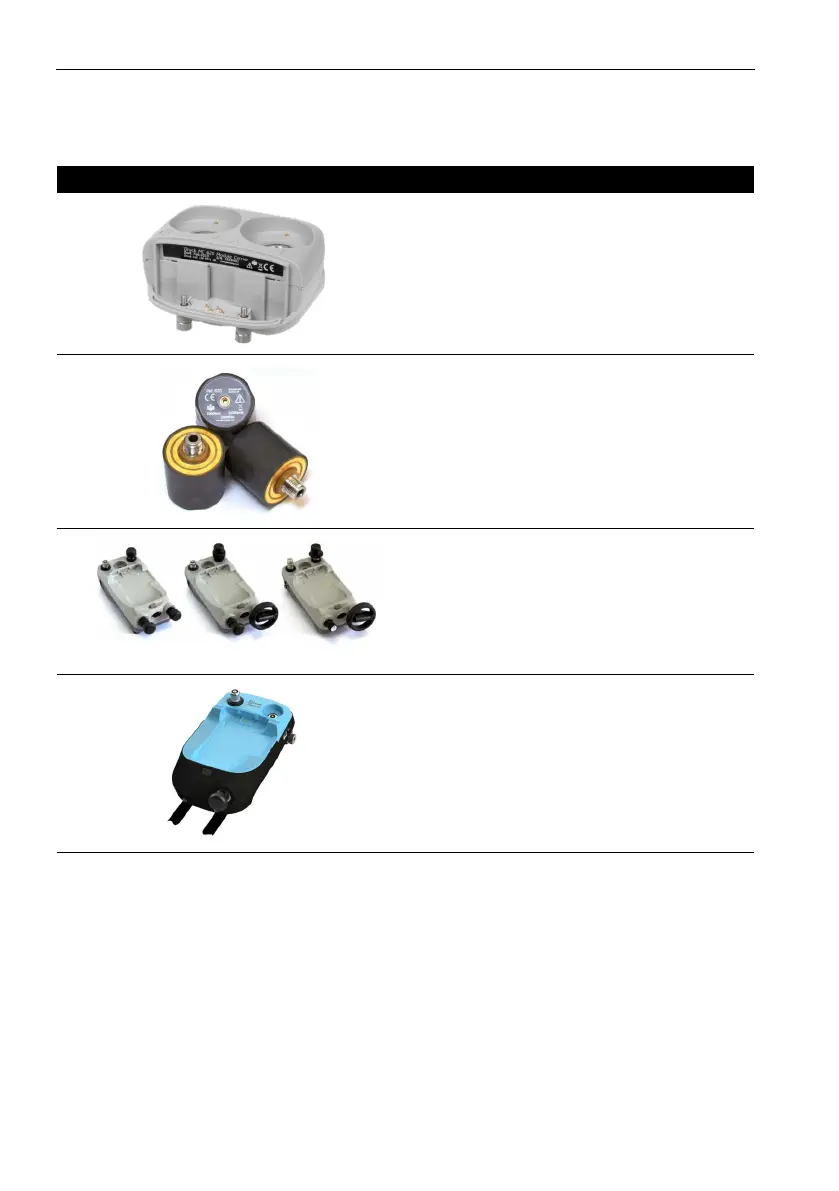Copyright 2013 Baker Hughes Company.
2 | DPI620G Instruction Manual–English
Chapter 1. Overview
1.3 Optional Items
The parts below are available for use on the Druck DPI620G and DPI620 IS. These parts can only
be attached to the applicable type of DPI620G instrument.
1.3.1 Rack Mounting Panel
A DPI620G can attach to a panel that can go into a rack system. For assembly instructions refer
to
the instruction leaflet that is supplied with the panel.
Optional Item Description
Pressure Module Carrier, MC620G & MC620-IS –
this attaches directly to the related DPI620G, to let
pressure be applied to the instrument. This module
carrier can also attach to the DPI620G-B. The
MC620G/MC620-IS module carrier holds pressure
sensing modules. This makes a fully integrated
pressure instrument when put together with the
PM620 / PM620T pressure module.
Pressure Module, PM620/PM620-IS,
PM
620T/PM620T IS – this is a module that senses
pr
essure and attaches to the pressure module
carrier (MC620G/MC620-IS) or a Pressure Station
(PV62X, PV624). There are several pressure
ranges available with the PM620 / PM620T
pressure modules. (See
“Calibration Equipment
Specification” on page 178).
Pressure Station, PV62X & PV62X-IS – if the
DP
I620G/ MC620-IS attaches to a Pressure Station
that has a pressure module, it becomes a fully
integrated pressure calibrator.
Hybrid Pressure Station, PV624 - this becomes a
fu
lly integrated pressure calibrator when a DPI620G
or DPI620G-B attaches to it. This station uses
electrical power from its battery to semi-automate
some calibrator functions.
The DPI620G-IS cannot operate with this pressure
st
ation.
