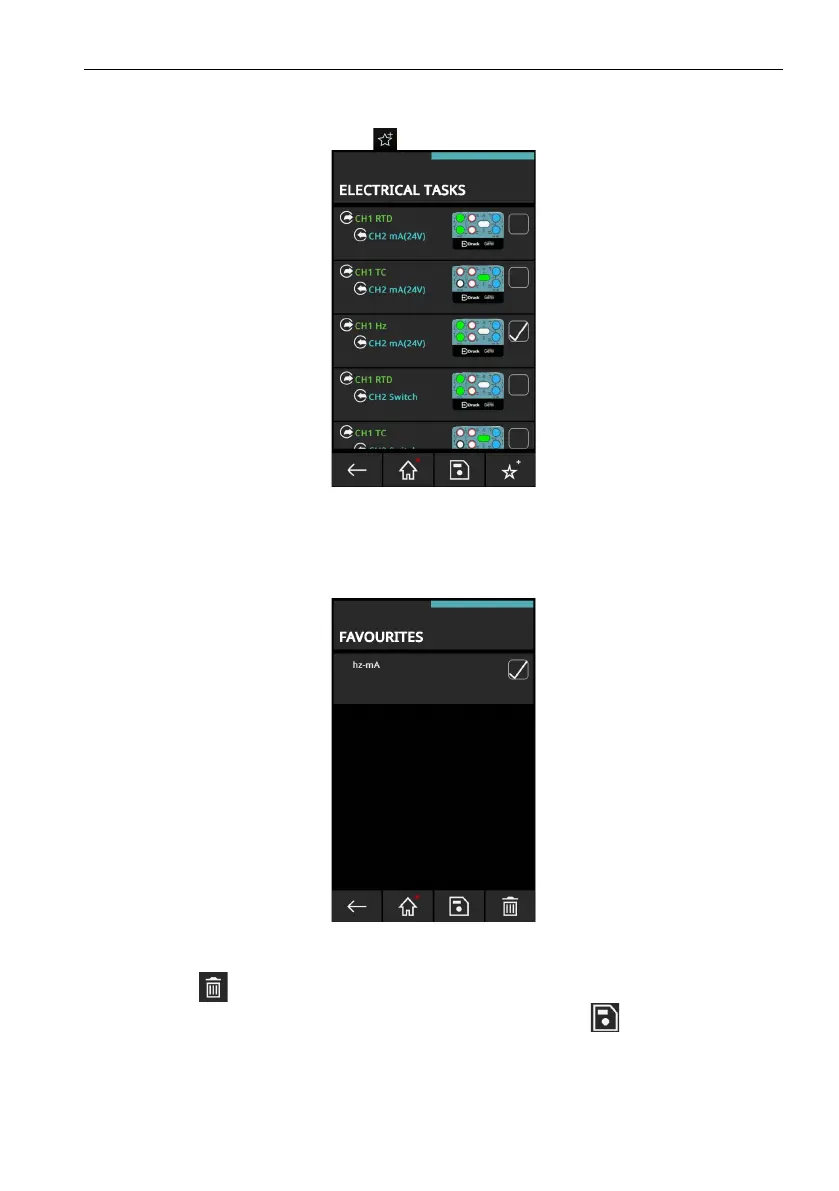Copyright 2013 Baker Hughes Company.
English–DPI620G Instruction Manual | 39
TASK MENU
3.3.4 FAVOURITES
Select the related tick box for the function or task set-up (as shown in Figure 3-7)
you want to save
and then select the Add to Favourites icon.
Figure 3-7: Selected Task
1. Select FAVOURITES from the Task Menu to show all saved and copied tasks. You can then
select the wanted task.
2. Tap on either the related text or image to select the necessary function. The DPI620G will
set the functions and then show the Calibrator screen.
Figure 3-8: Favourite Tasks
3. To delete a Favourite task select the tick box for the task, as shown in Figure 3-8, and tap
the Delete icon. The screen will then show a screen prompt message for you to confirm
the delete operation. To save a selected user task, tap the Save icon: there will be a
screen prompt message to save the task as a named filename.
If the necessary task is not available as a default, you can use CUSTOM TASK to save a
new task. Refer to Section 3.3.5.
