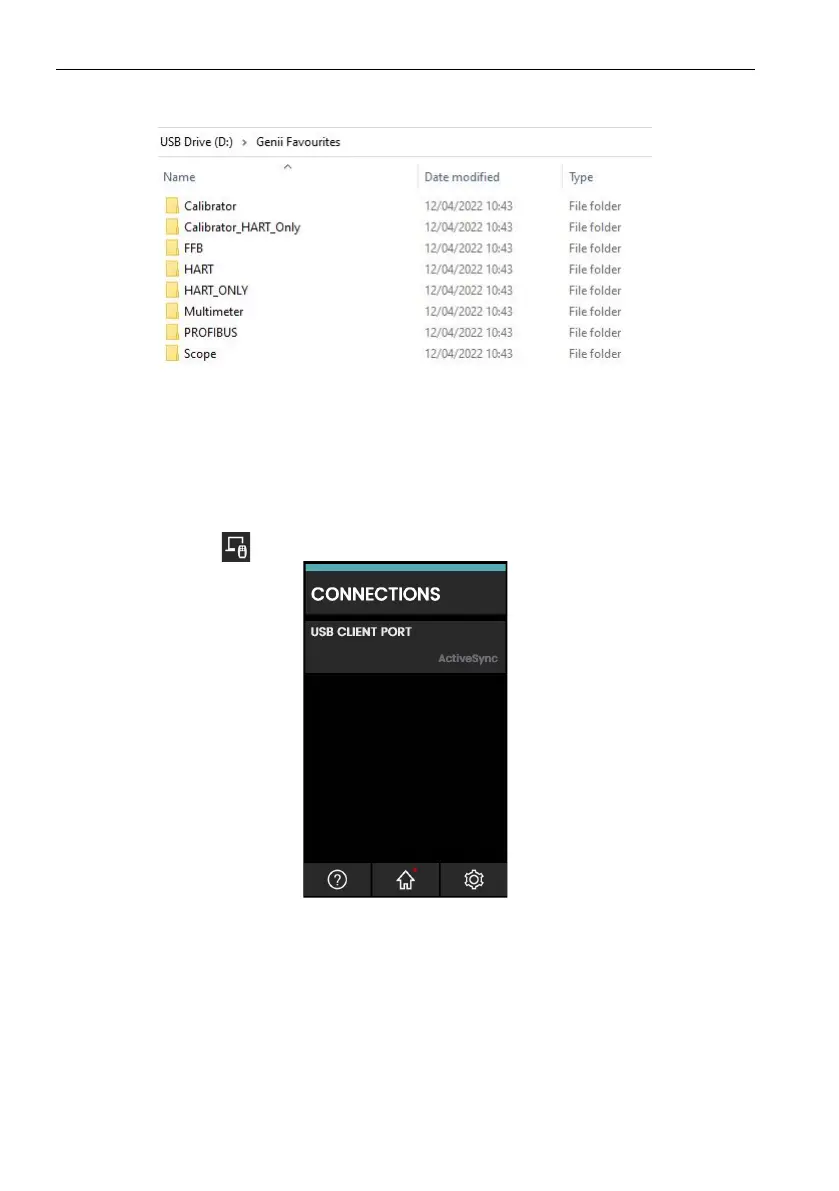Copyright 2013 Baker Hughes Company.
28 | DPI620G Instruction Manual–English
Chapter 2. Instrument Operation
The control system automatically makes these folders on the USB flash drive, as part of the copy
command
:
Figure 2-14: Folders Created for Exported Favorites
2.4.3.6 IMPORT FAVOURITES
Imports Favorite files into the device that a USB flash drive has in storage.
A USB flash drive that has the correct Favorites setup folder must be detected successfully to
co
mplete this action.
2.4.4 SETTINGS - CONNECTION
Push the Connection icon on the Dashboard, to show the CONNECTIONS menu.
Figure 2-15: Devices Menu
Push the USB CLIENT PORT button to show the three connection modes available.
