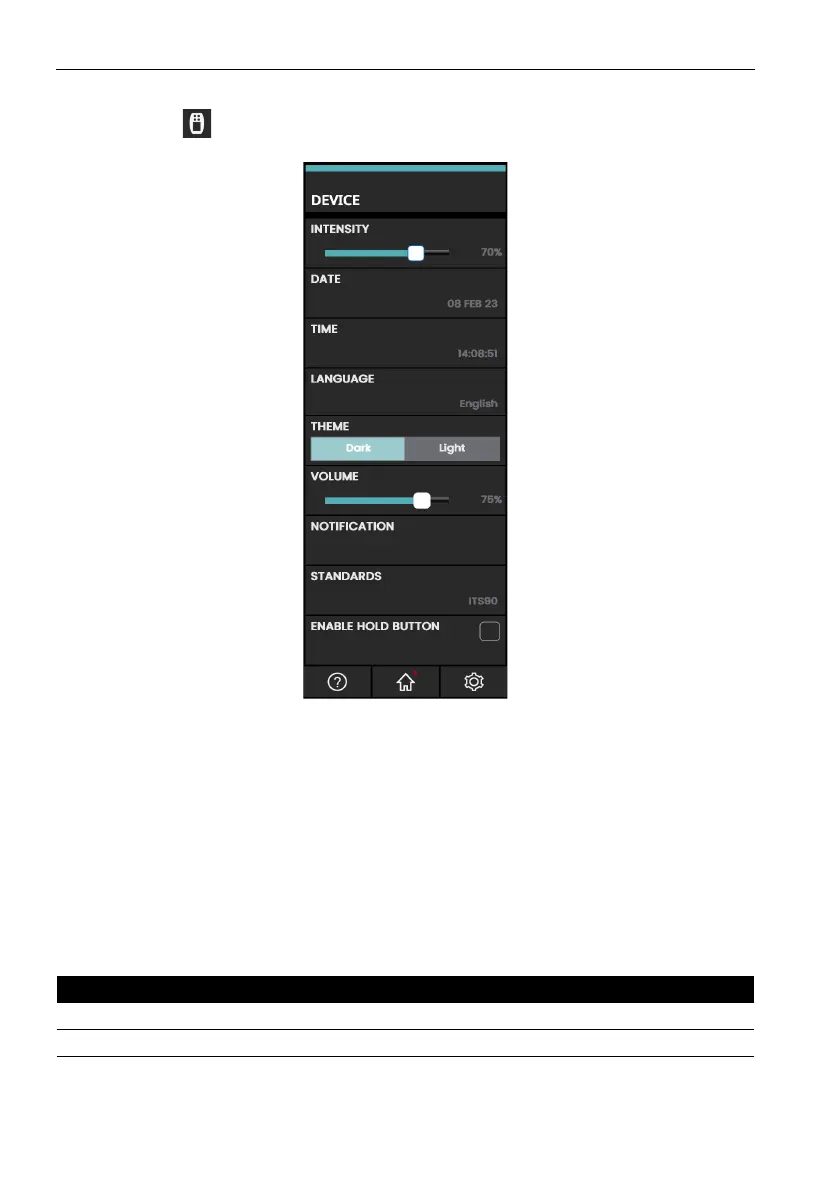Copyright 2013 Baker Hughes Company.
20 | DPI620G Instruction Manual–English
Chapter 2. Instrument Operation
2.4.1 SETTINGS - DEVICE
Tap the DEVICE icon on the Dashboard to show the DEVICE menu screen.
These Setting - Device options can be changed:
Figure 2-3: SETTINGS - DEVICE options
2.4.1.1 INTENSITY (BRIGHTNESS)
To adjust the brightness intensity of the display, push and drag the slider icon left or right to
de
crease or increase the brightness.
2.4.1.2 DATE and TIME
Select the option in the SETTINGS screen to change the date and time.
2.4.1.3 LANGUAGE
Select the necessary language from the list of available languages
2.4.1.4 THEME (DISPLAY)
To make the device display visibility better, select the theme from these two options:
Theme Description
Dark Presents white/light text on dark gray screen background.
Light Presents dark/black text on light gray screen background.
