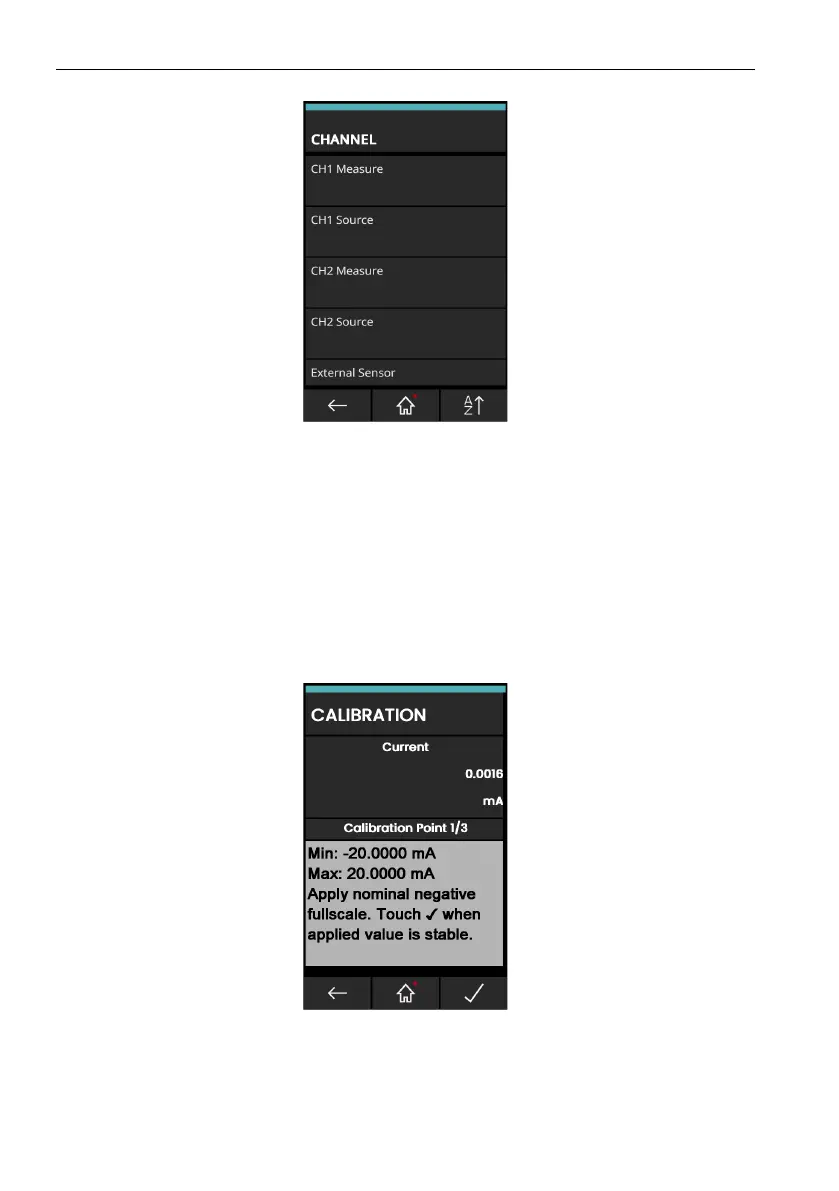Copyright 2013 Baker Hughes Company.
180 | DPI620G Instruction Manual–English
Chapter 12. Calibration Procedures
8. When the calibration is complete, set the next calibration date.
Figure 12-1: Calibration Function and Channel Selection
12.2 Procedures (CH1/CH2): Current (Measure)
When you calibrate measure functions again for this range, an adjustment will affect the related
source function calibration. It will be necessary to calibrate the source function again after you
adjust the measure function:
1. Connect the applicable calibration equipment. Refer to Table 12-1.
2. Let the equipment get to a stable temperature (minimum: 5 minutes since the last power on).
3. Use the Calibration menu (see Section 12.1) to do a three-point current measure calibration
(-FS, Zero and +FS) for each range:
• 20mA
• 55mA.
Figure 12-2: Calibration – Current Measure (Range: 20mA)
4. Make sure the calibration is correct.
5. Make sure that the error is in the specified limits. Refer to Table 12-2:
